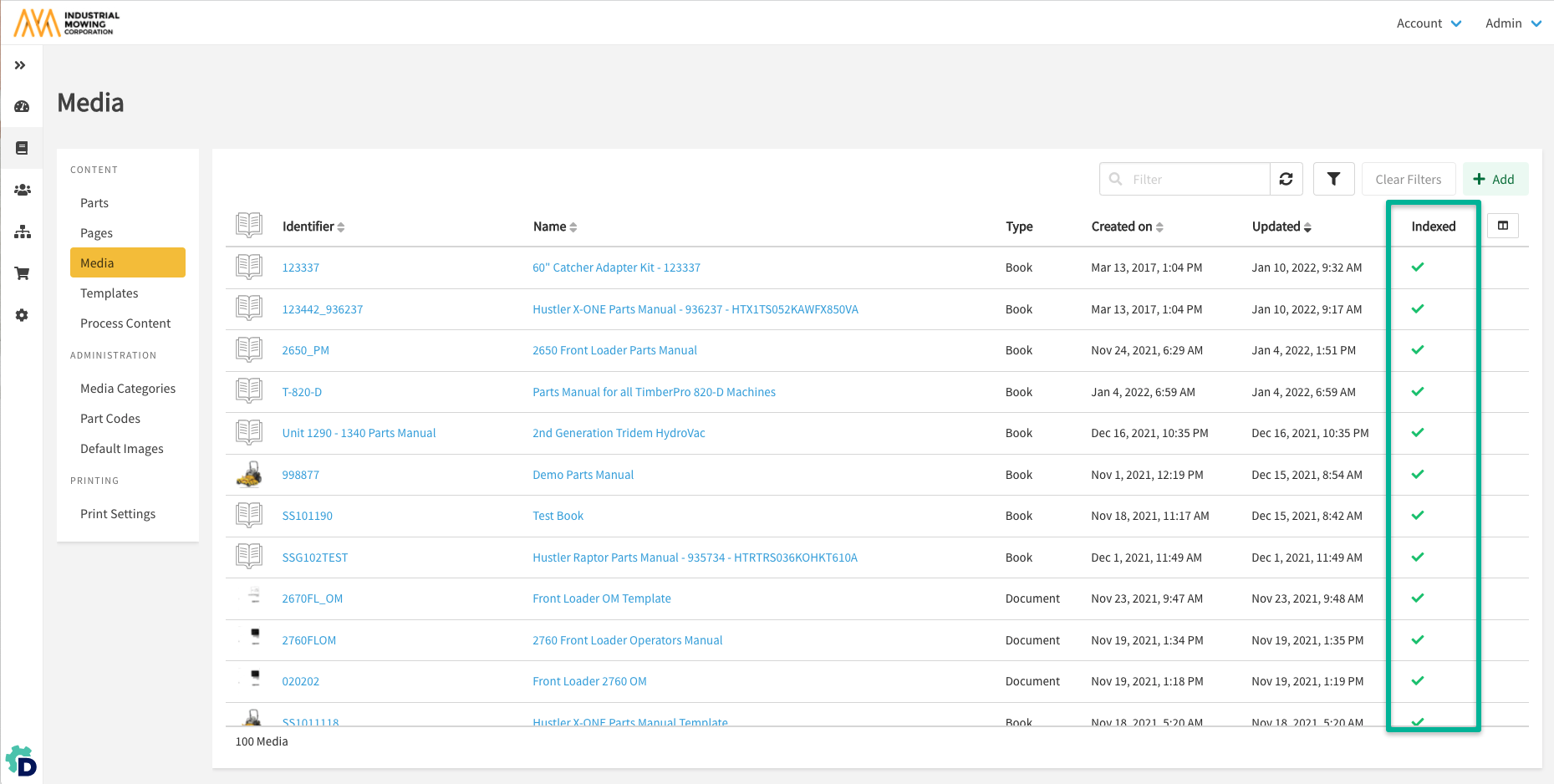Where can I view the indexed status of a part, page, media, or template I just created?
This article describes how to view the indexed status of an entity.
Article Topics
- What does Indexed mean?
- Where Can I View the Indexed Status of an Entity?
- Part Manager Example
- Page Manager Example
- Media Manager Example
What does Indexed mean?
Users who initially create various kinds of entities (e.g. part, page, media or template) often need to refer to their status in order to confirm when something will be displayed to an end user in the Library. Once this processing is complete, these entities are referred to as Indexed.
Also consider the below notes regarding Indexing:
- In general, Indexed entities are searchable in the Library, while non-indexed entities are not.
- You cannot search for a Chapter outside of the book it is in, therefore Chapters will not be Indexed.
- Templates are not searchable in the Library but the contents within the Templates (such as your pages) will be Indexed.
Where Can I View the Indexed Status of an Entity?
The Indexed status of an entity can be viewed in the Indexed indicator column, which can be found in the respective manager. A green checkbox will indicate the entity has been Indexed, while a red X denotes the entity has not yet been indexed.
Part Manager Example
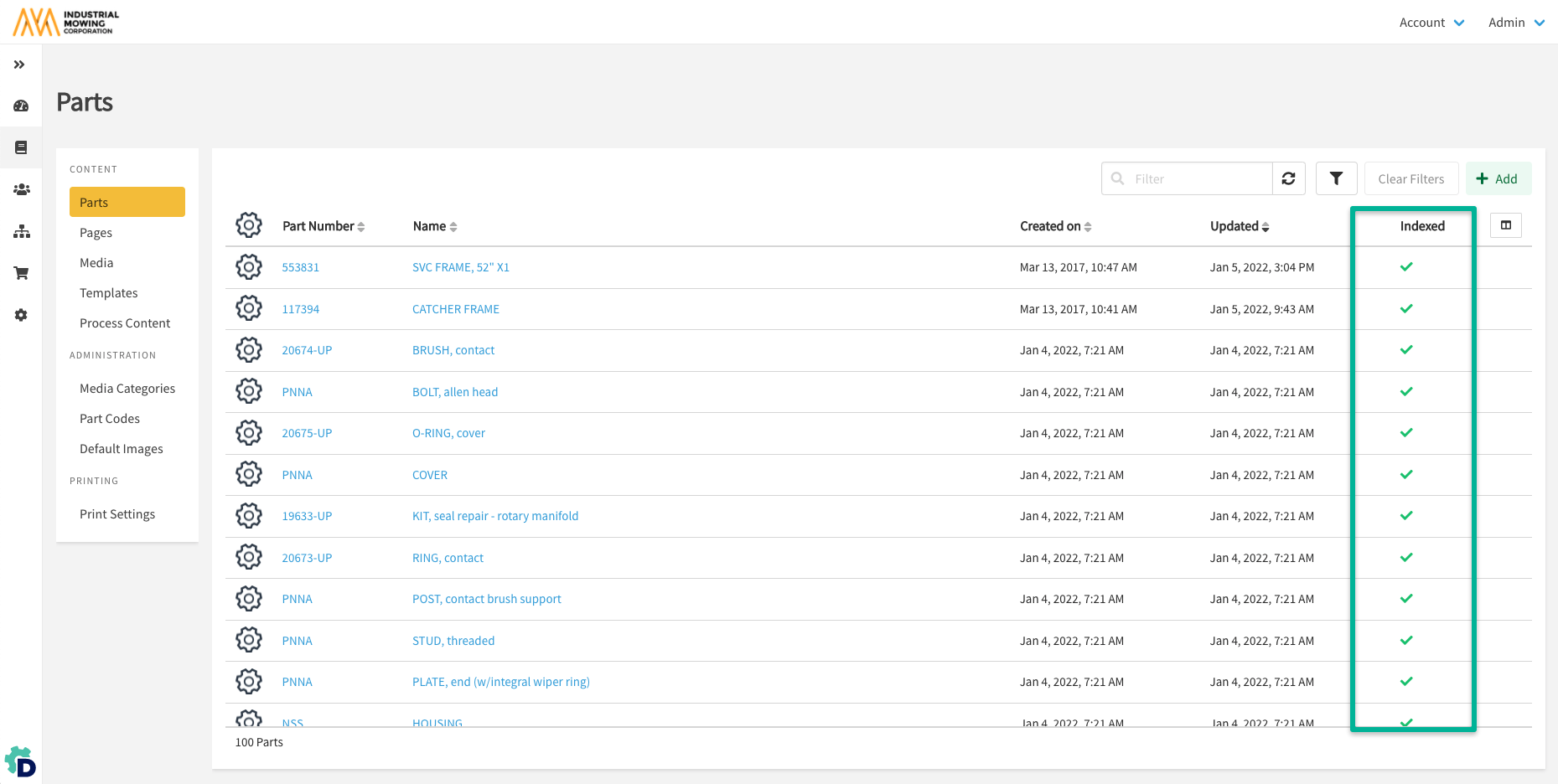
Page Manager Example
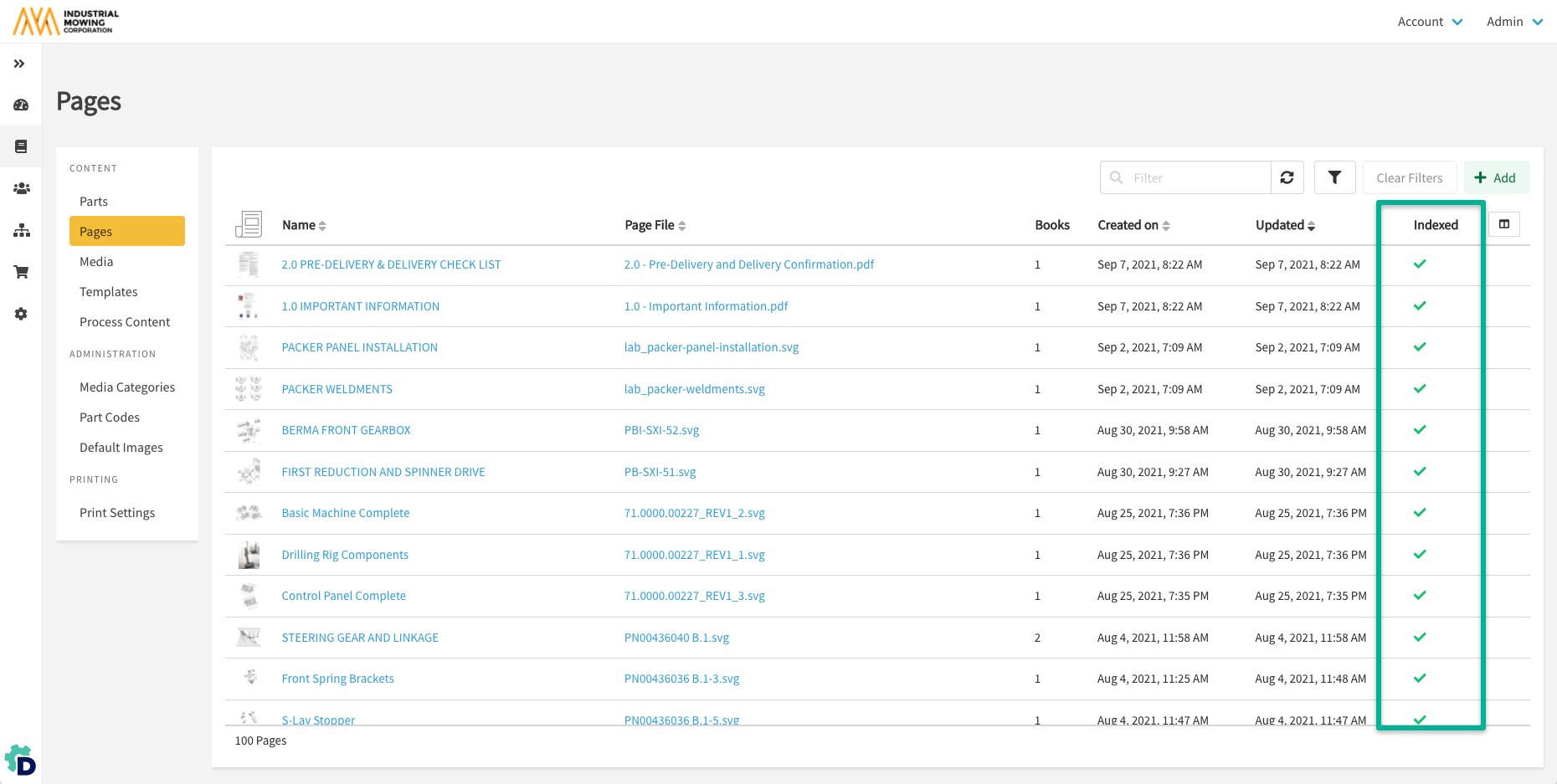
Media Manager Example