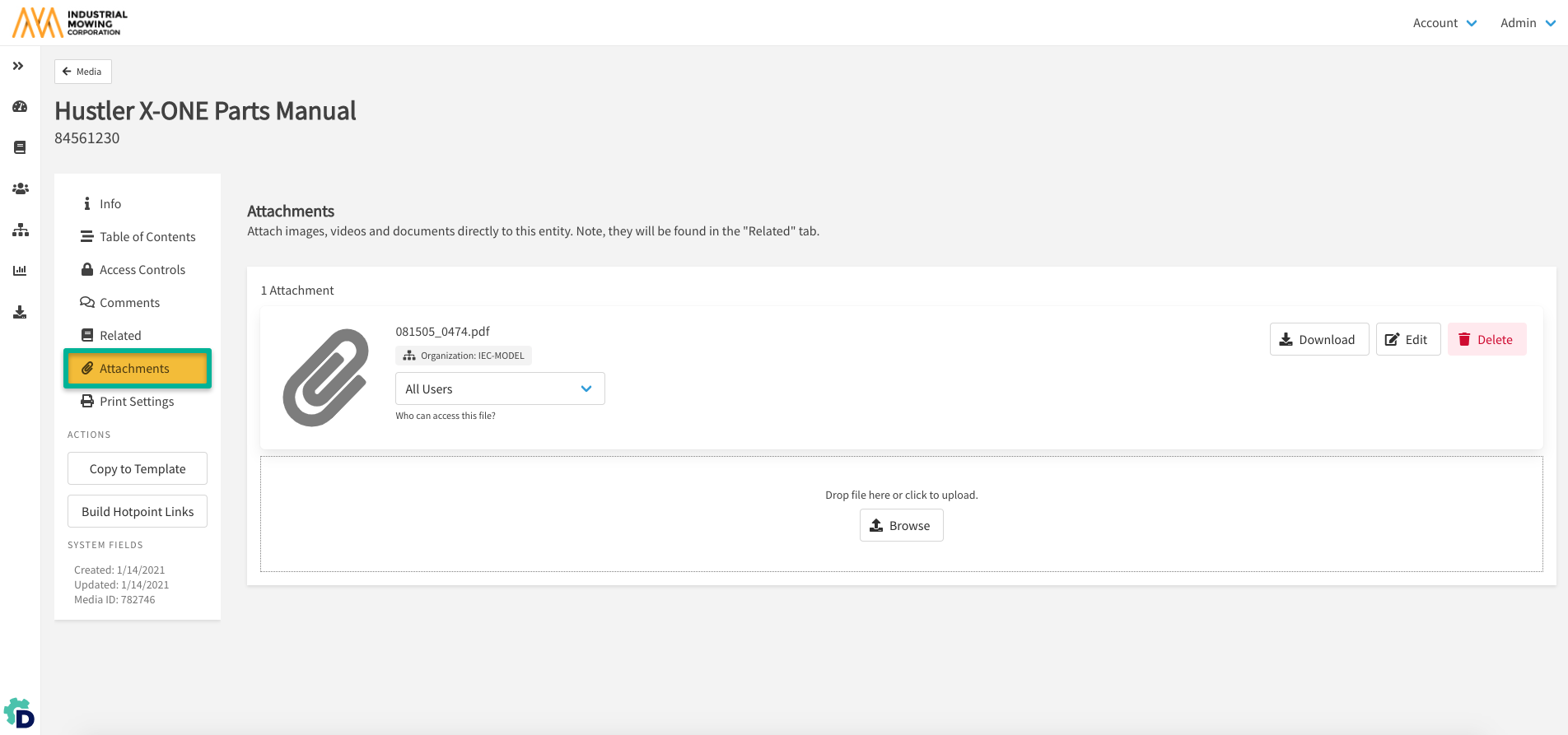Media Editor: Available Properties and Actions
Media Properties are editable media attributes and metadata. This article describes the available Media Properties and Actions and how to access them.
Article Topics
- How to Access Media Properties and Actions
- Common Media Properties
- Info
- Access Controls
- Comments
- Related
- Attachments
- Book Properties
- Table of Contents
- Print Settings
- Common Media Actions
- Copy to Template
- Book Actions
- Build Hotpoint Links
How to Access Media Properties and Actions
- Within Documoto, go to Admin Center > Content > Media > select a desired media.
- Select the desired Property or Action from the sub-navigation menu within the Editor.
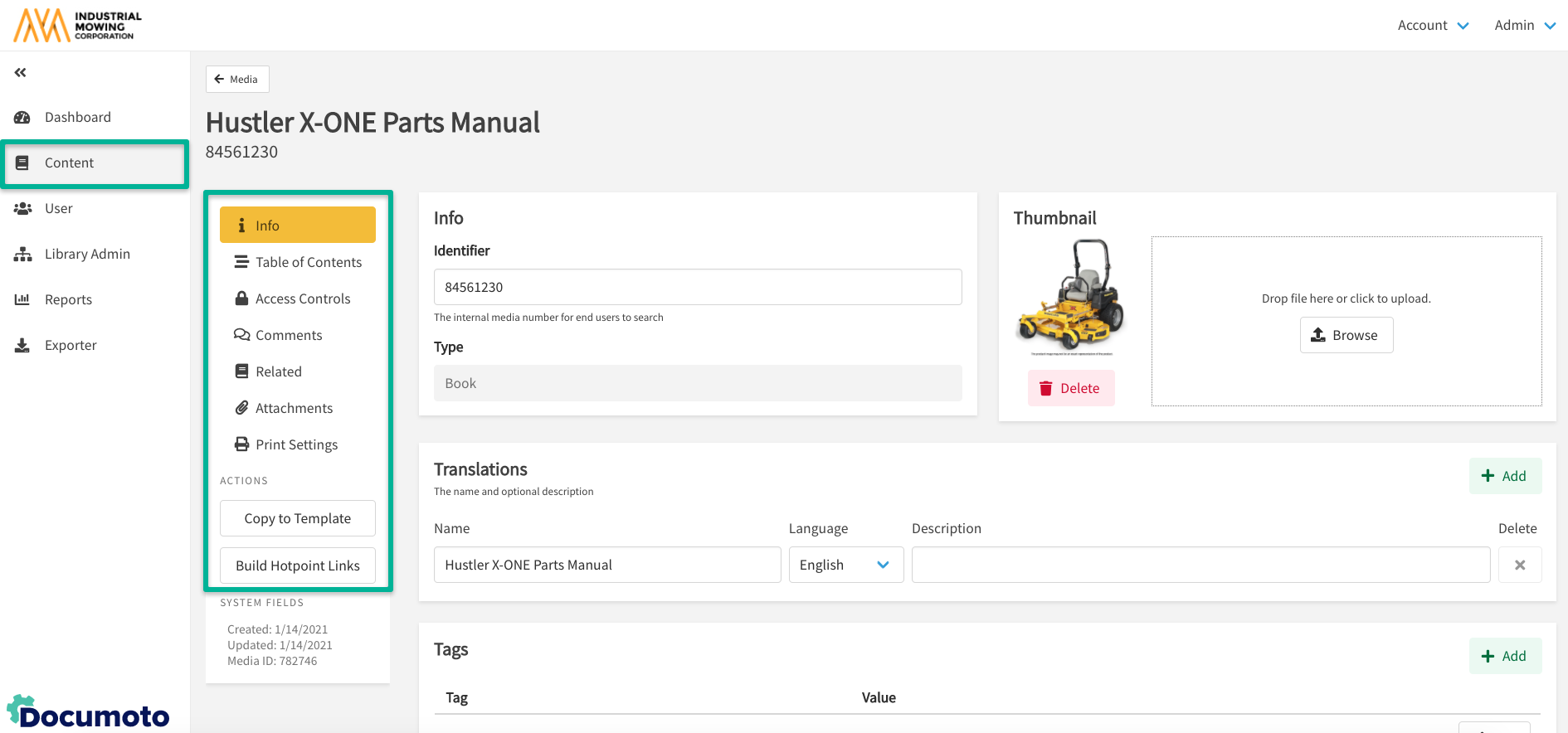
Common Media Properties
Below are the Properties publishers can use across all types of media.
Info
Info provides general information about the media and the content Type. The following properties can be edited and updated here:
- Identifier: An ID that uniquely identifies the media.
- Translations: The translated display names and descriptions for the media.
- Thumbnail Image: The image that will appear in Search Results and Info in the Library for the media.
- Tags: The metadata or keywords that are used for searching and filtering to find the media.
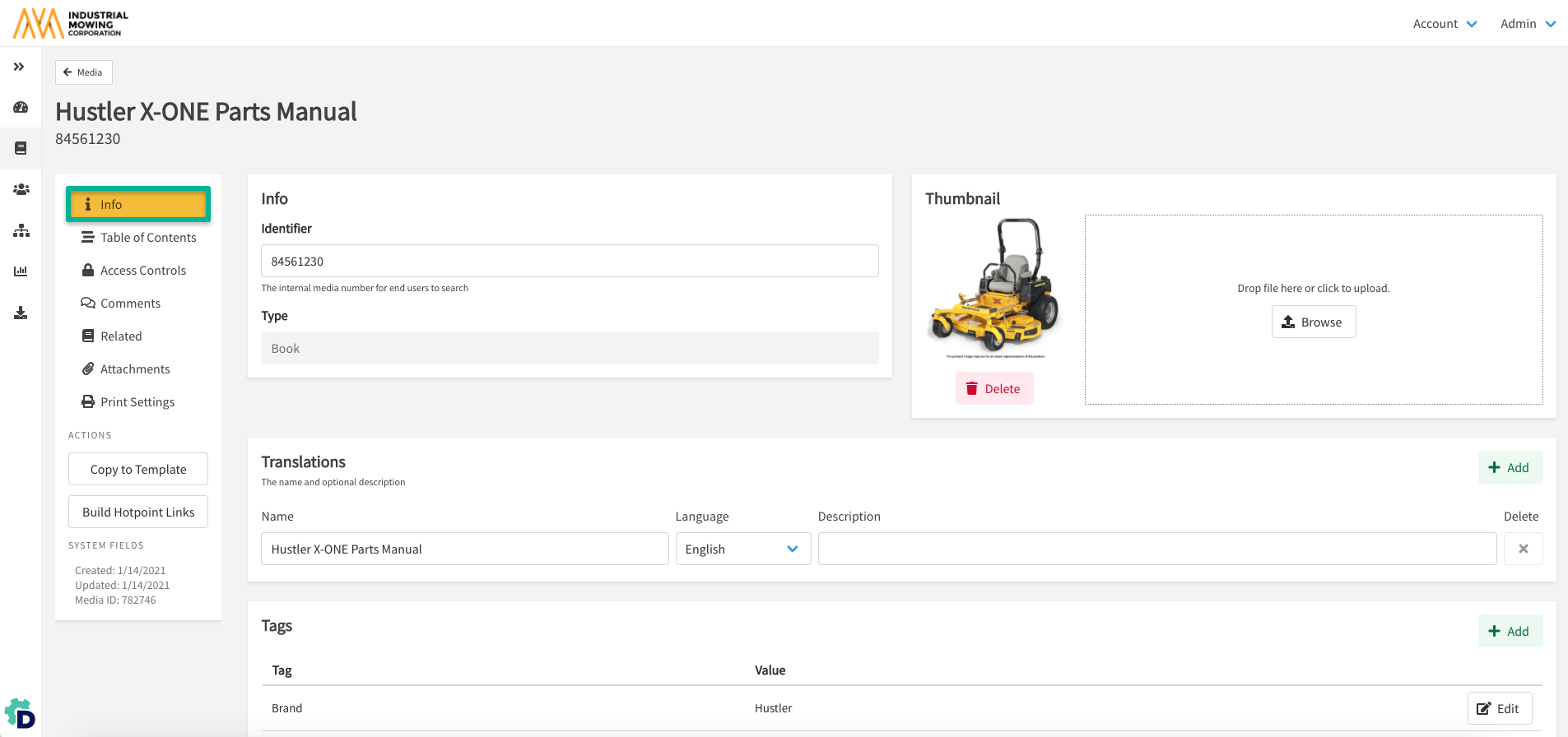
For Document, External, Image and Video type media, the source file can also be updated here
Access Controls
Access Controls allows publishers to set who can see media in the library. 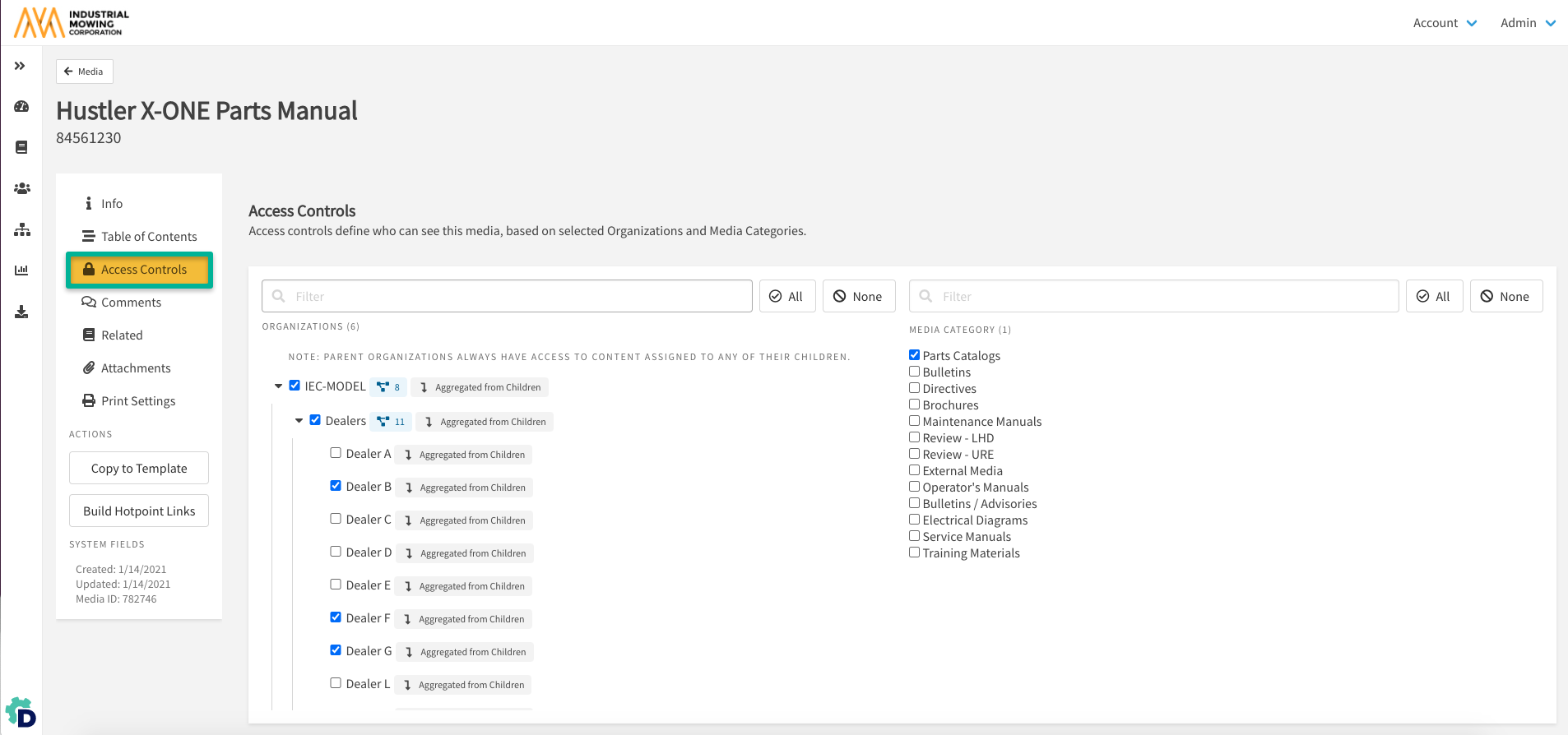
In order for media to be viewable in the Library for any user, it must have at least one Organization and at least one Media Category assigned in its Access Control settings.
Comments
Comments allow publishers to create, update or delete comments for the media.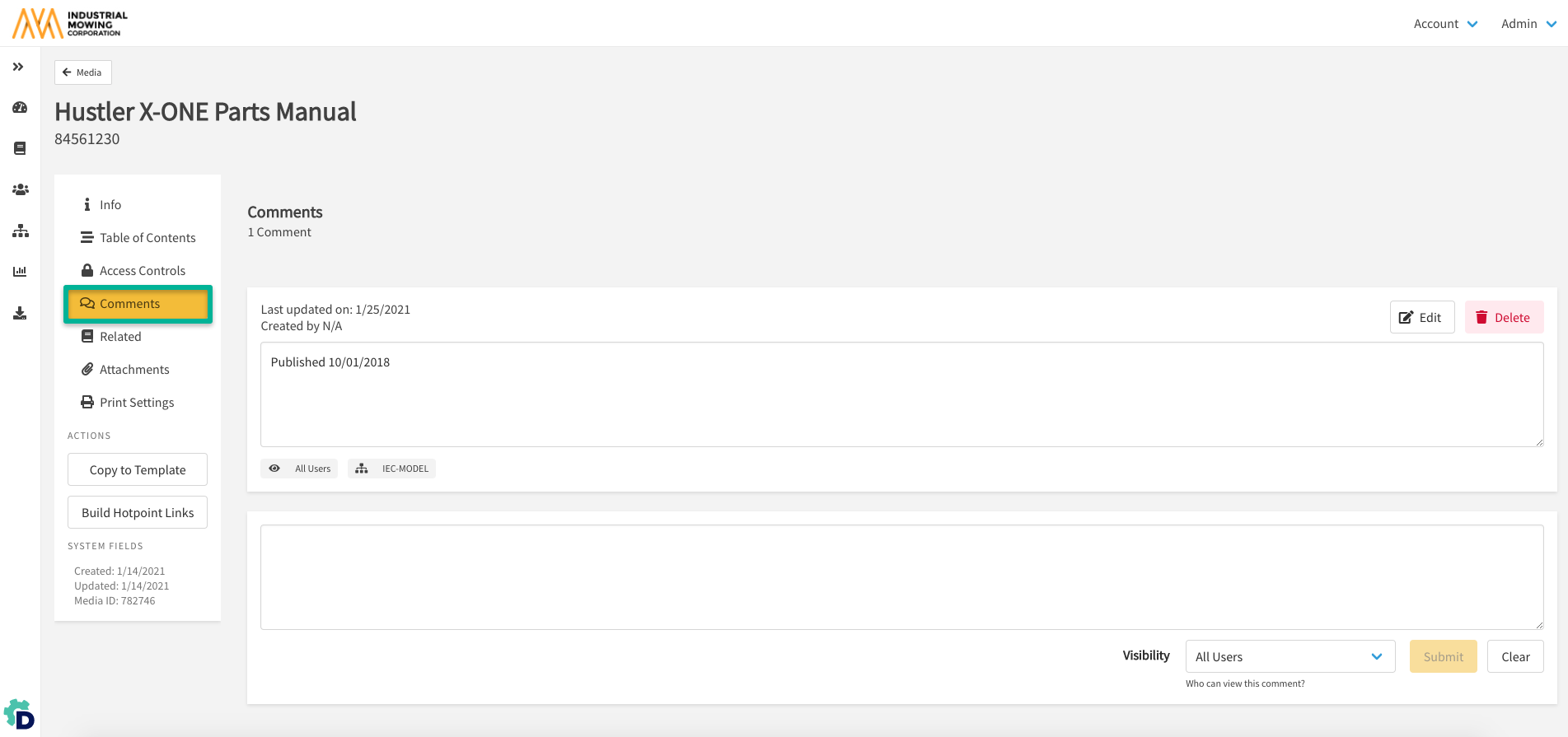
Related
Related allows publishers to relate existing Documoto media to the media.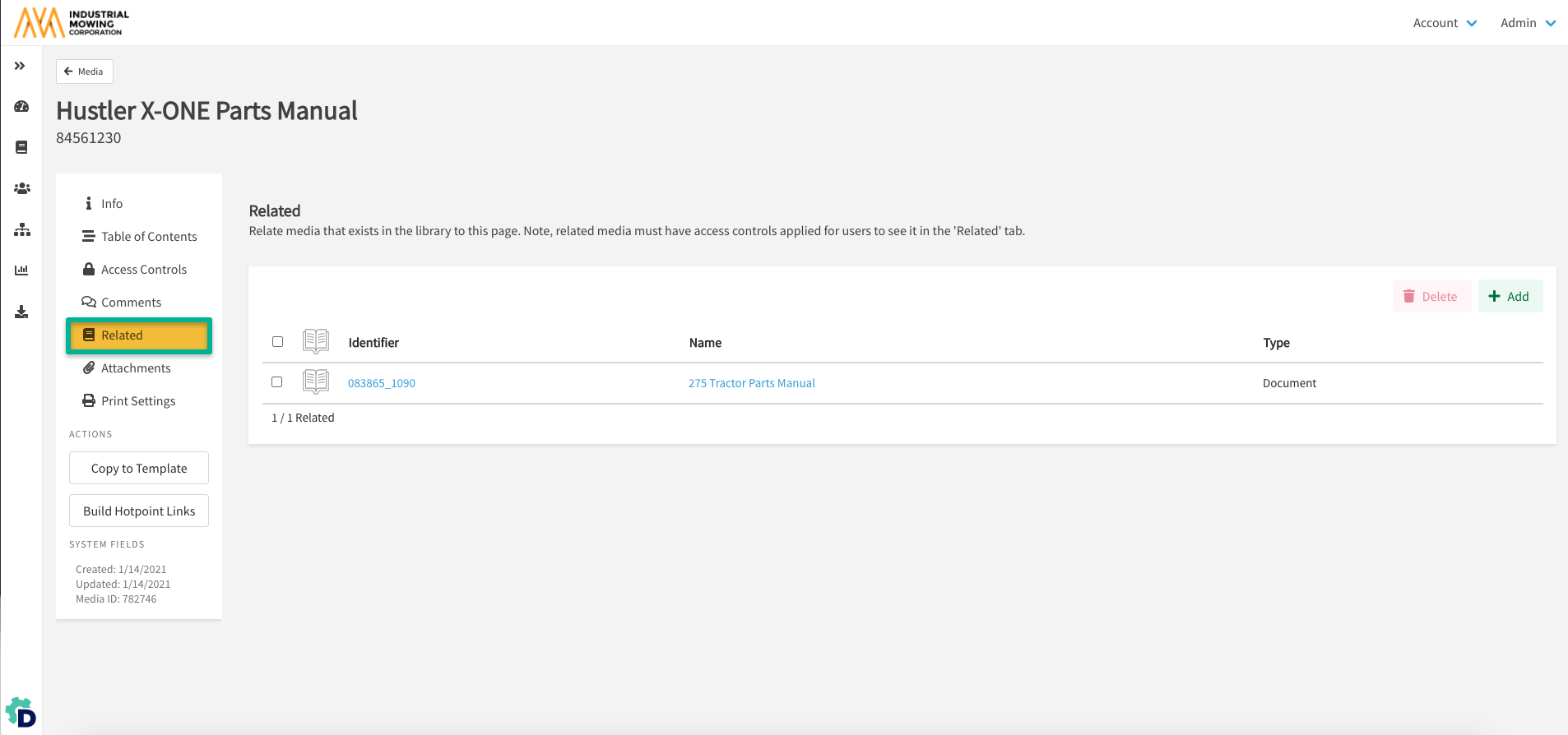
Attachments
Attachments allow publishers to attach a file from your local computer to the media.
Book Properties
Below are the Properties publishers can use for Book type media.
Table of Contents
The Table of Contents allows publishers to create, update or delete the Table of Contents (chapters & pages) for a Book.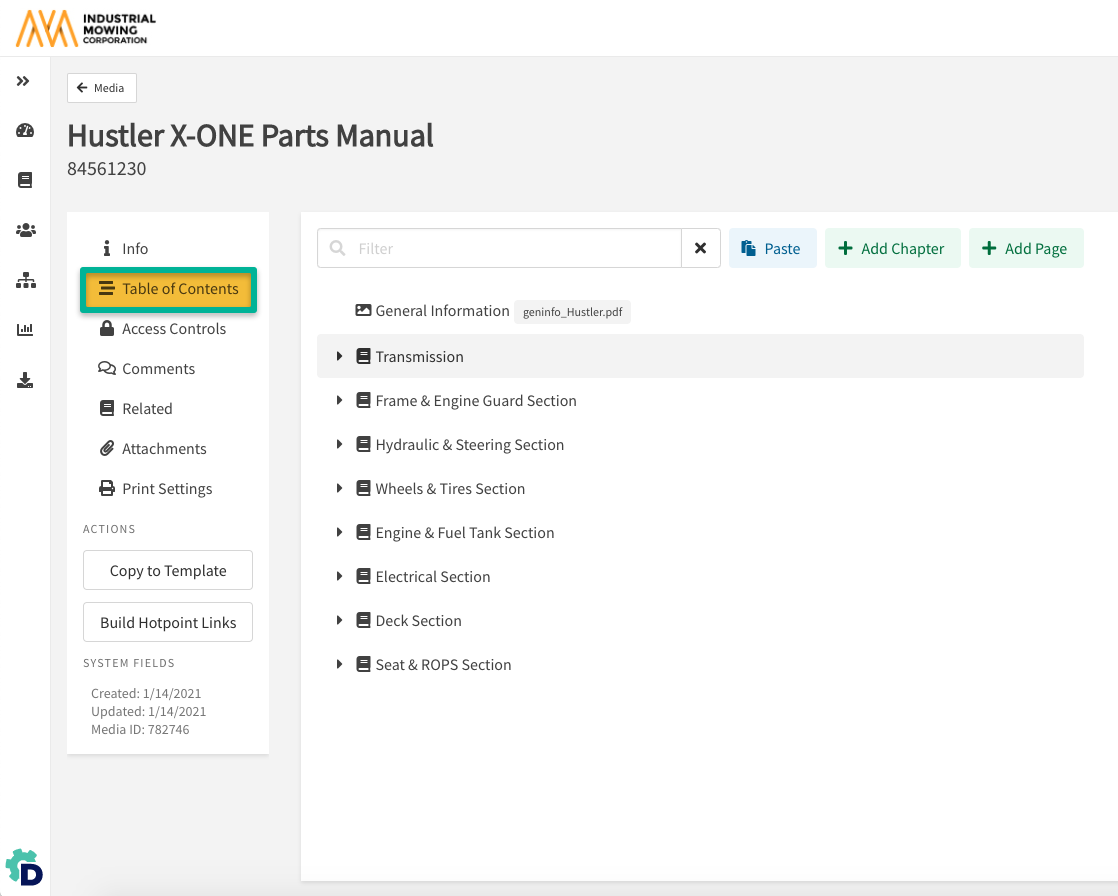
Print Settings
Print Settings allows publishers to override the Print Settings template for a Book, as well as customize the cover and stitch pages. 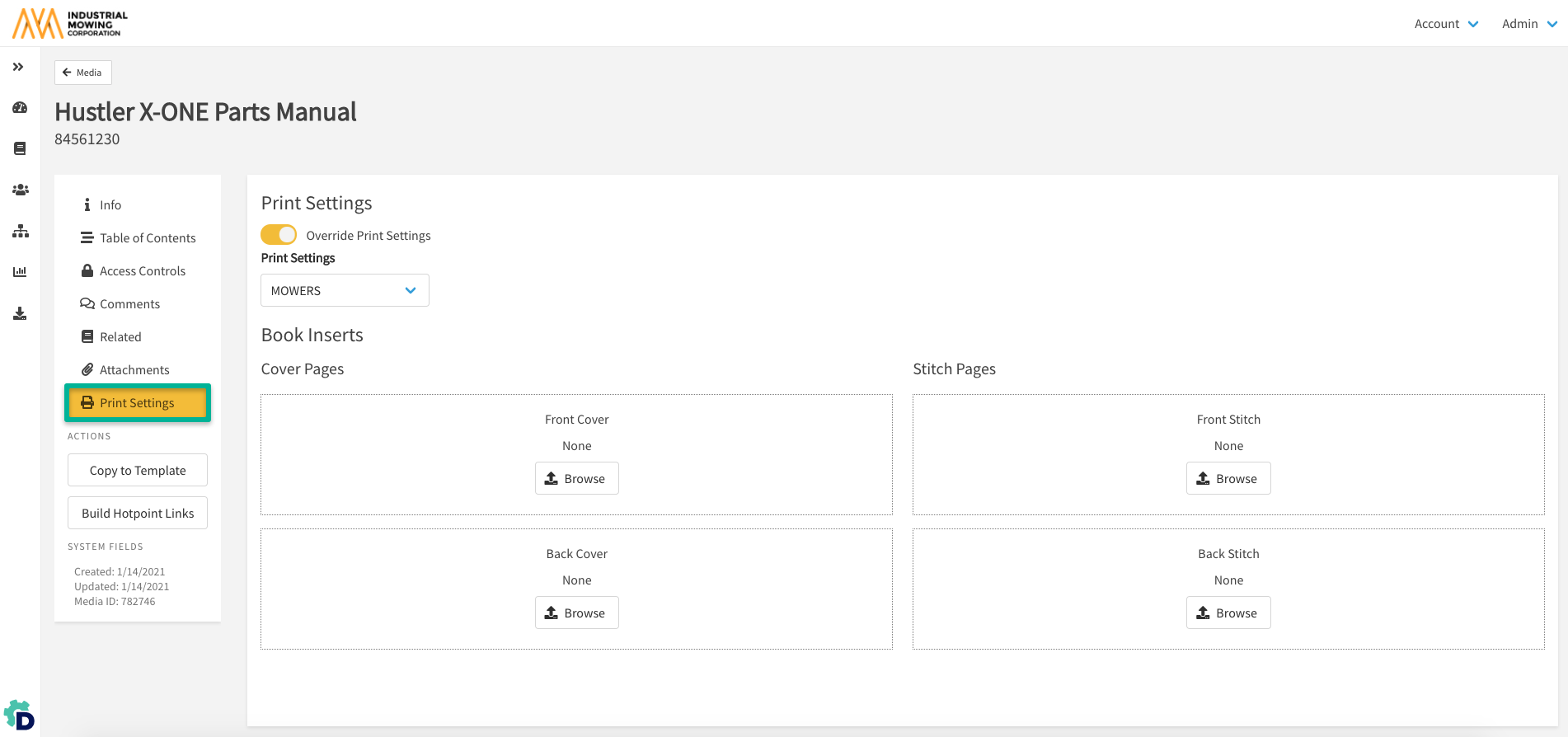
Common Media Actions
Below are the Actions publishers can use across all types of media.
Copy to Template
The Copy to Template feature allows publishers to create a template from an existing media item.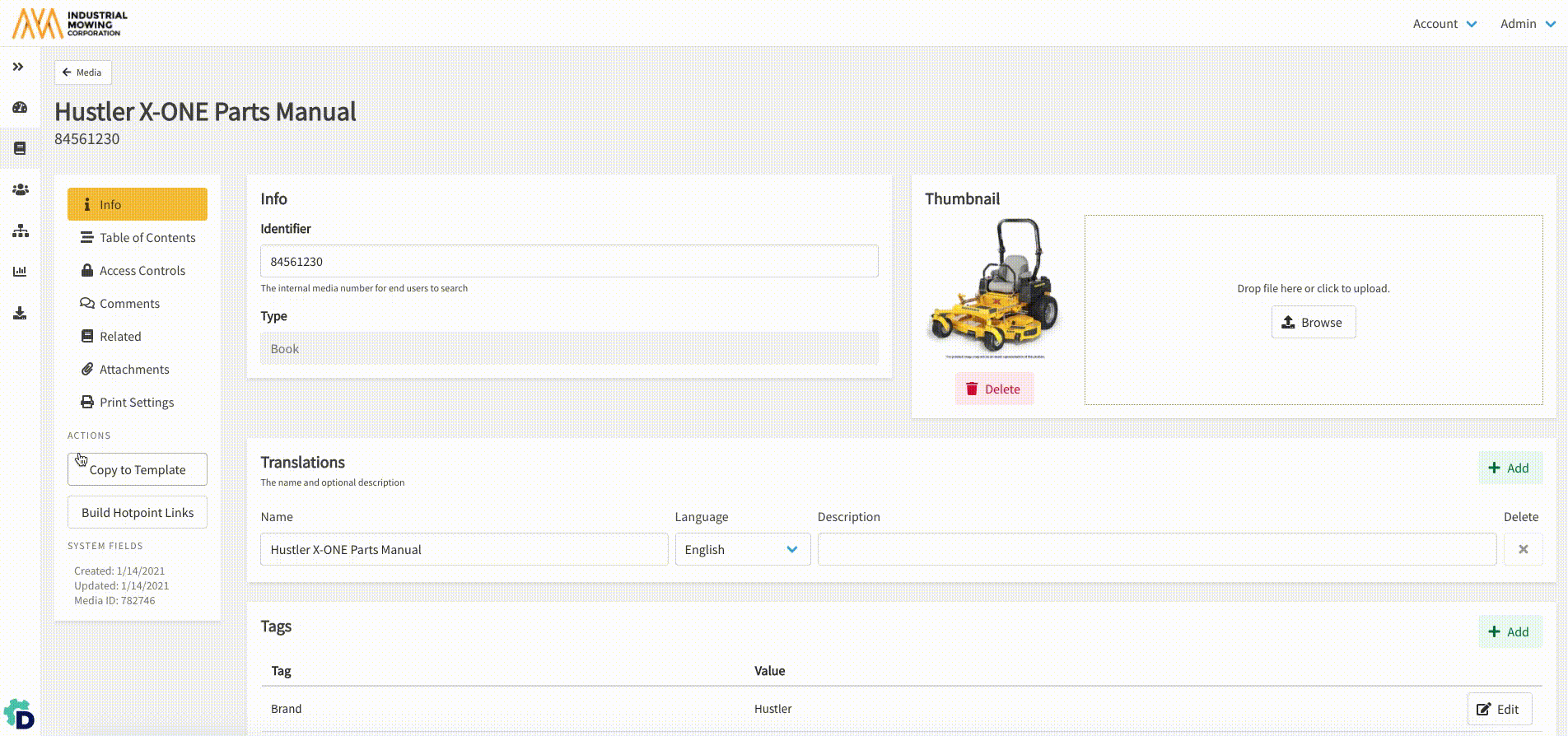
Book Actions
Below are the Actions publishers can use for Book type media.
Build Hotpoint Links
The Build Hotpoint Links feature allows publishers to automate the creation of hotpoint links on interactive pages within a Book.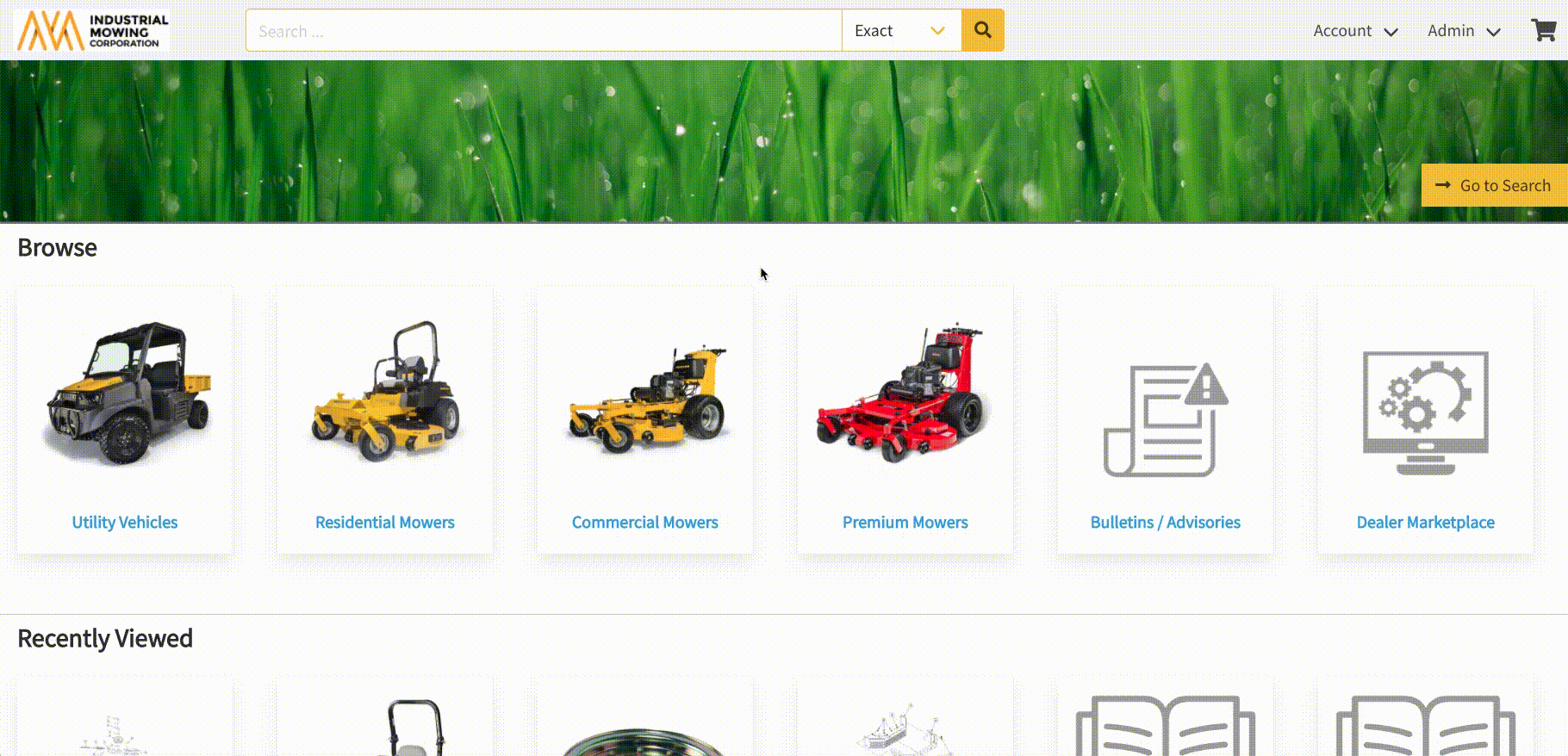
For more information on the Build Hotpoint Links feature, please refer to: How to Use Build Hotpoint Links