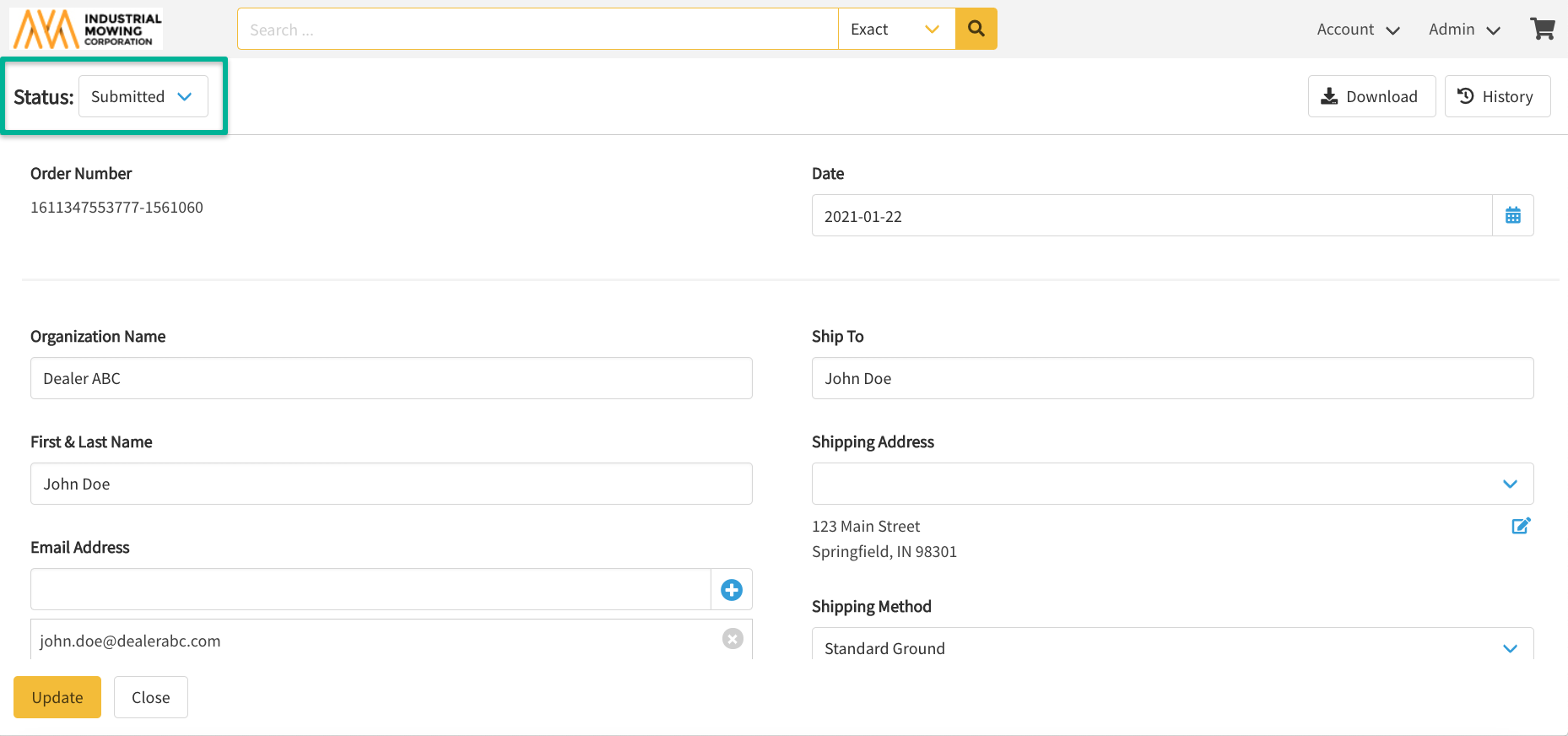How to View the Status of an Order or Quote
This article outlines instructions for checking the status of a submitted order or quote in Documoto. Users can view the status through Orders history in the Documoto Library or optionally via your order confirmation email.
Article Topics
- Order Visibility
- How to View the Status of an Order or Quote from Order History
- How to View the Status of an Order or Quote from Your Order Confirmation Email
Order Visibility
The orders and quotes you can view depend on your permissions. For detailed information on these permissions, please refer to: Storefront User Group Permissions.
How to View the Status of an Order or Quote from Order History
- Within the Documoto Library, go to Account > Orders.
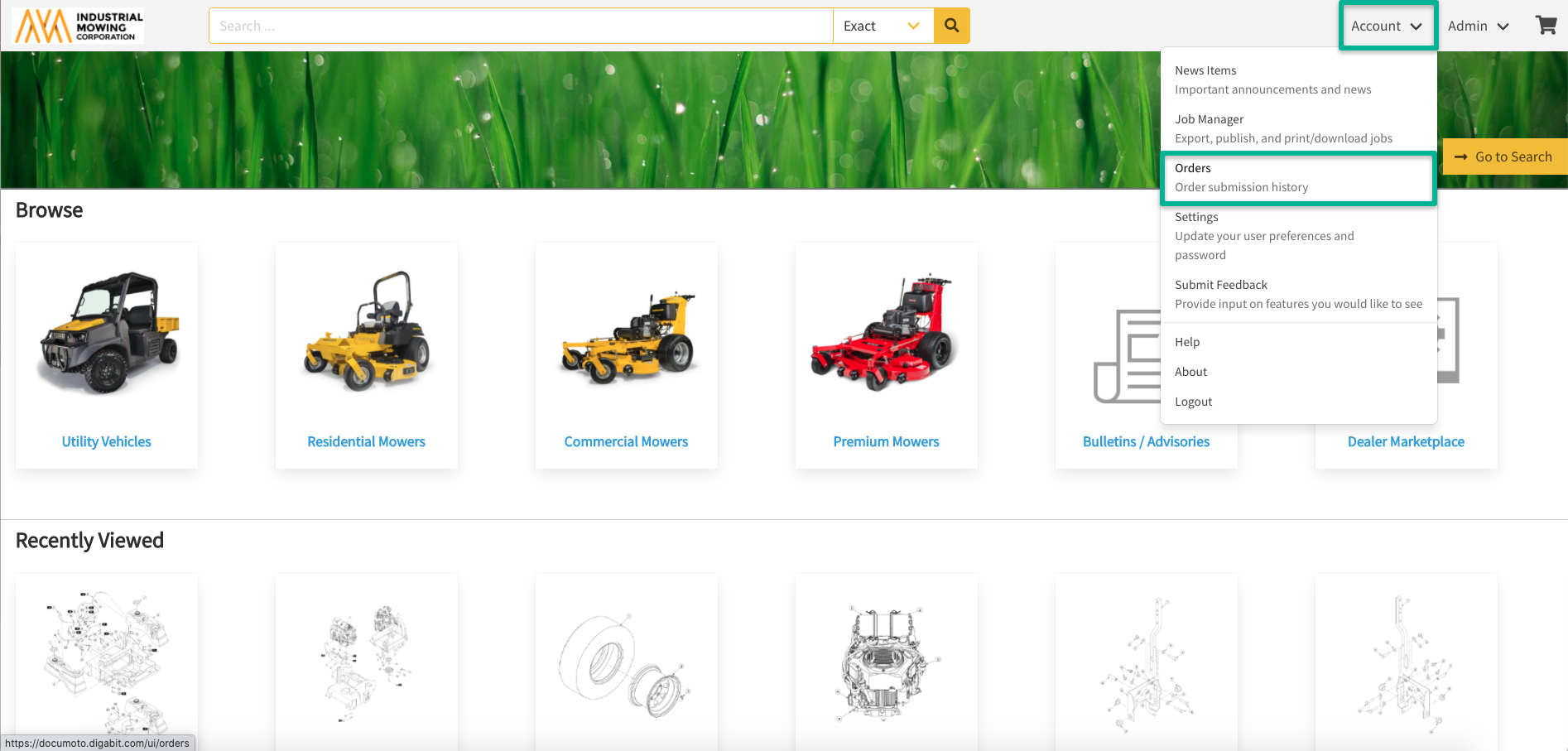
- The two leftmost columns on the Orders table display the status and the order number associated with a unique order or quote.
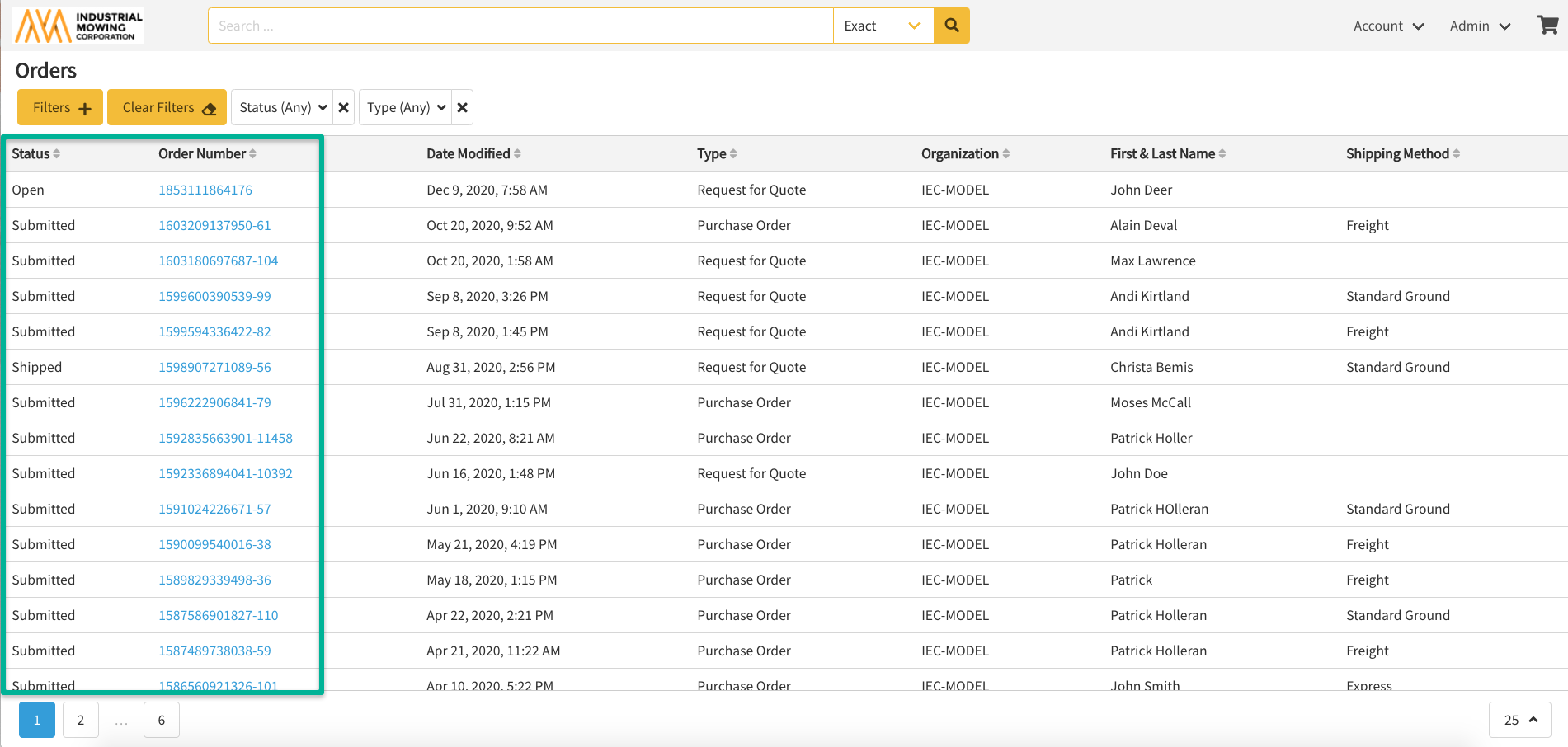
- Visually scroll to find your desired order number or leverage filters by clicking Filters+ and selecting a relevant filter such as order number.
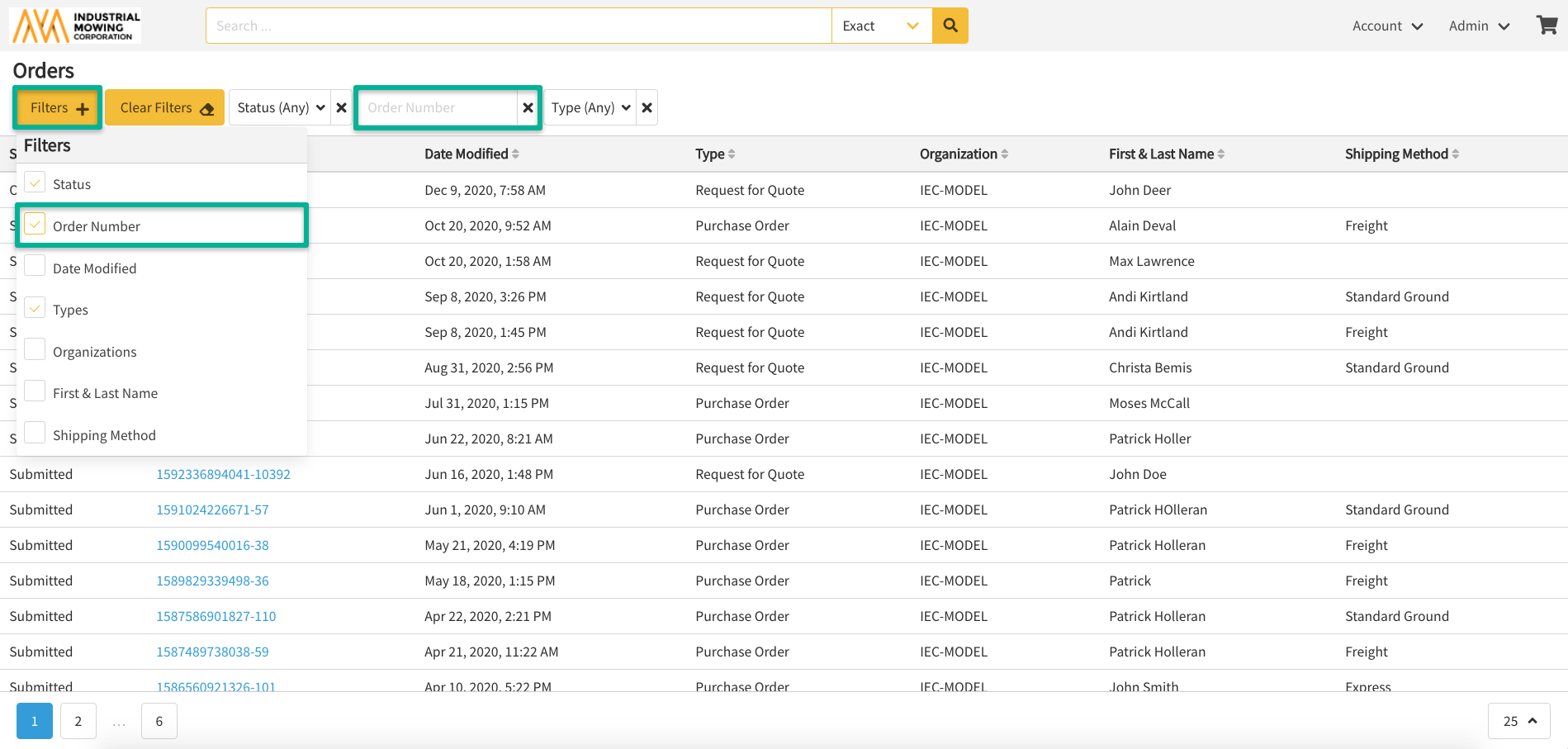
You may enter the entire or partial order number in the 'Order Number' filter. However, partial order number must begin with the beginning digits of the order number.
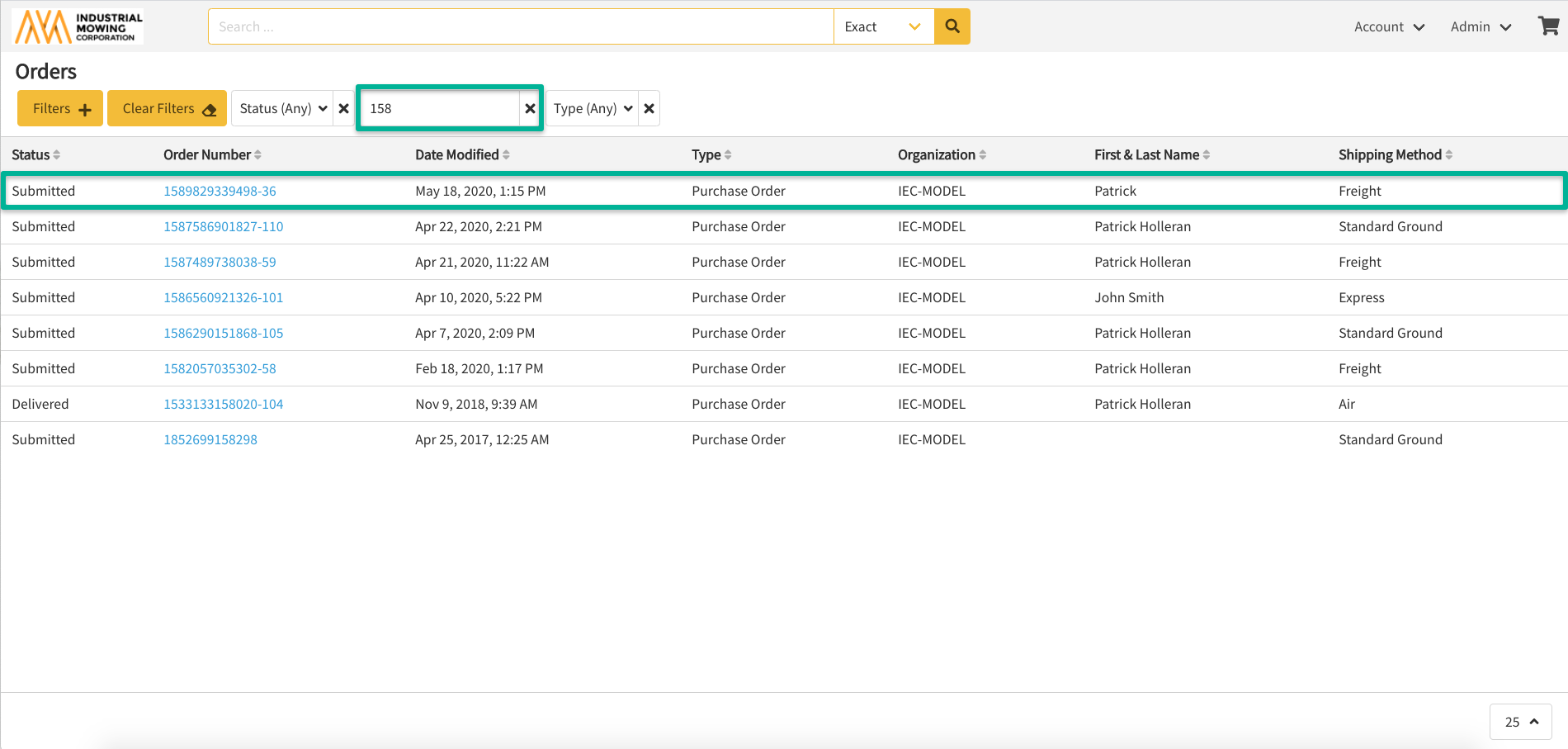
- View detailed Order or Quote history including dates, status progression, user information, and comments by clicking on the History button when viewing an Order or Quote.
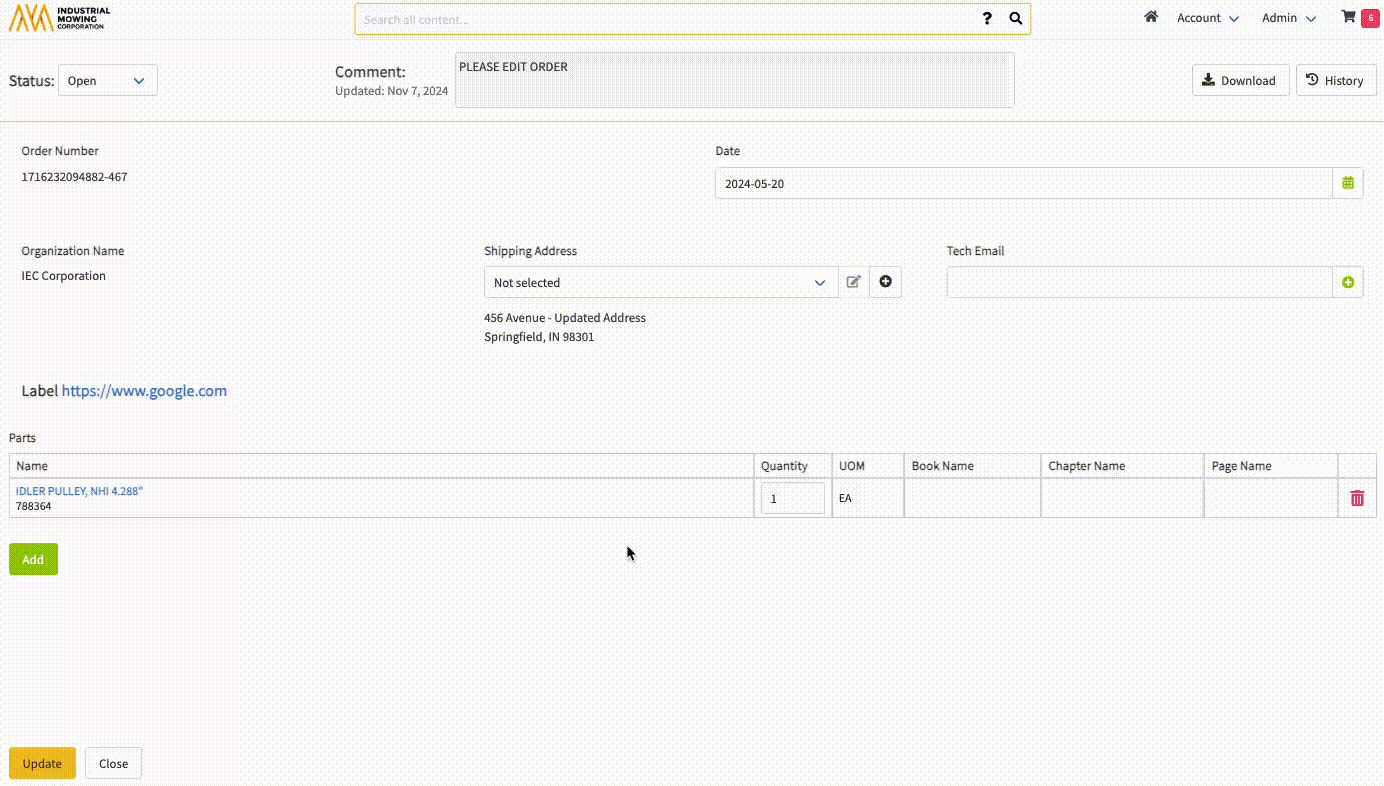
How to View the Status of an Order or Quote from Your Order Confirmation Email
- From your order confirmation email, click the order number link.
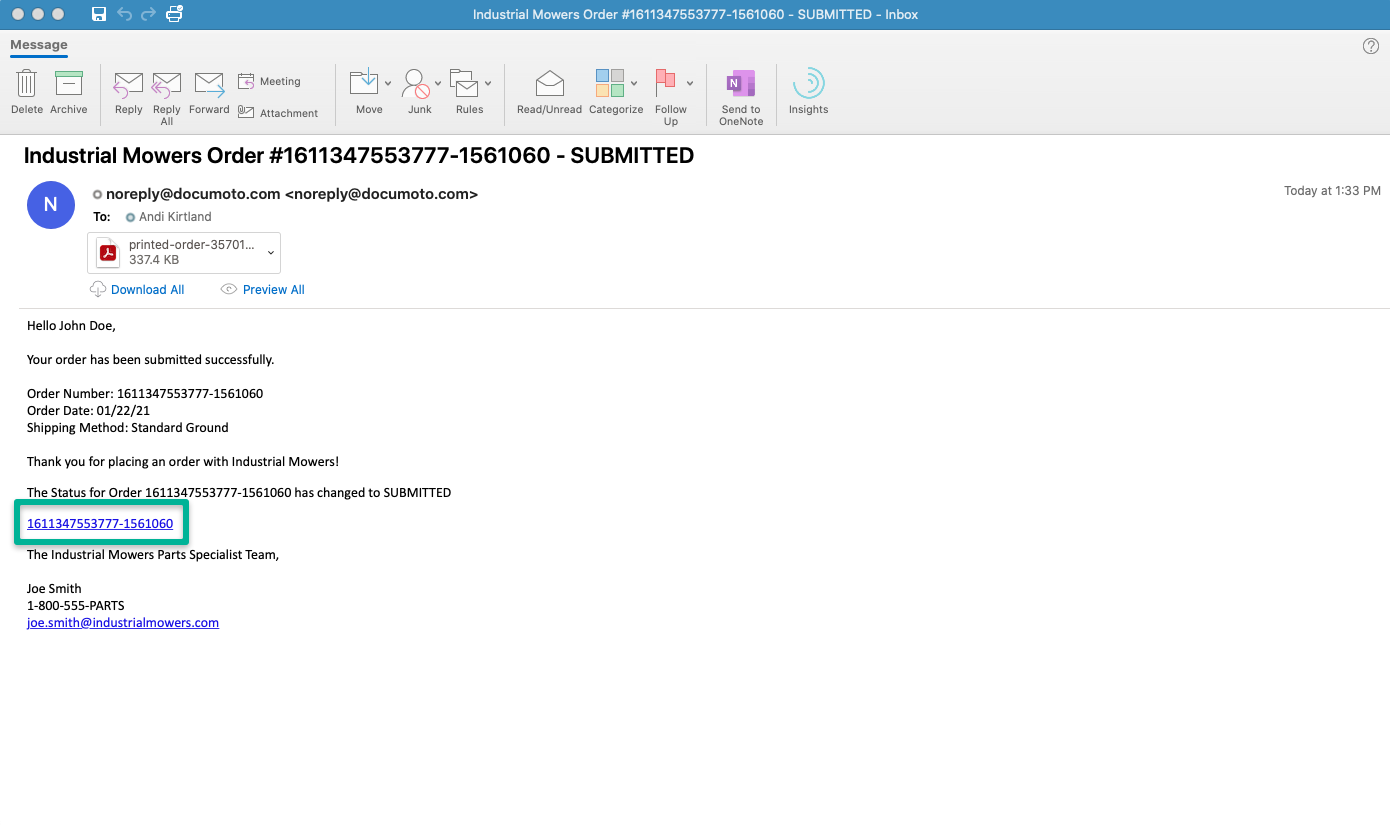
- Documoto will open to the order and the Status will be displayed at the upper left.