How to Utilize Where Used in the Search Bar
When using the contextual Search Bar in the Documoto Library, users can now select Where Used to be directed to the Where Used section of Parts or Pages Item Details. This article details how to view Where Used from the Search Bar.
How to View Where Used in the Search Bar
- In the Documoto Library, begin typing a search term into the Search Bar
- Documoto will suggest results on the right side of the dropdown
- Select the Where Used button next to a Part or Page
- The Where Used button indicates, in parenthesis, how many locations that Part or Page exists in.
- The Where Used button is truncated with an ellipsis if the translation or label exceeds 10 characters.
- Hovering over the Where Used button will show the information in larger detail
- View the Where Used section in the Item Detail Page
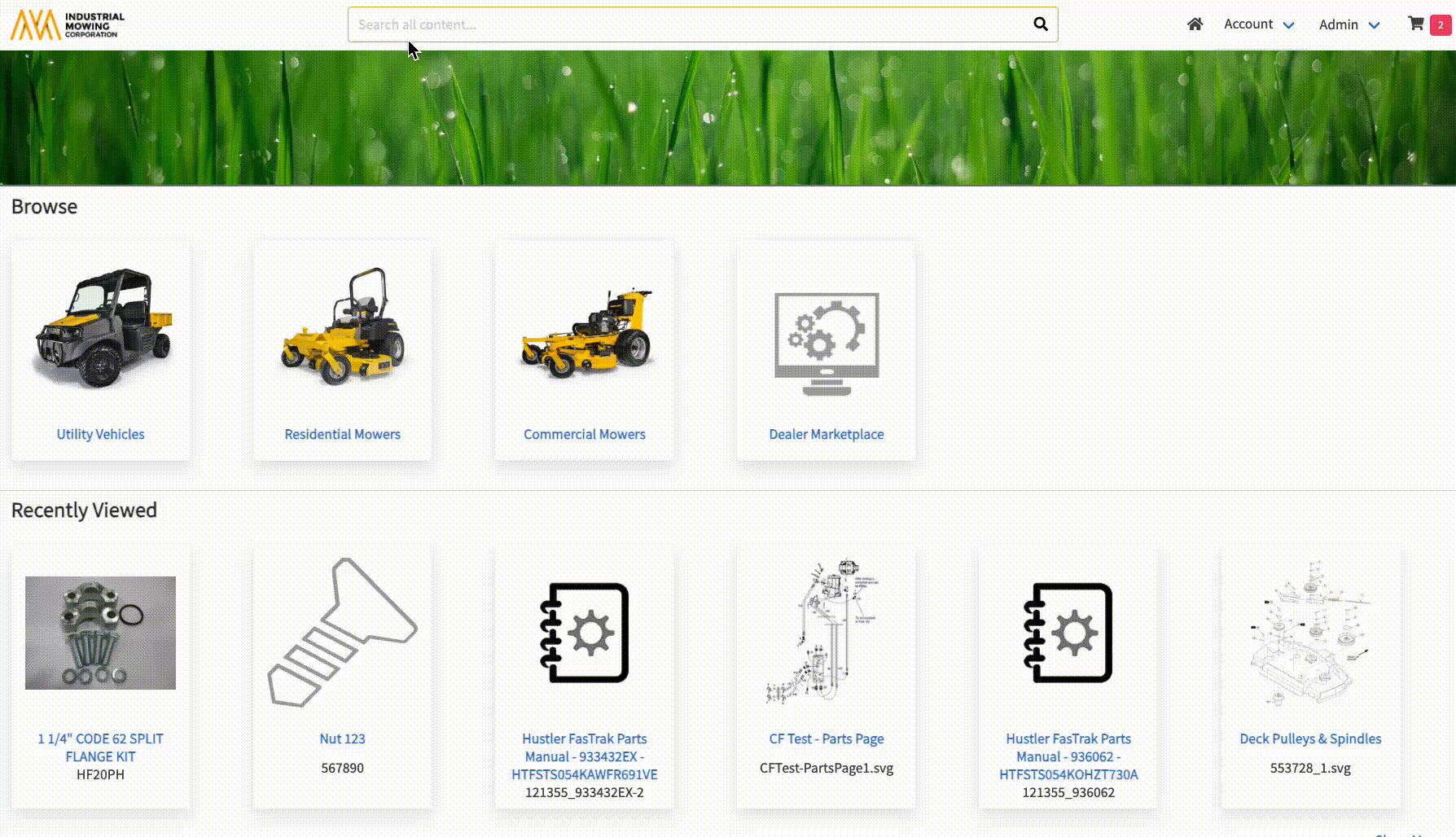
For more information on Where Used, please see the following Knowledge Base Articles:
- How to Utilize Where Used for Parts and Pages in the Library
- How to Configure Where Used for the Search Bar
