How to Use Shared Carts to Distribute Parts Lists for Wear and Spare Parts, Consumables, and Recommended Maintenance
This article provides information on what a Shared Cart is, the common use cases that are solved with this feature, and potential considerations when enabling Shared Carts.
Article Topics
- What is a Shared Cart?
- What are common use cases for Shared Carts?
- Who should have the ability to create and distribute Shared Carts?
- How might using a Shared Cart help reduce maintenance timelines?
- What should I consider before I set up a Shared Cart?
What is a Shared Cart?
A Shared Cart allows users to create and distribute a saved cart to organizations within your tenant. They are commonly used to share lists of parts that should be ordered for scheduled or regular equipment maintenance.
Additionally, users still have the flexibility to add, delete and adjust the quantities of parts that were added to their shopping cart from a Shared Cart to fit their needs.
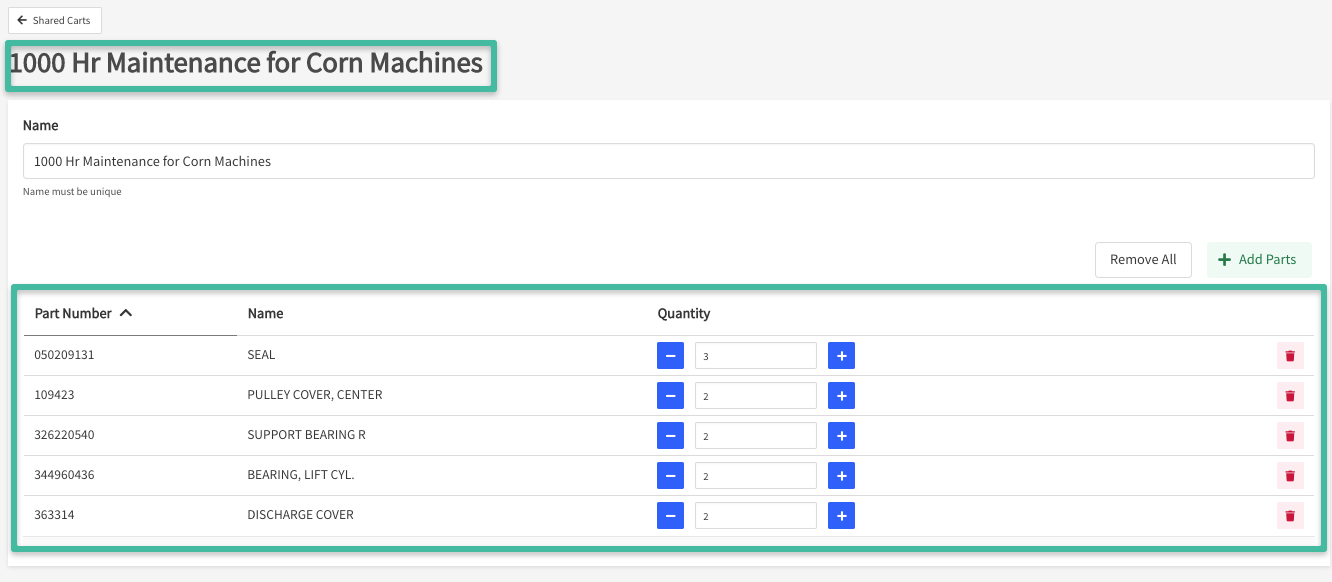
You can learn how to create and distribute a list of parts (i.e. a shared cart) in this How to Create and Manage Shared Carts article.
What are common use cases for Shared Carts?
A variety of Documoto customers can benefit from using the Shared Cart features, in particular, those who deal with the following:
- Selling of consumable items like oil and filters.
- On-hand part lists for newly purchased equipment.
- Maintenance lists for assemblies or model lines with common replaceable parts.
- Annual inventory orders for specific assemblies or model lines
- Assembly or model line recall and replacement parts lists.
Who should have the ability to create and distribute Shared Carts?
- Technicians: Allow users responsible for maintaining and repairing field units to quickly access part lists for routine needs
- Customer Service Representatives: Allow users to place orders for their customers and recommend additional parts that may also be required
- Documoto Administrators: Allow your tenant administrators the ability to work with engineering, customer support, and sales to define a shared cart strategy and help organize/maintain the effort
- Publishers: Allow your technical publication team to quickly update/manage part lists as they get real-time feedback from the engineering team and end-users.
You can learn more about how to provide users with the privilege to share carts in this How to Create and Manage Shared Carts article.
How might using a Shared Cart help reduce maintenance timelines?
- Reduces the time users spend searching for specific parts.
- Allows customers to distribute part lists specific to a given organization.
- Improves part ordering accuracy by having a predefined list.
- Provides user flexibility by further customizing their order in the shared cart.
What should I consider before I set up a Shared Cart?
- Determine what part lists you want to create, who should see them, and when you want to make them available.
- Standardize a naming convention for the various part lists you want to deliver through the Shared Cart feature.
- Communicate new part lists/shared carts via Documoto's News Items feature. Include general instructions on accessing the Shared Cart and the benefits of using them.
- Users with the privilege to administrate shared carts will be able to edit and distribute all shared carts within your tenant to any organization within your Documoto instance
Do you have more questions on using Shared Carts or do you want to explore other use cases for this feature? Reach out to your Customer Success Manager for additional help.
