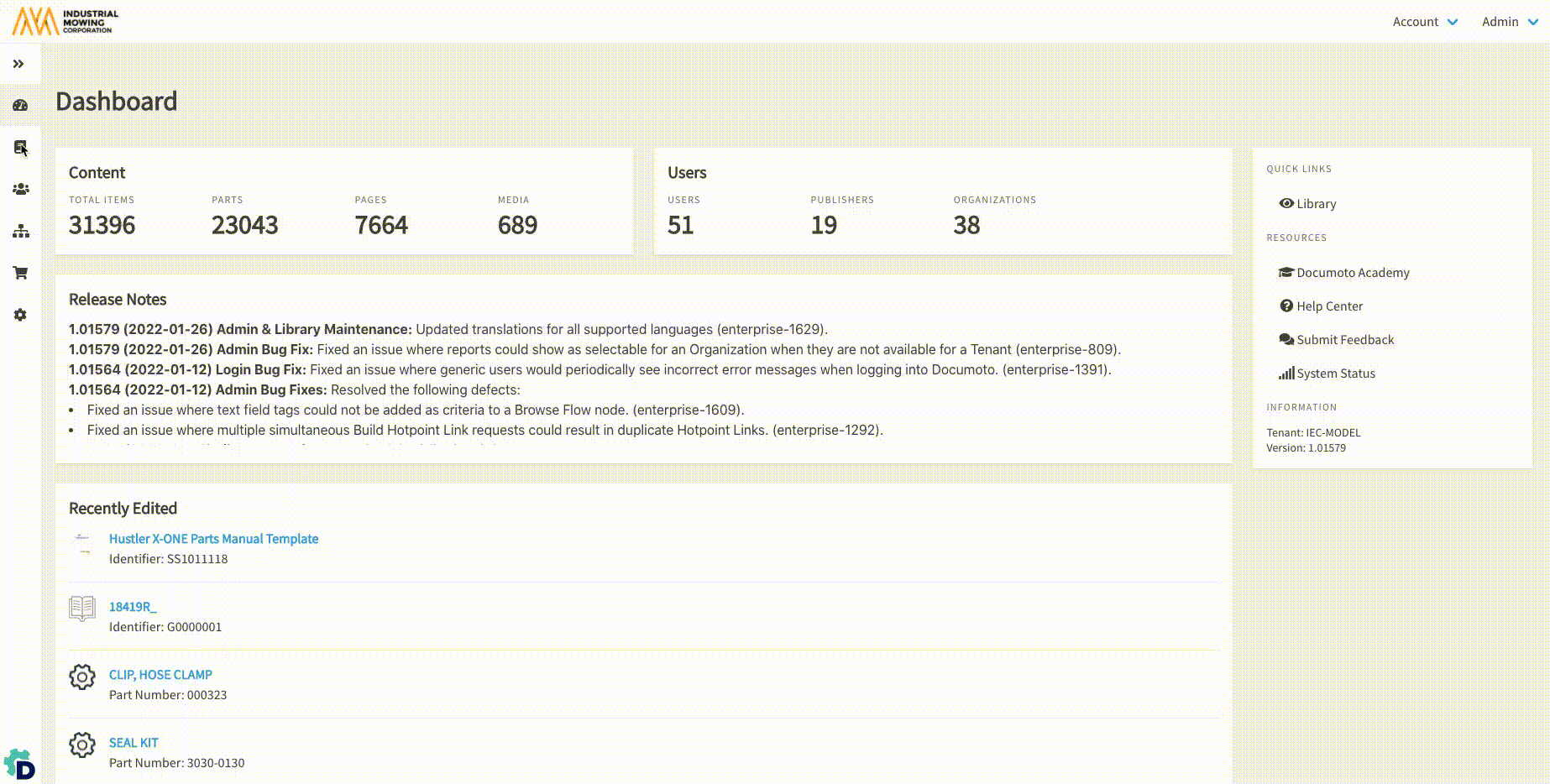How to Use Process Content
Process Content can be used to upload, stage and/or publish files.
Article Topics
- Process Content Use-Cases and Considerations
- How to Use Process Content to Stage Content for Publishing
Process Content Use-Cases and Considerations
In general, Process Content is used to:
- Upload source files for future static content creation
- Upload a modified or updated version of a source file, to replace an existing source file with the same filename
- Upload thumbnail image for parts, pages, chapters or media
- Upload .MDZ or .PLZ
When using Process Content, please also note:
- Documoto does not limit the number of files you can upload at a time.
- Your operating capabilities of your device and network speed determines how many files you can upload in a single load, and the time required to load your files.
How to Use Process Content to Stage Content for Publishing
- Within the Admin Center, go to Content > Process Content.
- Click Upload.
- Browse your local computer for files you wish to upload.
- Select the file (For multiple files, hold the Shift key and select the files).
- Click Open to upload the files.
- The uploaded files will be displayed in the Process Content Grid.
- Select the files and click Submit.
- Optionally, Click Go to Job Manager to view the upload status.