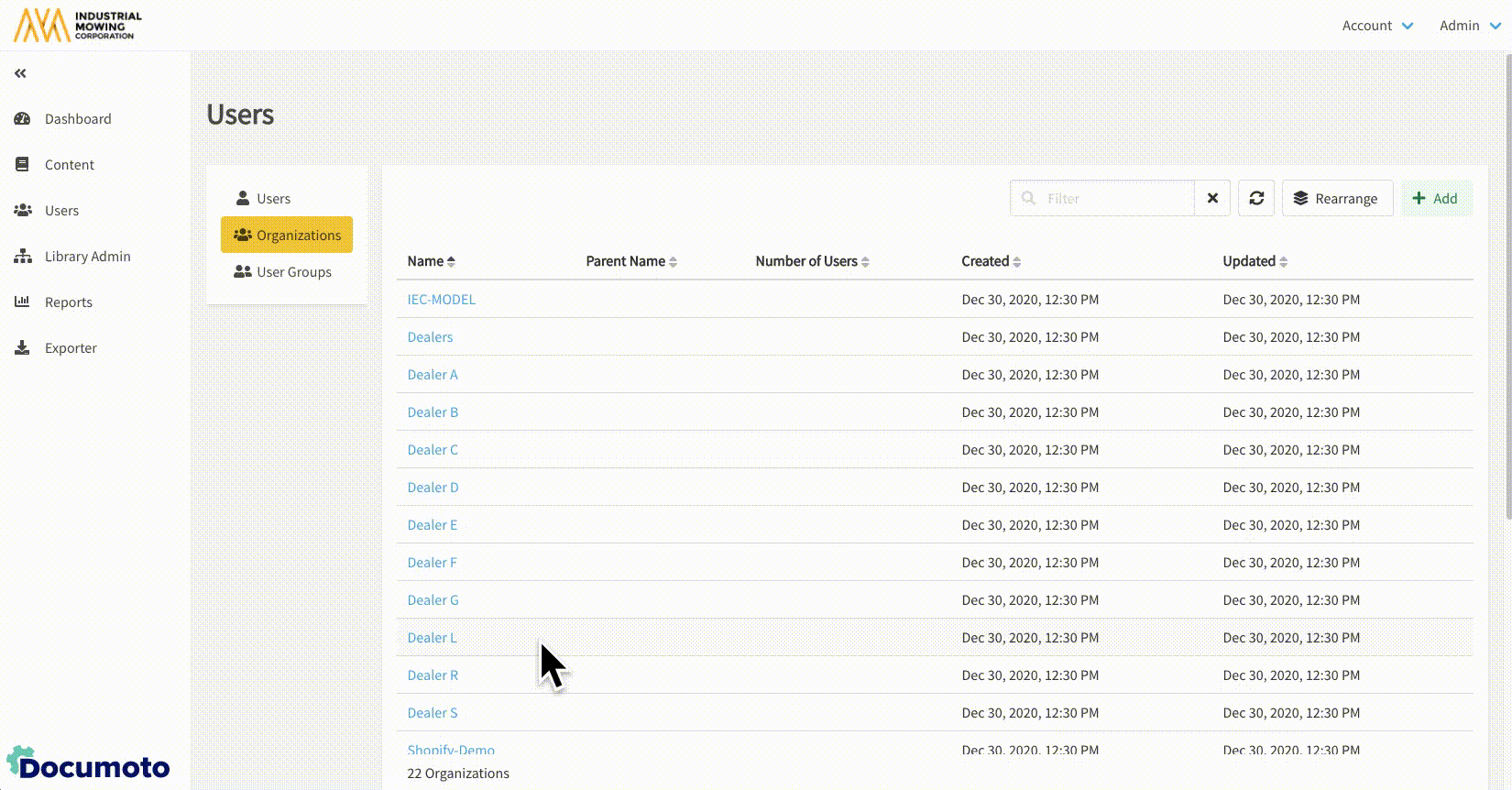How to Use Copy Access Controls
The Copy Access Controls feature clears all existing Access Controls on the Organization that you are editing and replaces with only the Access Controls from the Organization you are copying from.
Copy Access Controls is not an immediate action in Documoto. After Access Controls have been submitted to be copied, Documoto enters them into a queue that is processed every six hours.
- Within Documoto Admin, go to Users > Organizations.
- Select the existing Organization that you with to copy access controls to.
- Click Copy Access Controls from the left sub-navigation menu.
- Click Select Organization and click the organization you wish to copy from.
- Click Copy Access Controls > Submit.