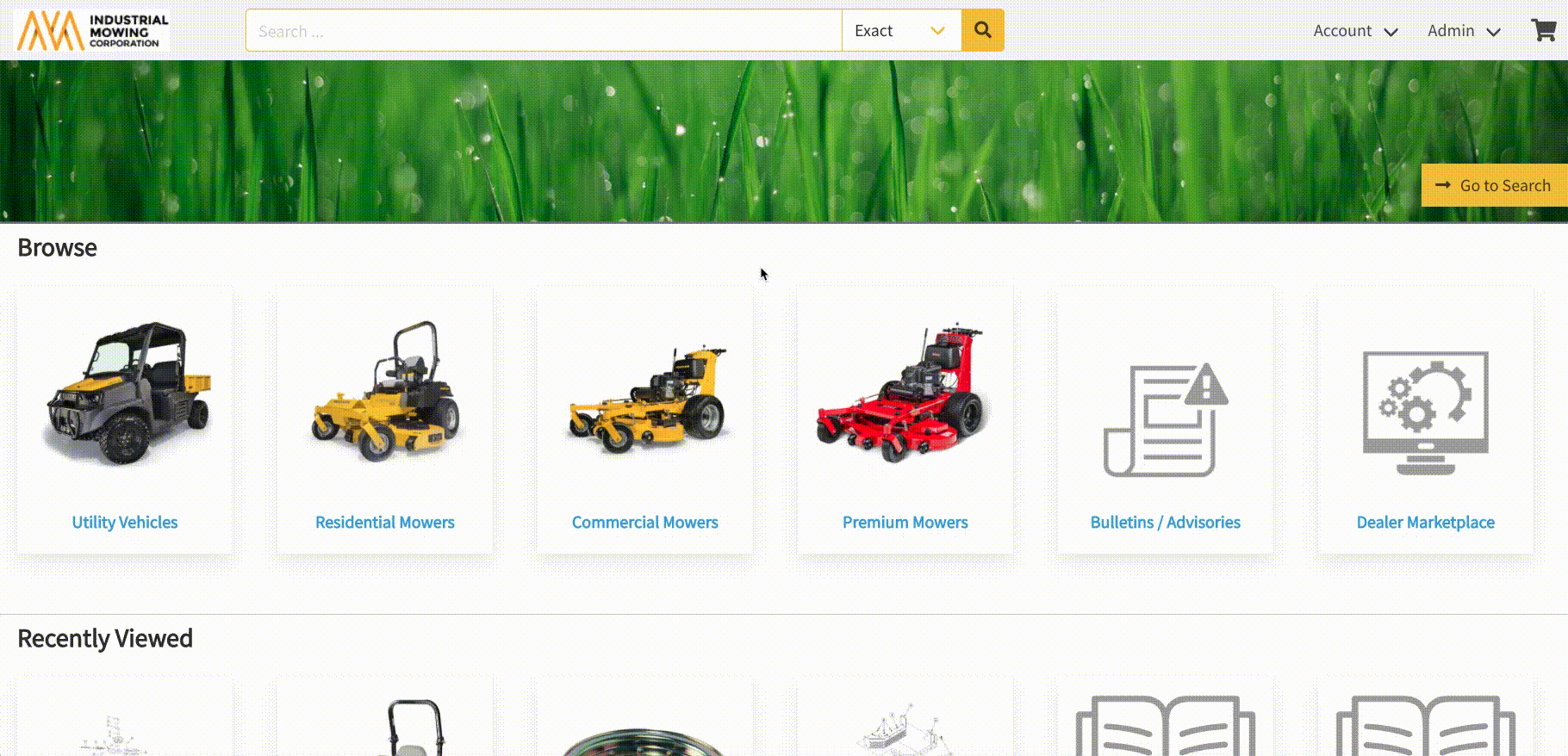How to Use Build Hotpoint Links
Publishers can automate the creation of hotpoint links on interactive pages within a book using Build Hotpoint Links.
Article Topics
Build Hotpoint Links Criteria
To use the Build Hotpoint Links feature, the page(s) included in a book must meet one of the following criteria:
- Page is tagged with a part number and supplier using the Assembly Number and Assembly Supplier tags (the Assembly Number and Assembly Supplier tags must exactly match a part number and supplier included on the page)
- Page name value contains a part number value in it.
If a hotpoint link is needed from a part to media, it must be manually created and cannot be created using Build Hotpoints Links
How to Use Build Hotpoint Links
The Build Hotpoint Links action is additive and will not remove any existing hotpoint links
- Within the Documoto Admin Center, go to Content > Media
- Search for the book using the Identifier or Name and select it from the search results
- Select Build Hotpoint Links from the sub-navigation menu
- Click Build Hotpoint Links