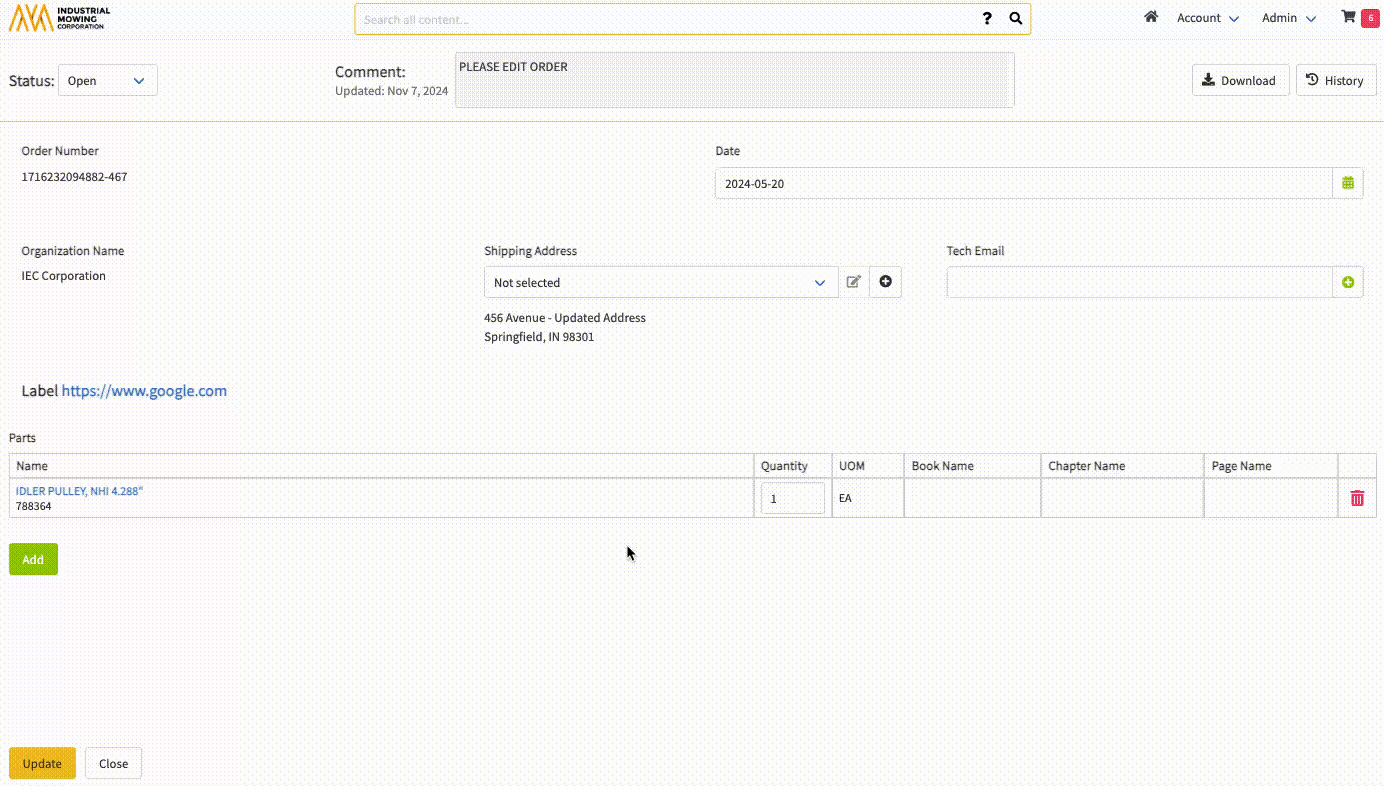How to Update the Status of an Order or Quote
This article describes how to update the Status of an Order or Quote in Documoto.
Article Topics
- How to Update the Status of an Order or Quote
- How to Return an Order or Quote to Open Status
- How to View Order or Quote History
How to Update the Status of an Order or Quote
- To update the Status of an Order or Quote, go to Account > Orders.
- Search for and select the Order or Quote.
- On the Order or Quote, make desired change to the Status dropdown.
- If desired, add any Comments to the Order or Quote.
- Click the Update button to apply changes.
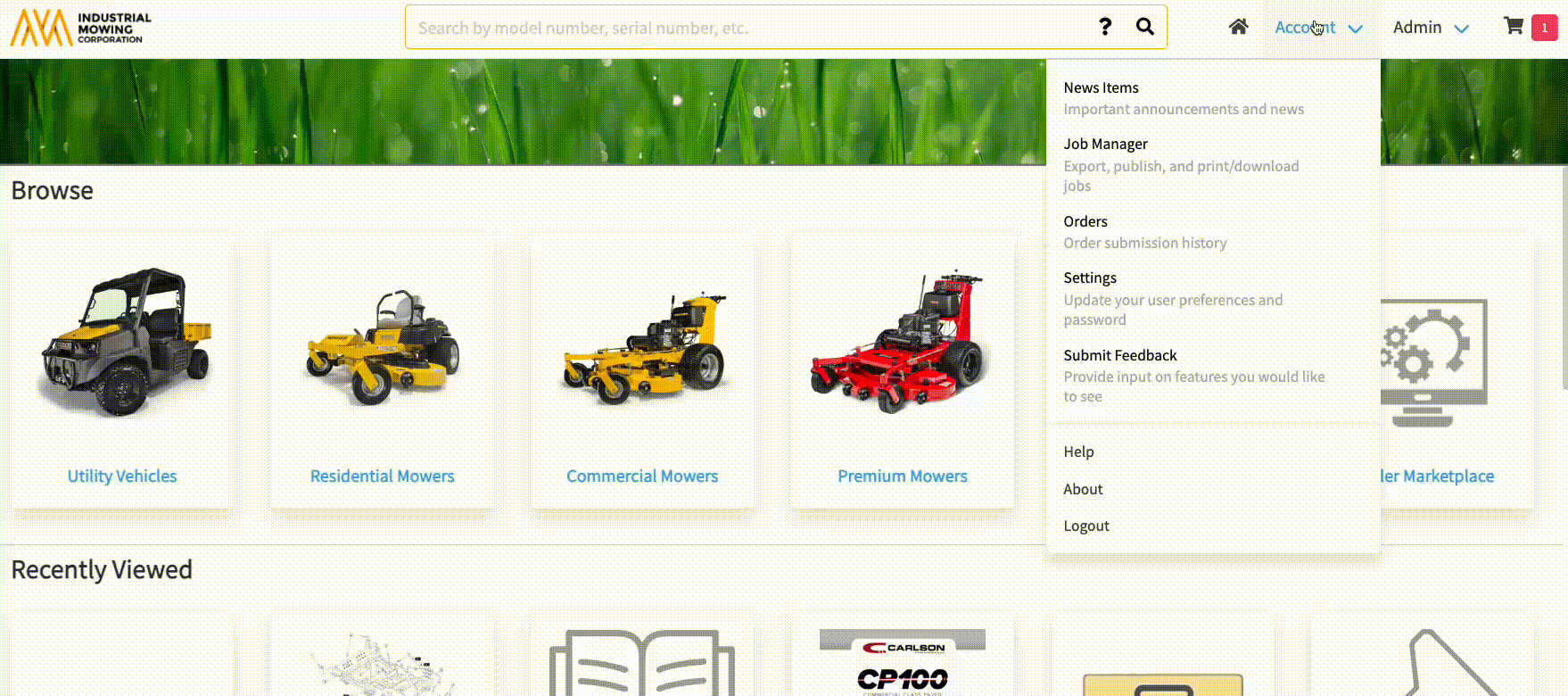
How to Return a Quote or Order to Open Status
Returning a Quote or Order to Open Status allows for updates or changes to be made to the Order or Quote and resubmitted to Submitted Status.
- To return an Order or Quote to Open Status, go to Account > Orders.
- Search for and select the Order or Quote.
- On the Order or Quote, change the Status dropdown to Open.
- If desired, add any Comments to the Order or Quote.
- Click the Update to allow for edits/changes to made and resubmitted.
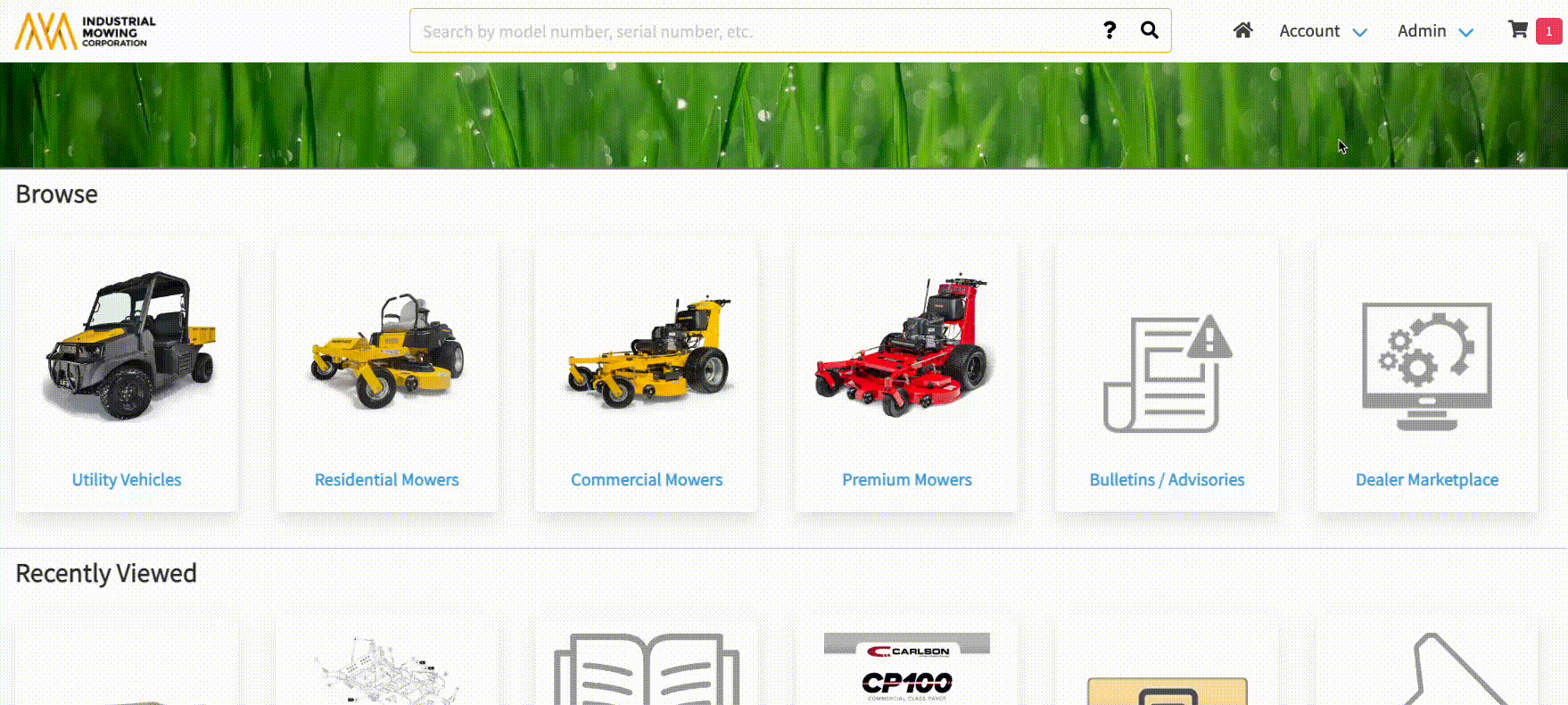
How to View Order or Quote History
- To view an audit trail of Order or Quote History including dates, status progression, user information, and comments, click on the History button when viewing an Order or Quote.