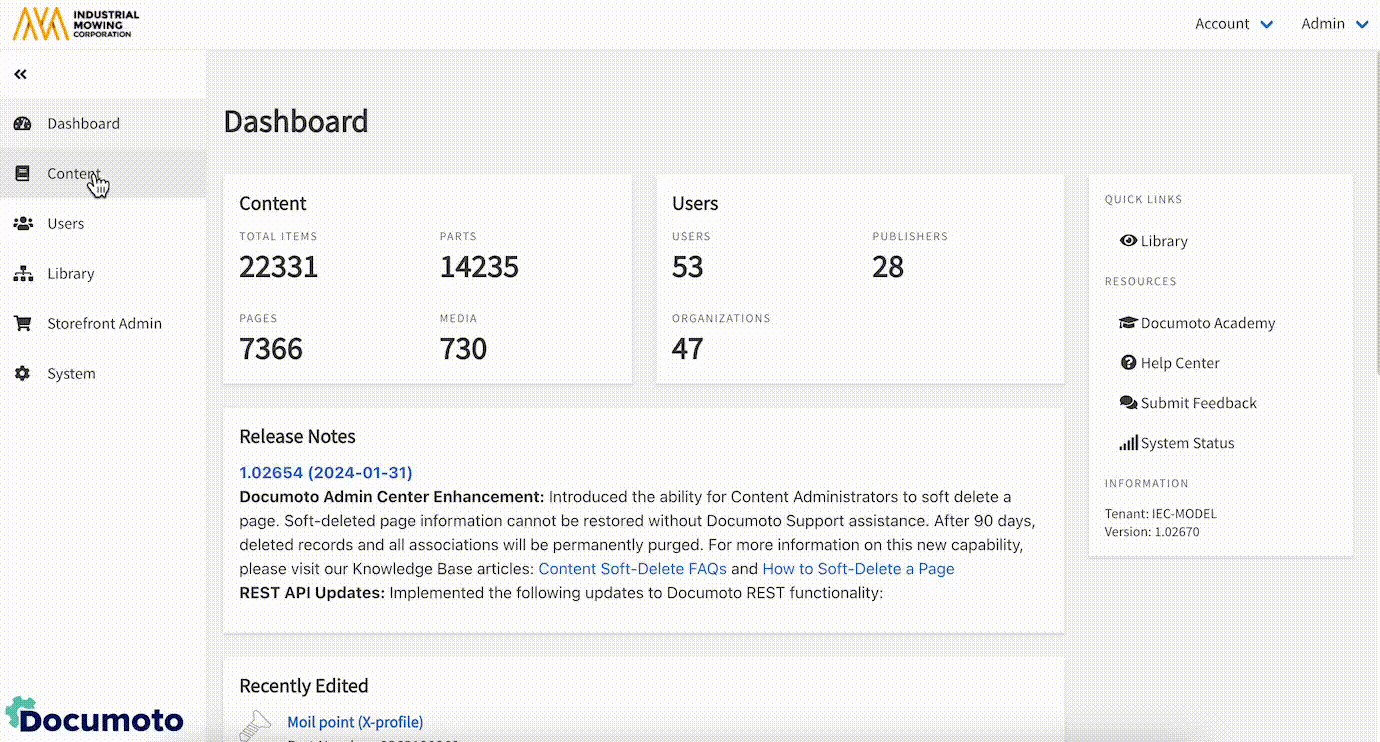How to Soft-Delete a Part
This article describes how to soft-delete a Part through the Documoto Admin Center. For more information on soft-deletion, please visit this Knowledge Base Article: Content Soft-Delete FAQs.
Only parts that are orphaned, or do not exist on a Parts Page, can be soft-deleted. It is recommended that you run an Orphaned Parts Report in Data Insights before proceeding.
Soft-deleted parts information cannot be restored without the assistance of Documoto Support. After 90 days, deleted part records will be permanently purged.
Use the following steps to soft-delete a Part in the Documoto Admin Center:
- Go to Content > Parts
- Search for and select the Part you wish to soft-delete.
- Under Actions in the sub-navigation menu, click Delete.
- In the confirmation modal, click Delete.