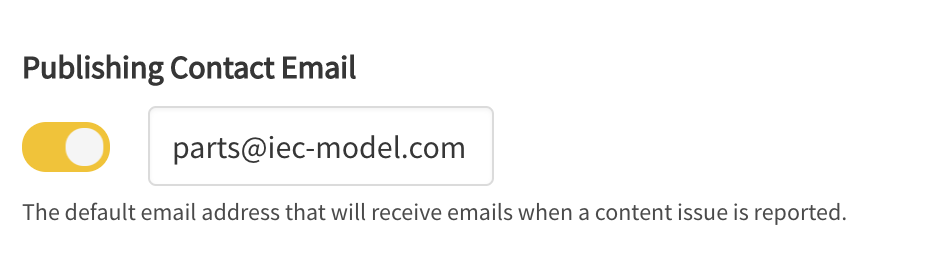How to Report an Issue
Users may come across discrepancies, obsolete items or questions when browsing content in Documoto. The Report an Issue feature, formerly called 'Contact Media Owner', allows users to send an email message, with the option to add attachments, to a defined content owner.
Users can Report an Issue for any Documoto entity - Book, Chapter, Page, Part, or other Media, such as documents and videos.
Article Topics
How to Define a Content Owner
Each Documoto environment, or tenant, has content owner field which designates who receives all email communications generated by the Report an Issue feature.
More than one content owner can be defined for an environment by separating the email addresses within the field.
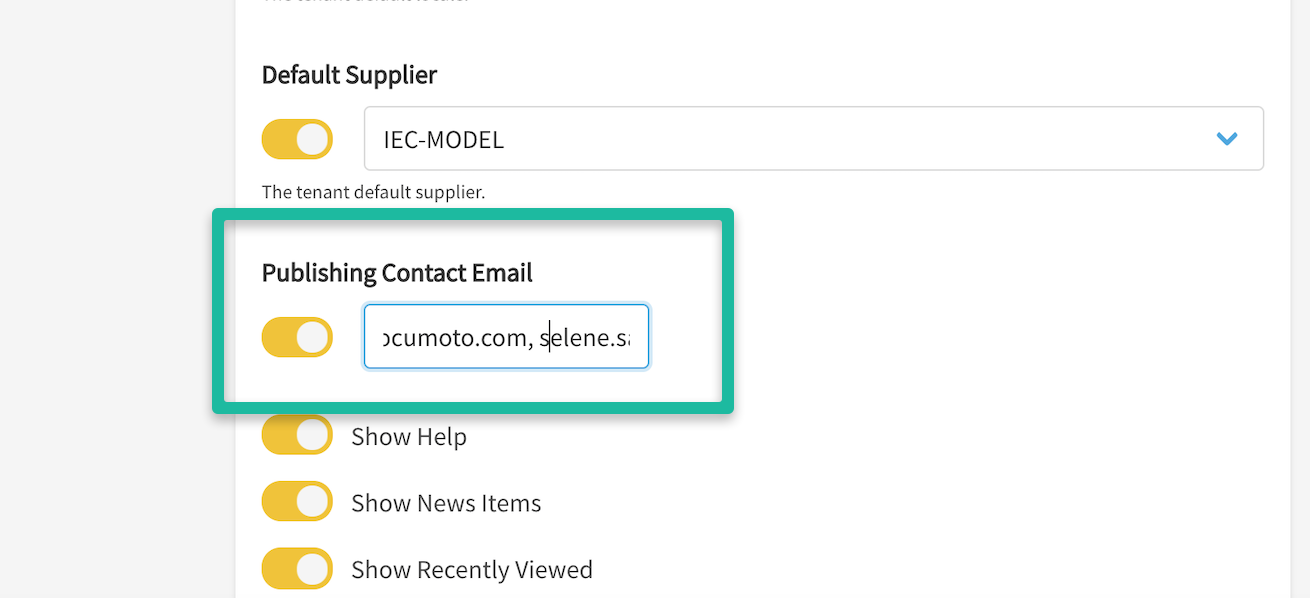
All content owners setup under Publishing Content Email will receive ALL Report an Issue communications.
To enable this feature, follow the steps below:
- Go to Admin Center > Settings > Publishing Contact Email.
- Enable the feature by toggling the button and enter the email address of who should receive notifications.
- Save your changes.
How to Report an Issue
- Within the Documoto Library, search for a select the content you wish to Report an Issue on.
- In the content viewer, click the Report an Issue button.
- In the Report an Issue modal, complete all required fields and if desired, provide an attachment, such as a file or image.
- Click Send.
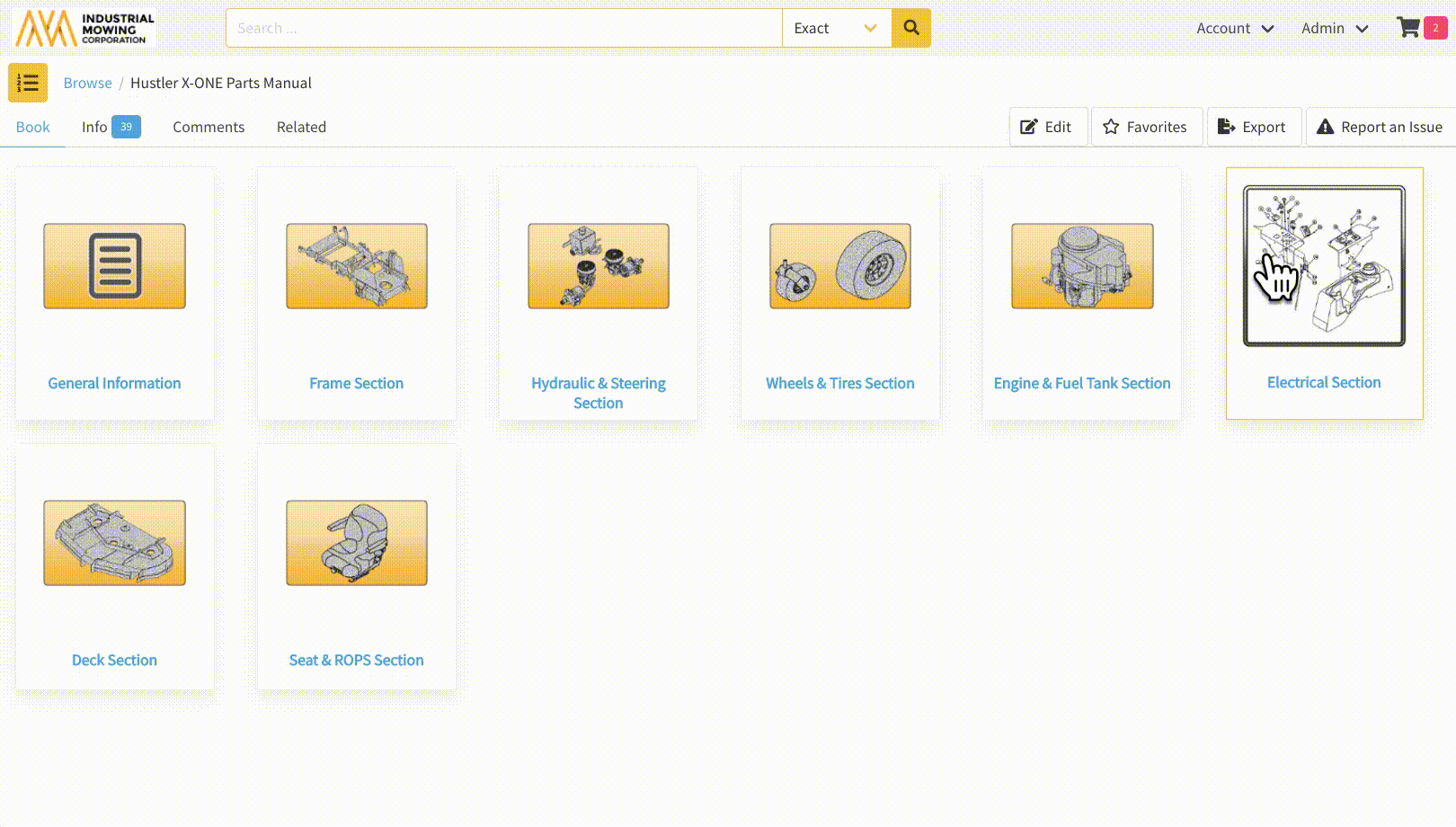
Some Report an Issue fields behave differently for a Named User versus a Generic User. Specifically:
- Named User:
- Subject and From fields are pre-populated by the associated entity name and user email address.
- Generic User:
- Subject field is pre-populated.
- From field is not pre-populated. This ensures that the user enters the correct email address to receive communication.
Regardless of user type, the Subject, From, and Message fields are all required and editable.
Report an Issue Email Communications
Report an Issue communications will be sent as an email from noreply@documoto.com. The email message will include a link to the entity where the issue was reported within Documoto. As such, the content owner(s) will be able to navigate to the exact entity and location from which the user reported an issue.