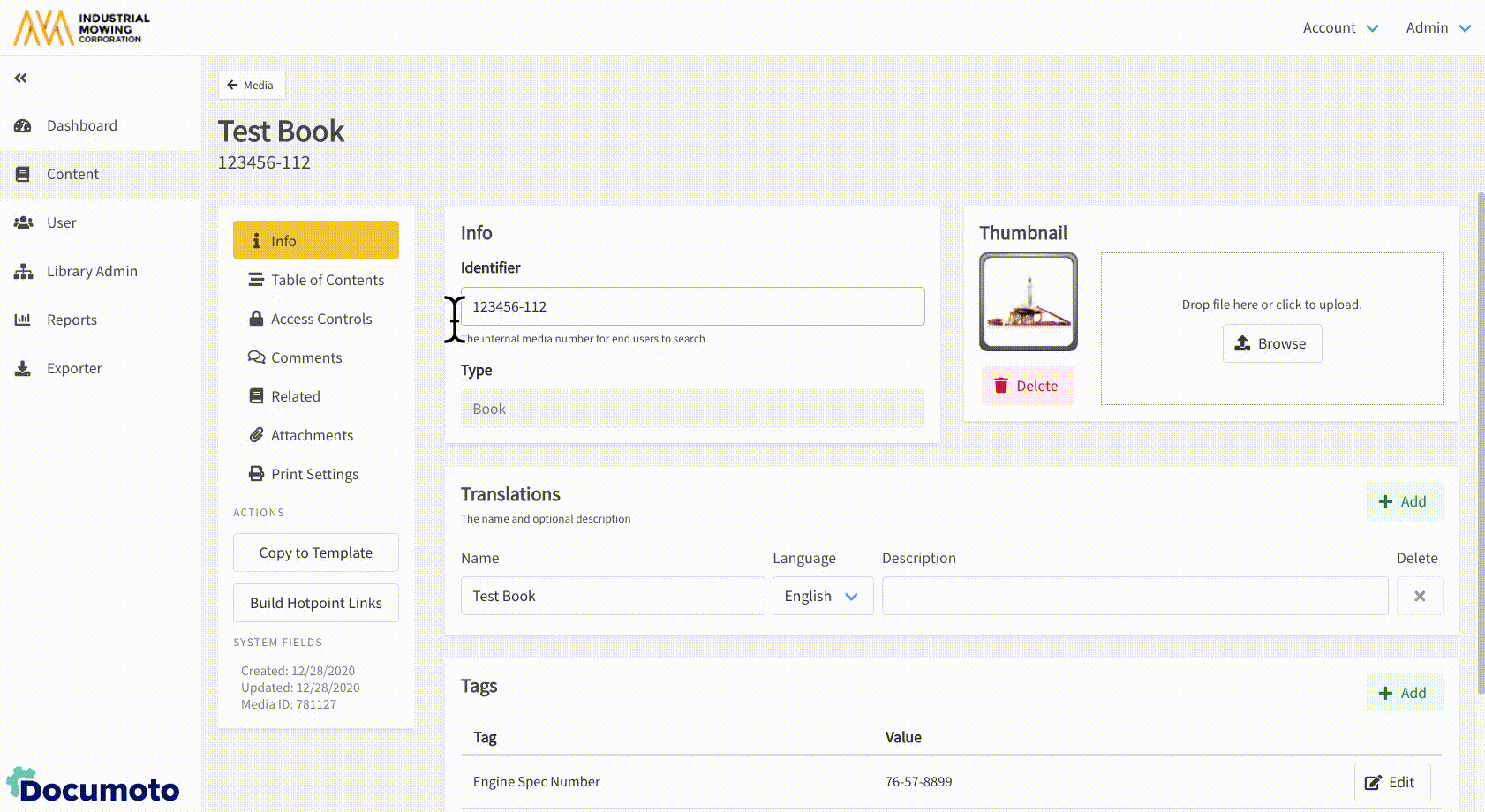How to Relate Media to Media
This article describes how to relate existing Documoto media to other media such as books, documents, images, external media, and videos. In the Documoto Library, related media can be found by selecting More Info while viewing the Media. Then select the Related anchor at the top of the page.
Access to Related Media is dependent on the access controls that are set on the Media that is being related. Verify access by going to Content > Media > find and select the media you are relating > Access Controls.
Article Contents
How to Relate Content to Media
- Within Documoto Admin go to Content > Media.
- Search for and select the Media that you wish to relate content to.
- While viewing the Media Editor, select Related from the left sub-navigation menu.
- Click +Add
- Search for and select the content that you wish to relate to the Media. Note: more than one piece of content may be selected at a time.
- Click Select and Close
How to Delete Media Related to Media
- Within Documoto Admin, go to Content > Media.
- Search for and select the Media that you wish to delete is related to.
- While viewing the Media Editor, select Related from the left sub-navigation menu.
- Select the related media you wish to unrelate. Note: more than one related media may be removed at a time.
- Click Delete.
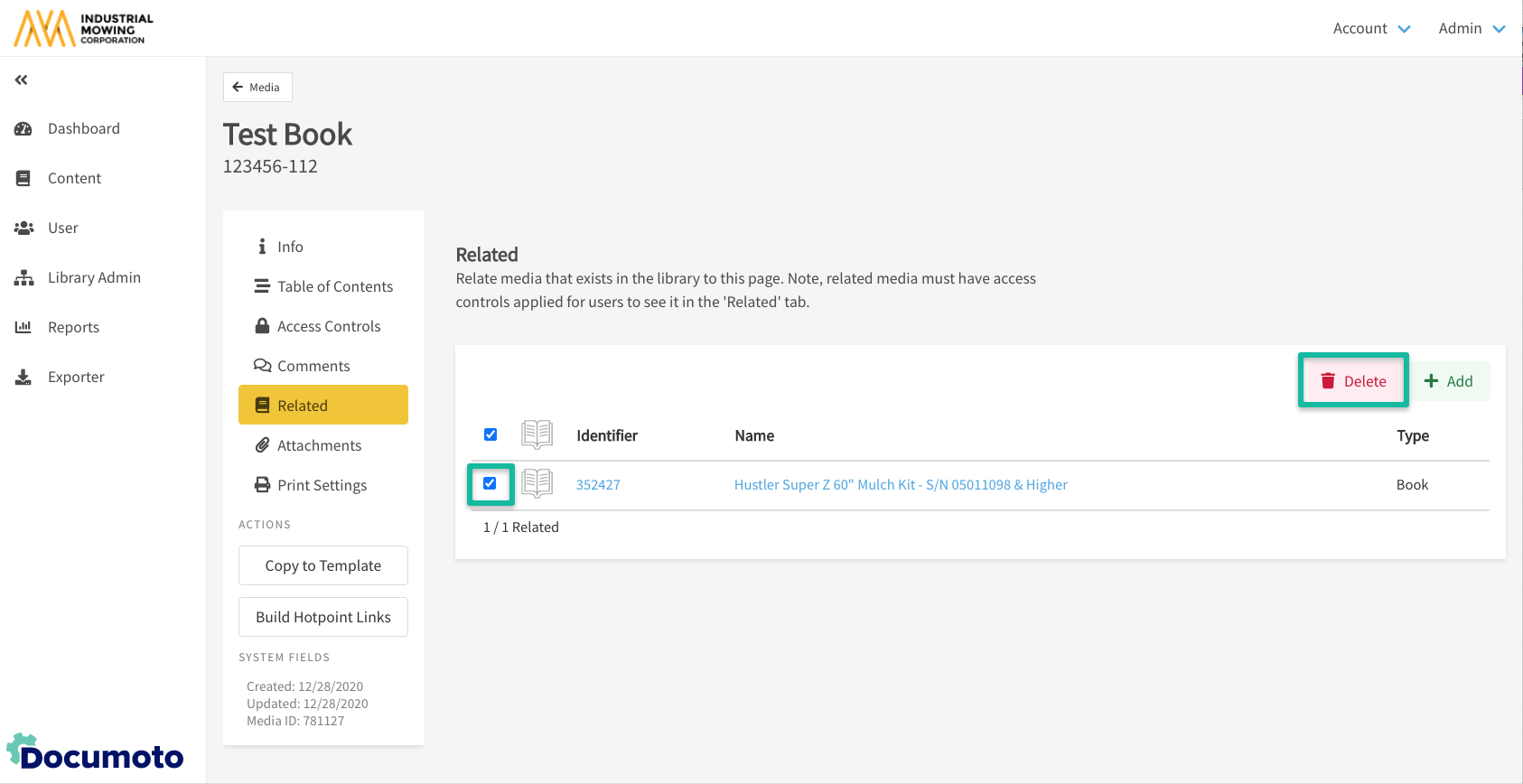
- Confirm Delete in the new window.