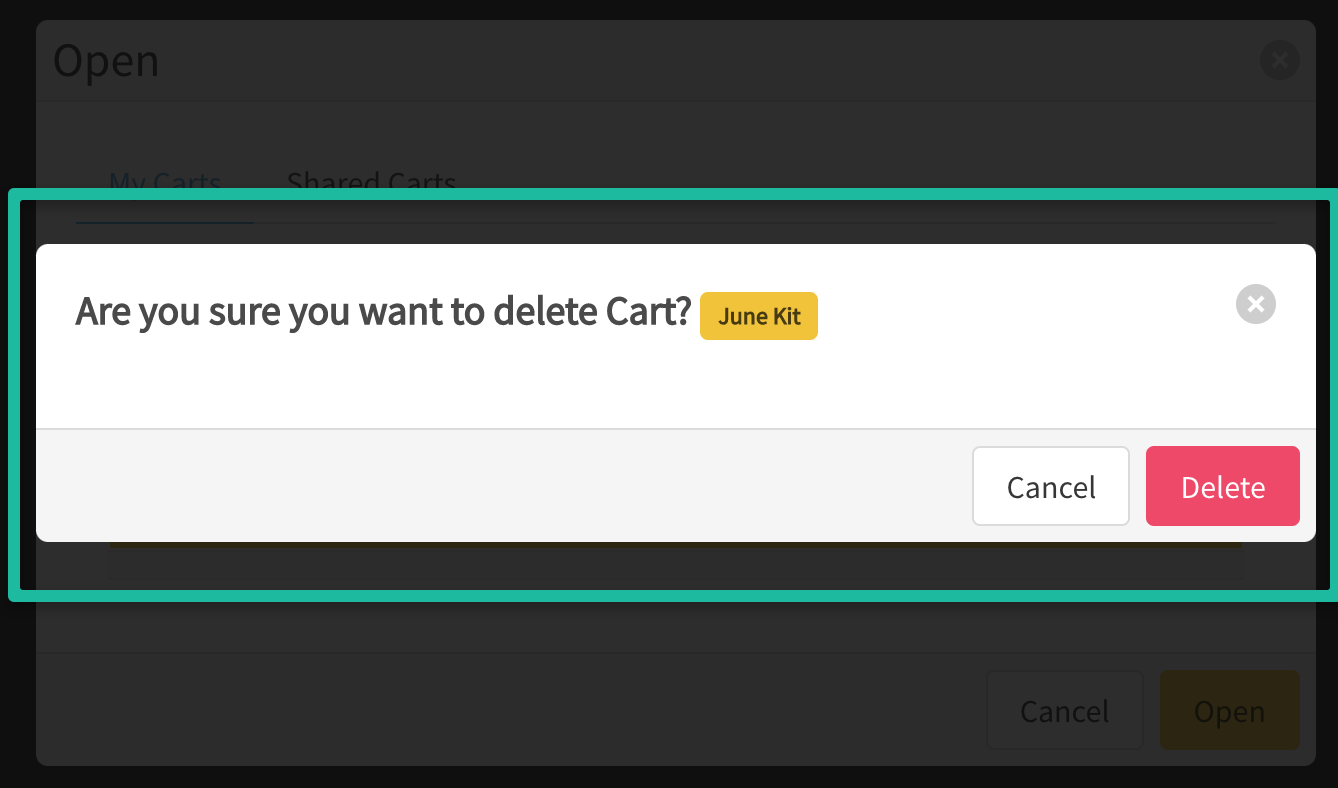How to Manage Saved Carts
This article describes how to update a saved shopping cart, as well as how to delete an obsolete saved shopping cart.
Article Topics
How to Update a Saved Cart
- Within the Documoto Library, click the shopping cart icon.
- Click Add to add any new and/or delta parts to the shopping cart that should be added to an existing saved cart.
- Click Open to select an existing saved cart.
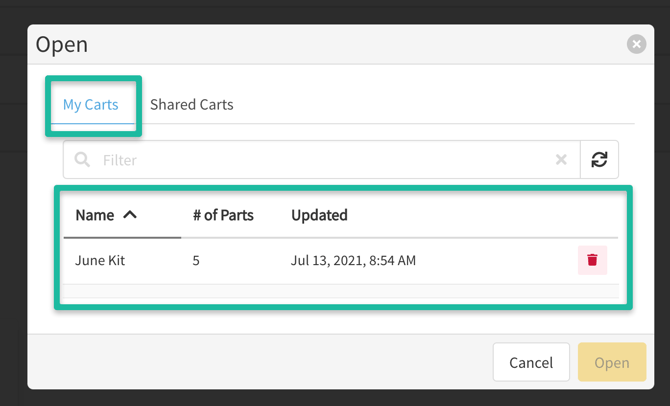
- Click Merge to add the parts in your shopping cart to the Saved Cart contents.
- Click Override to replace the existing saved cart contents with the parts in your shopping cart.
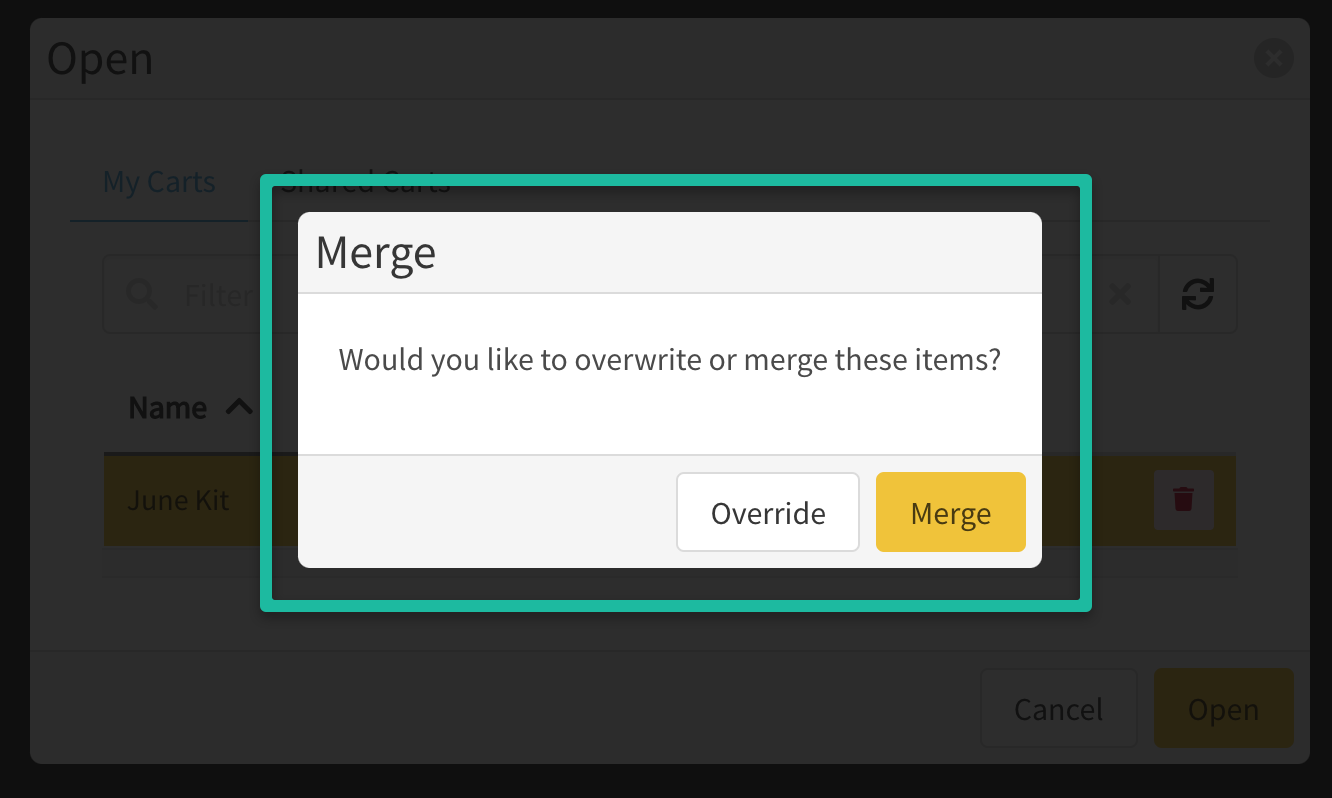
How to Delete a Saved Cart
- Within the Documoto Library, click the shopping cart icon.
- Click Open to select an existing saved cart.
- Click the trash can icon to the right of the saved cart you wish to delete.
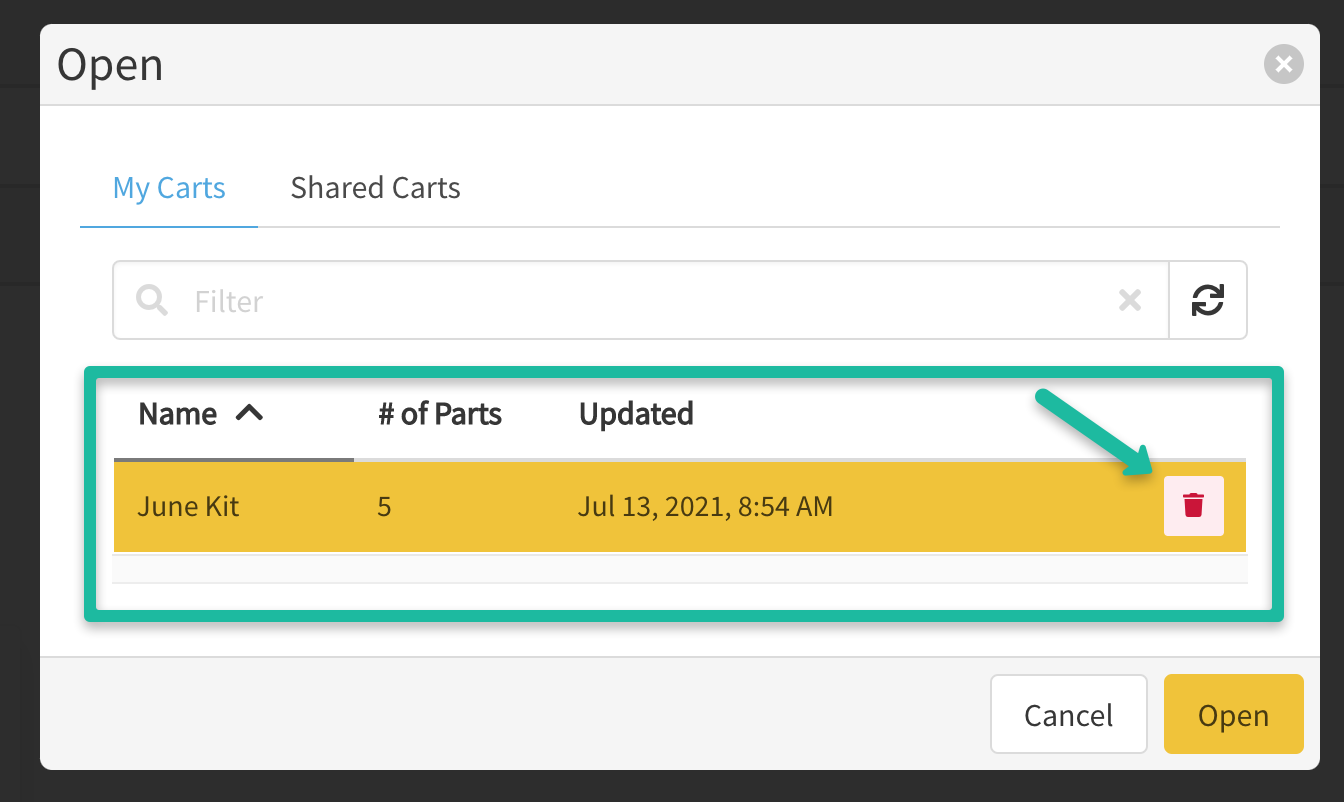
- Click Delete.