How to Enable Quick Add for Static Content
Parts can now be added to the Cart from static content in the Documoto Library. This article explains how to enable the Quick Add setting for Static Content.
NOTE: Quick Add must be enabled for each, individual content that you wish to allow adding Parts to Cart for. This setting can be enabled for all Static Media and Static Pages.
Article Contents:
How to Enable Quick Add for Static Media
- Within the Documoto Admin Center, go to Content > Media.
- Search for and select the Static Media you wish to enable Quick Add for.
- Under Enable Quick Add to Cart, click the Enable button.
- Click Save in the upper right.
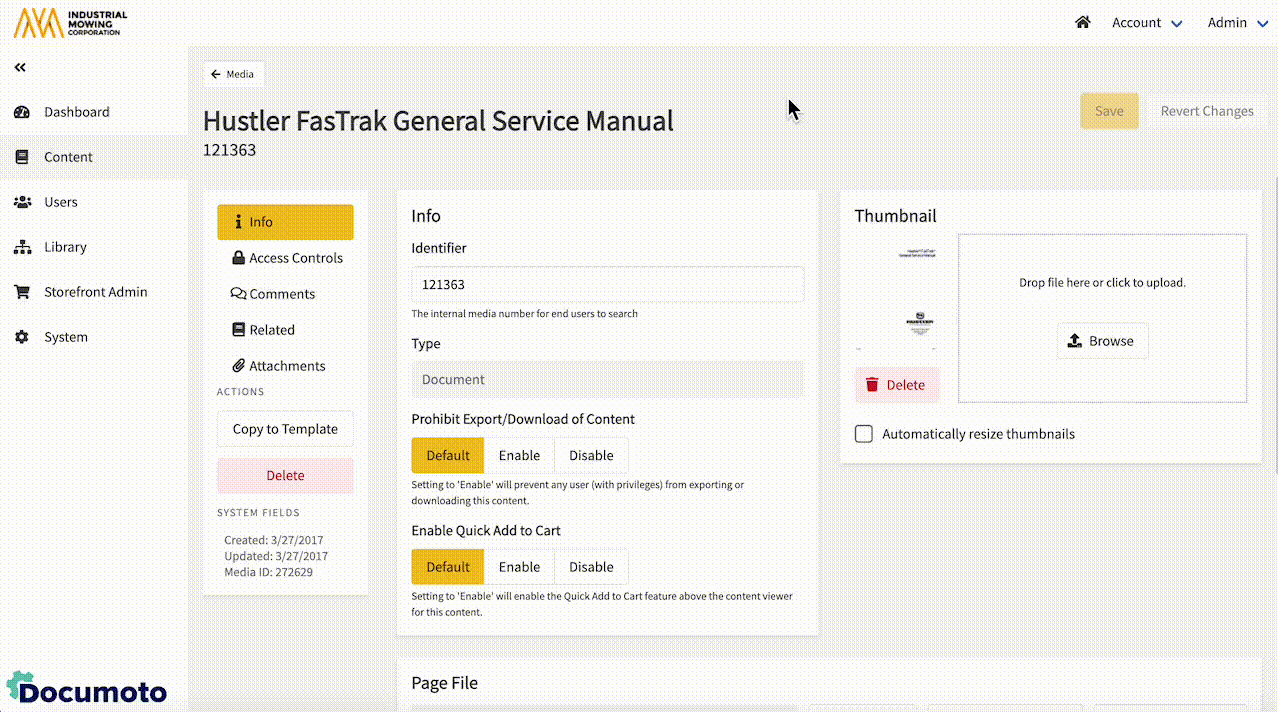
How to Enable Quick Add for Static Pages
- Within the Documoto Admin Center, go to Content > Pages.
- Search for and select the Static Page you wish to enable Quick Add for.
- Under Enable Quick Add to Cart, click the Enable button.
- Click Save in the upper right.
