How to Enable a Generic User Account
If your subscription currently includes the use of a Generic User Account, you can follow the steps outlined below to enable it:
- Go to Admin Center > Users > User
- Search and select the account you want to enable
- Toggle the Generic button to green
- Save your changes
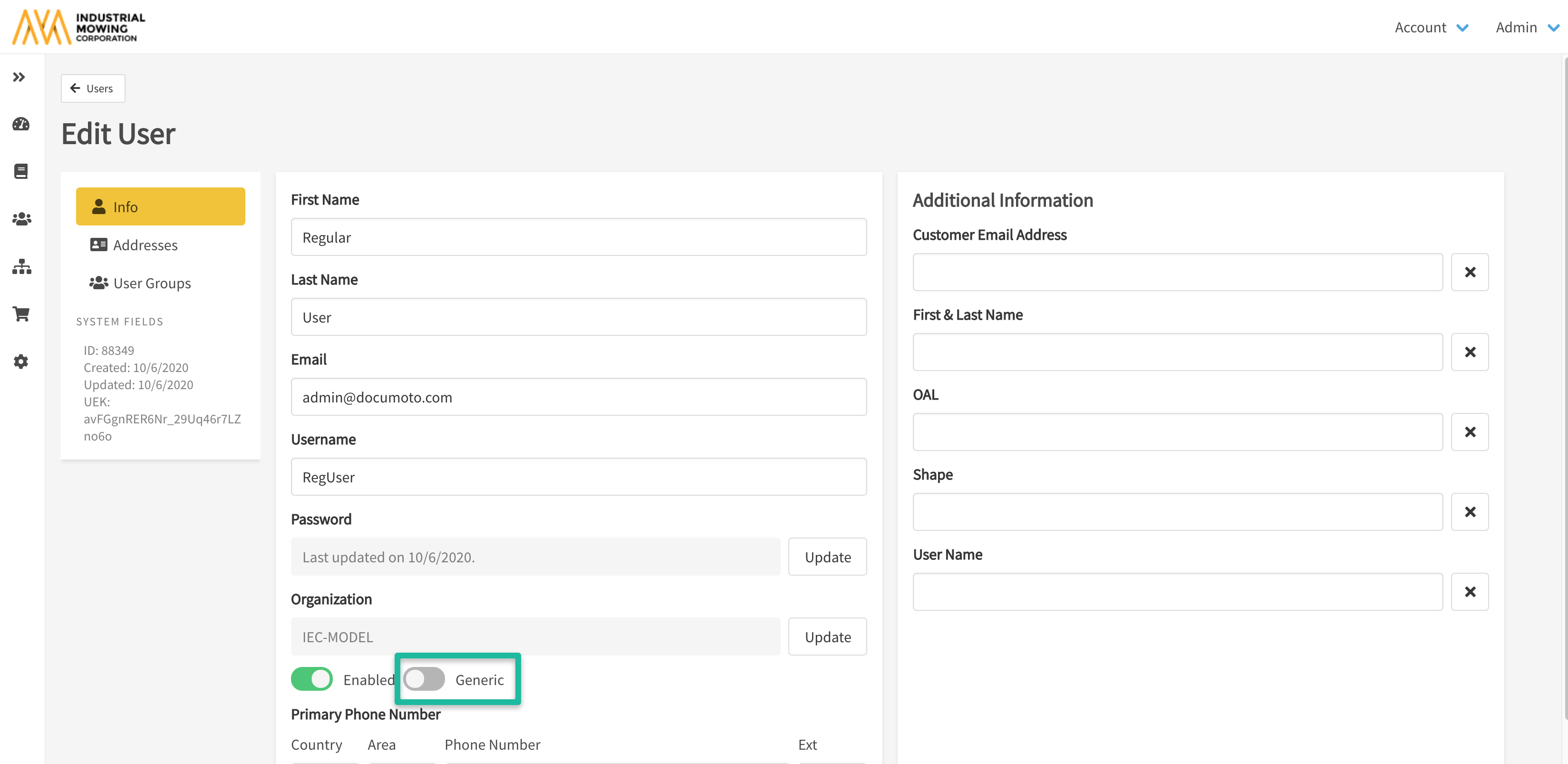
For more information on these accounts and helpful use cases, please refer to the article Generic User Accounts.
