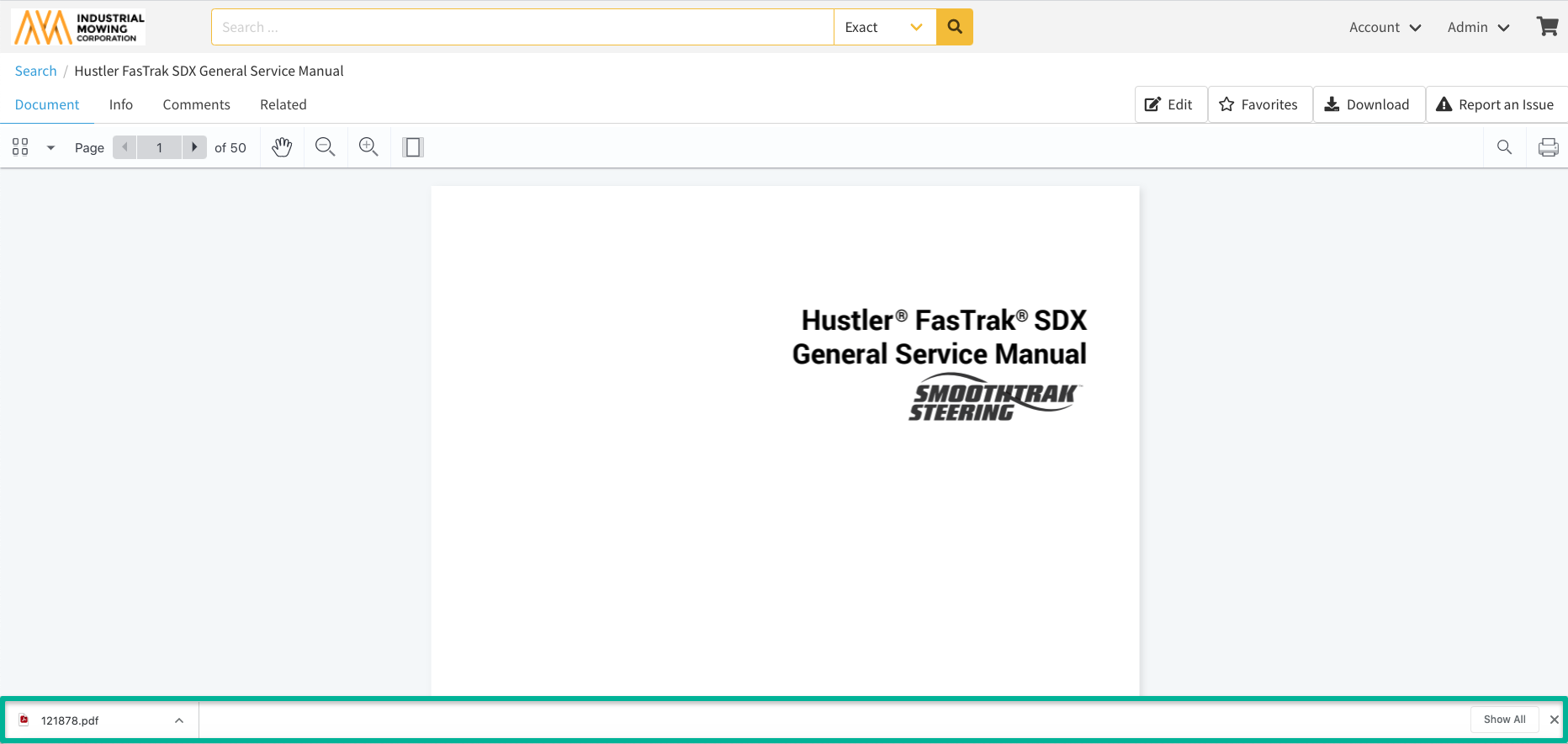How to Download Static Content
This article describes how to download static content such as Documents, Images and Videos for offline viewing.
- Within the Documoto Library, search for or navigate to the static content you wish to download.
- Within the content viewer, click the Download button at the upper right.
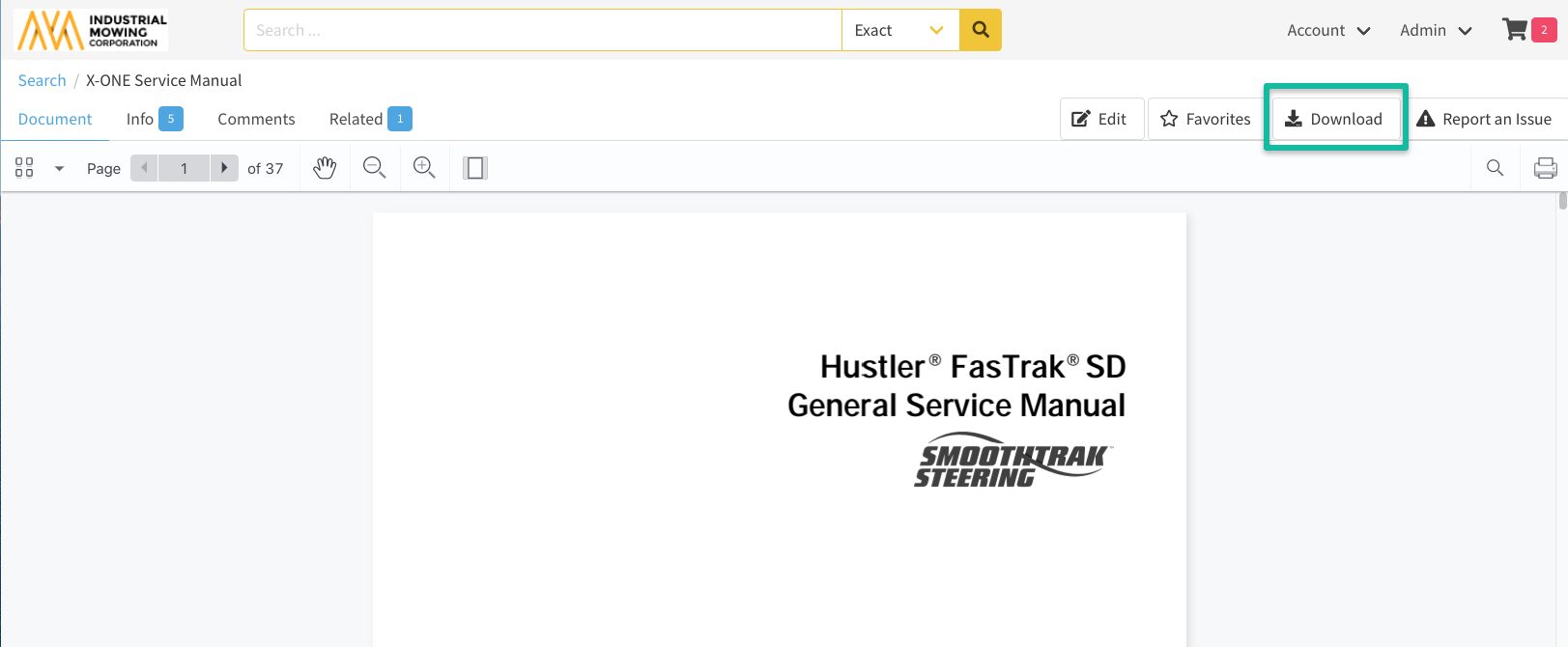
- Depending on the browser you are utilizing, the content will either download to a specified location on your local computer (such as your "Downloads" folder) or the file will download in-browser and be viewable at the bottom left of the browser window.