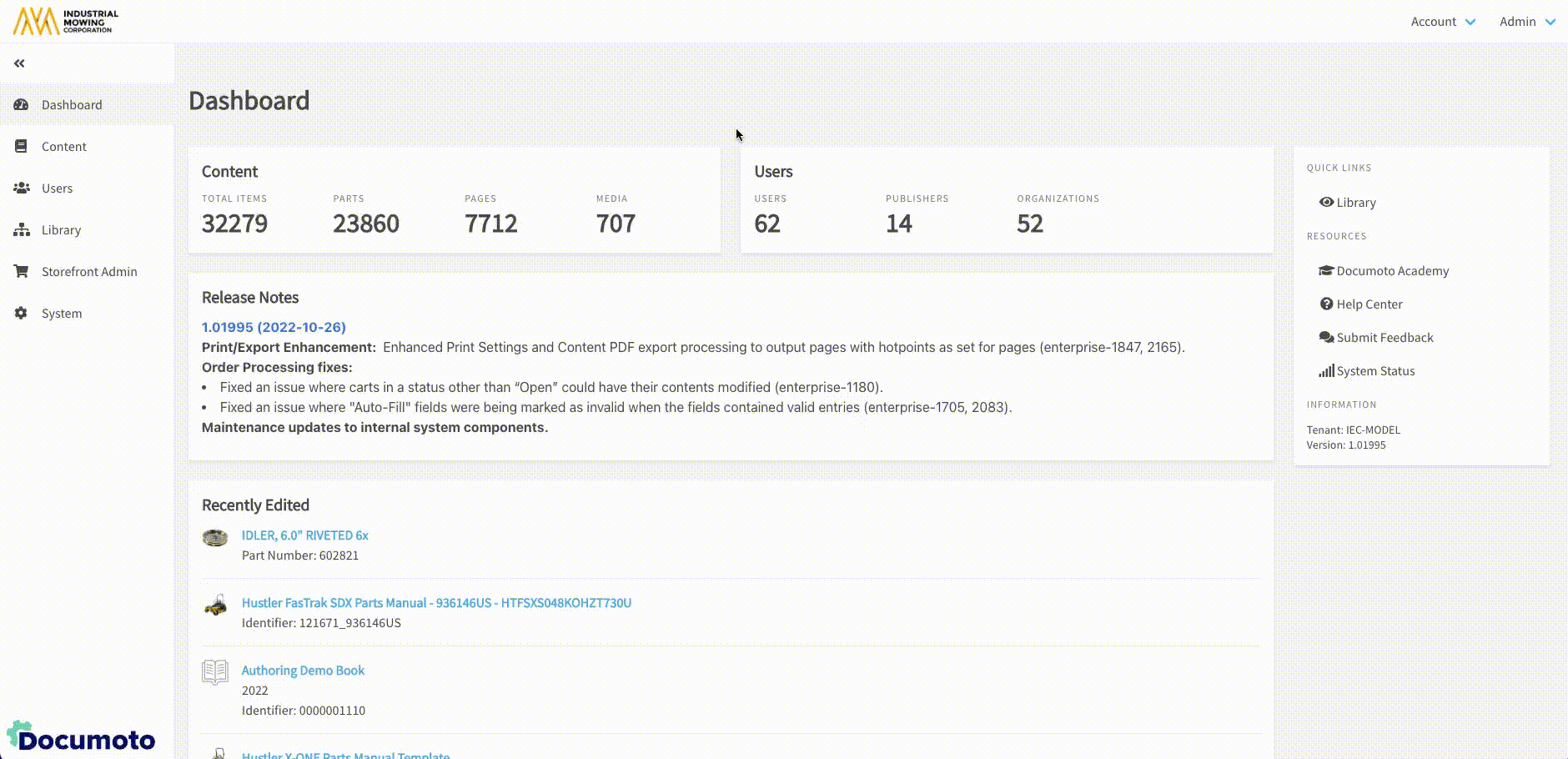How to Disable a User
This article details how to disable a user in your Documoto tenant.
Note: users cannot be deleted, but can be disabled to remove
their access to Documoto
Article Topics
How to Disable a User
- Within the Documoto Admin Center, go to: Users > Users > search and select the user you wish to disable
- Note: search by username, email address, first name or last name to identify the correct user
- On the Info page, disable the Enabled toggle
- Click Save