How to Create Order Suggestions
Customers looking to increase part sales may consider the configuration of Order Suggestions. As Documoto's primary up-selling feature, Order Suggestions displays recommended part(s) to be purchased in conjunction with a reference part number. Continue reading this article for help and details to configure this feature.
Article Topics
- How to Create Order Suggestions for a Specific Part
- How to Create Order Suggestions at the System Level
- How to Create Order Suggestions in Bulk
How to Create Order Suggestions for a Specific Part
Customers who prefer granularity with Order Suggestions may elect to do so at the part level. For this option, a user must have access to Parts which requires Publishing permissions. With the correct permissions in place, you can access Parts by going to:
- With the Admin Center, go to Content > Parts.
- Search for the part that you would to create order suggestions for.
- Click on Order Suggestions.
- Click +Add and choose the part(s) you would like displayed as suggestions.
- Once selected, the changes will automatically save.
Note: Part-level Order Suggestions are one-directional -
meaning the configured Order Suggestions will only display on
the part number it is configured for.
Once setup, users will see the suggestions in the following locations (represented in the screenshots below):
- The Parts Details Page under the Suggestions anchor on the related part
- In the Suggestions section of the Shopping Cart
- In the Add-to Cart Modal
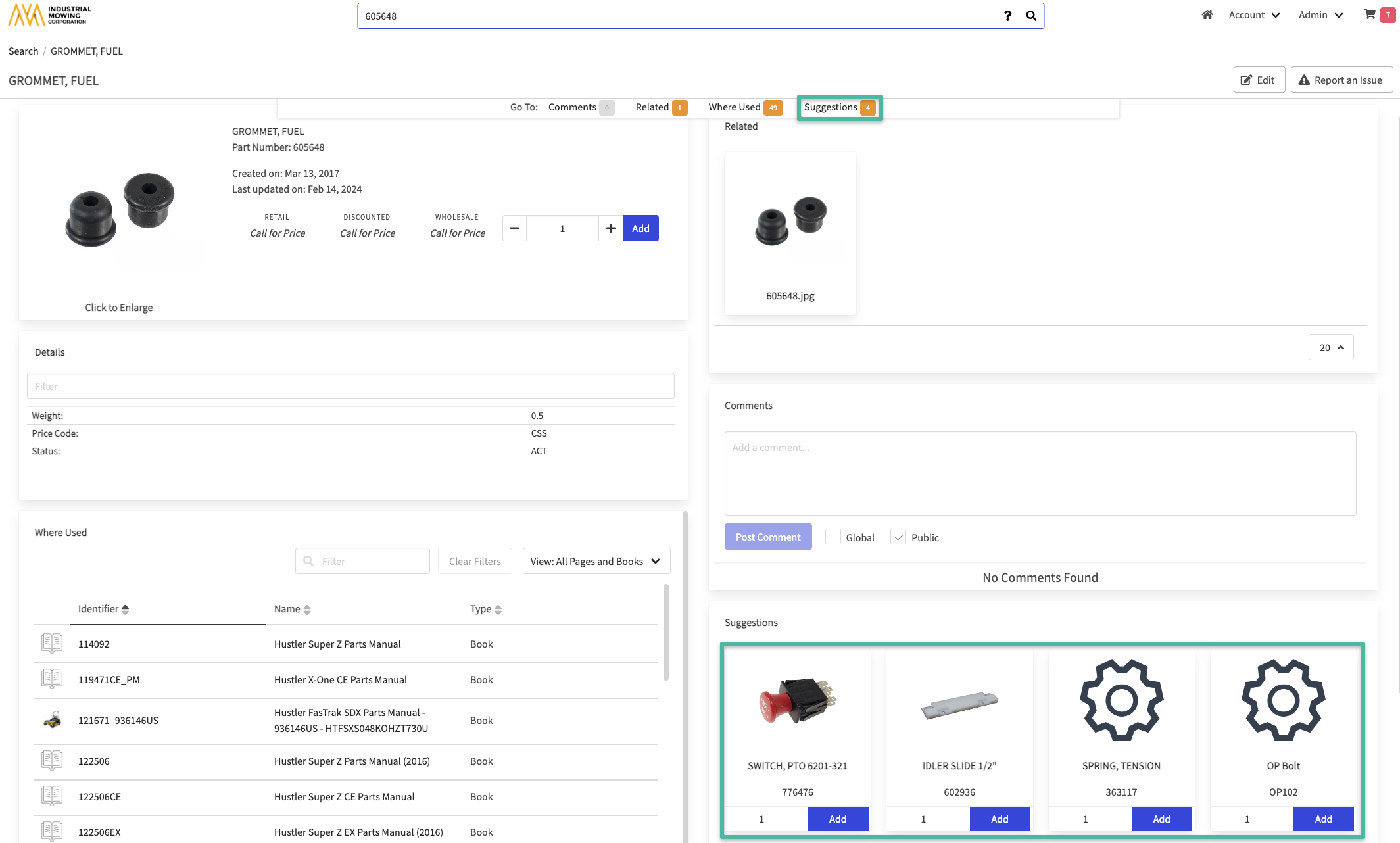
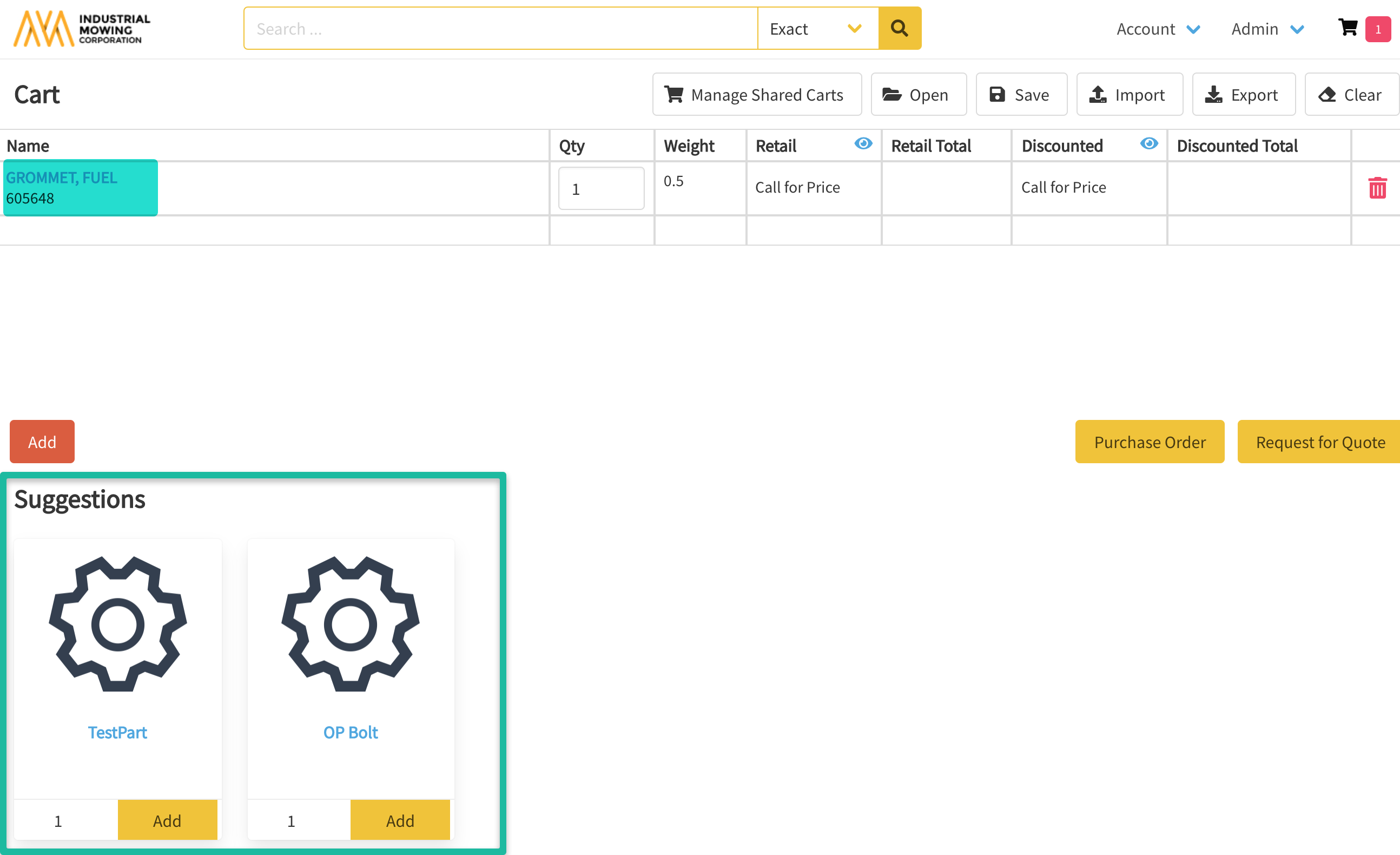

How to Create Order Suggestions at the System Level
At the system level, Documoto can be configured to automate the generation of Order Suggestions based on a minimum threshold setting. The threshold specifies the minimum number of times two parts are ordered together before an Order Suggestion is created.
For example, if the minimum threshold is set to three, once two parts are ordered together three times users will see the recommendations in the Suggestions tab for the part and in the Shopping Cart.
Note: Unlike part-level Order Suggestions, system levelOrder Suggestions are bi-directional
Order Suggestions are bi-directional. Users can expect to see
either items when looking up the individual parts.
If you would like to leverage this feature, please contact your designated Customer Success Manager or submit a ticket to the Support Team requesting the configuration. When doing so, please provide the Documoto representative with a numeric minimum threshold for creation of Order Suggestions.
How to Create Order Suggestions in Bulk
If you are interested in creating Order Suggestions in bulk, please reach out to your designated Customer Success Manager for a paid services engagement.
