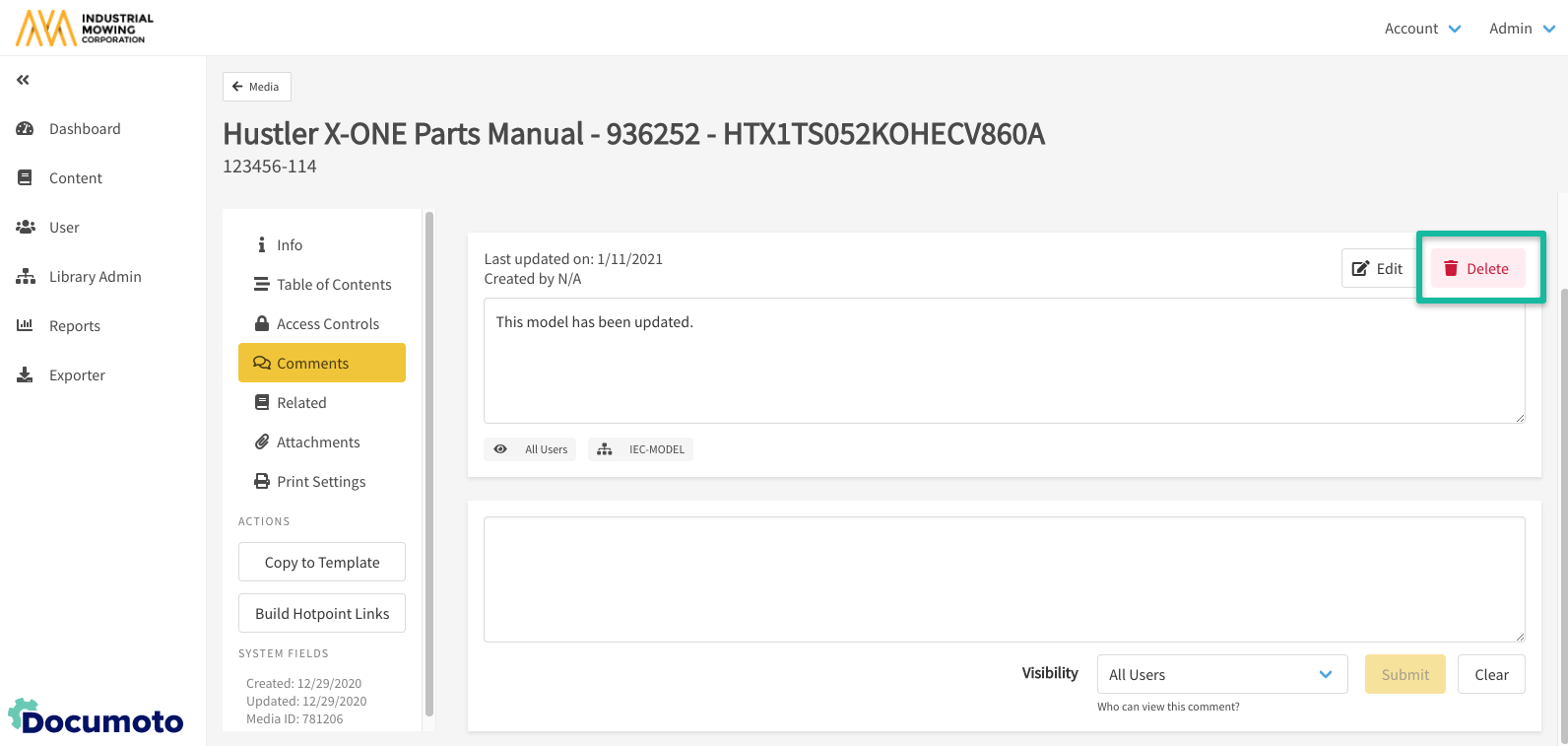How to Create and Manage Parts Comments
This article describes how Documoto users can create, edit, reply to and delete comments on parts.
Article Topics
- How to Add Comments to Parts
- How to Edit Existing Parts Comments
- How to Reply to Comments
- How to Delete Comments and Replies
How to Add Comments to Parts
- Within Documoto Admin Center go to Content > Parts.
- Search for and select the part that you wish to add comments to.
- Click Comments and enter the comment in the text field.
- In the Visibility dropdown, select who can see the comment.
- Submit changes made.
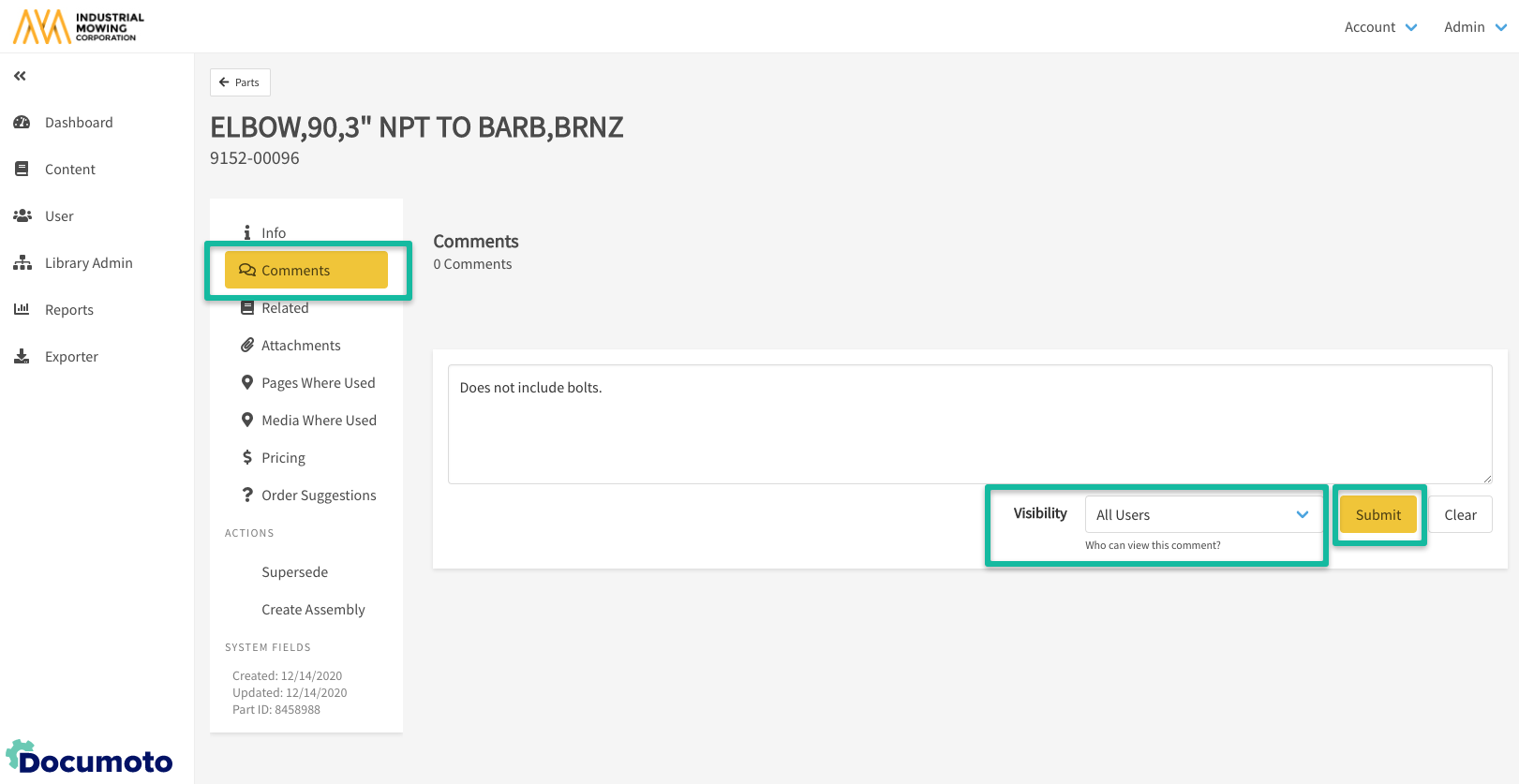
How to Edit Existing Parts Comments
- While viewing a comment, select Edit.
- Click Update to save edits.
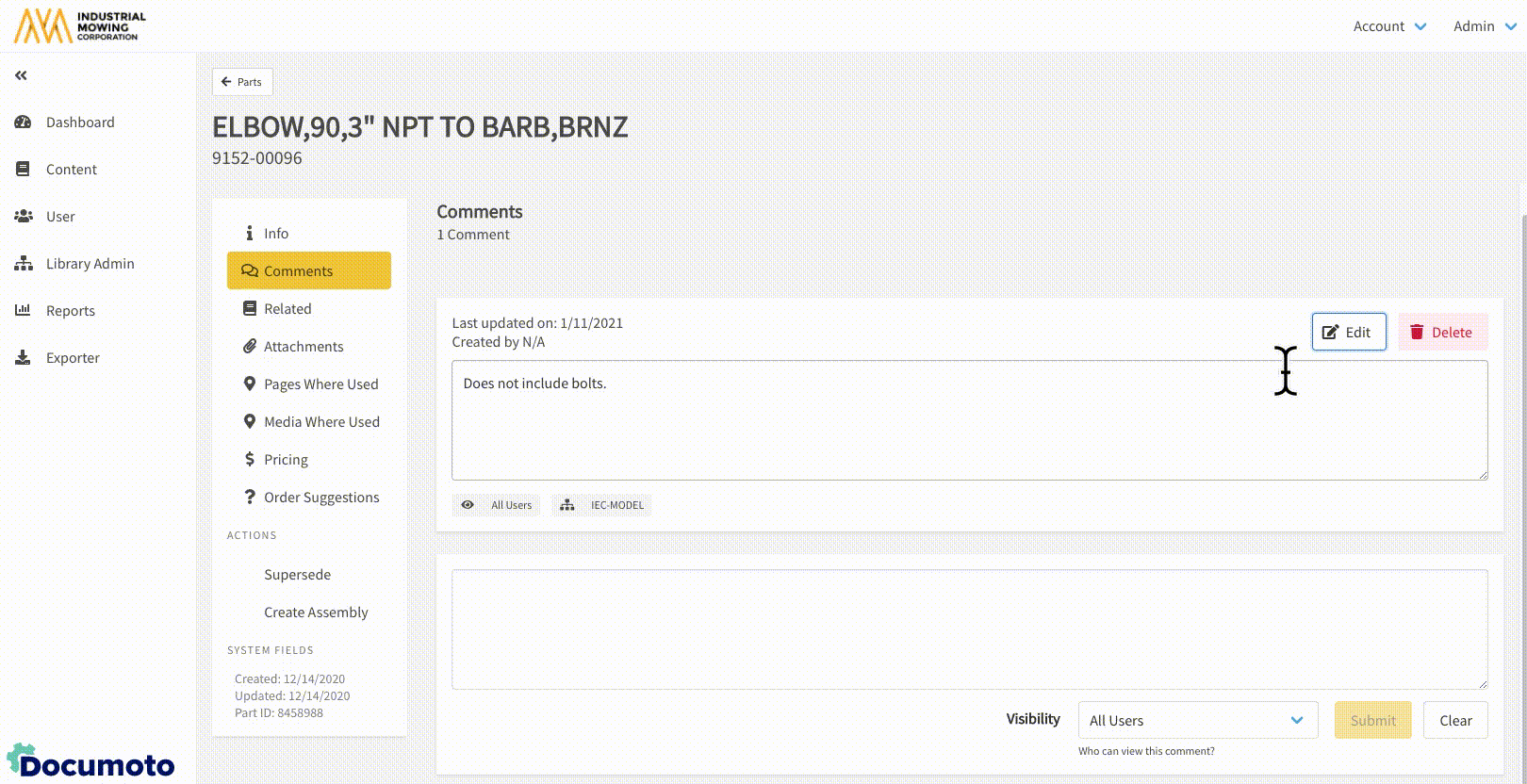
How to Reply to Comments
- While viewing a comment, type your reply in the text box below it.
- Select the Visibility from the dropdown menu.
- Submit the comment to save.
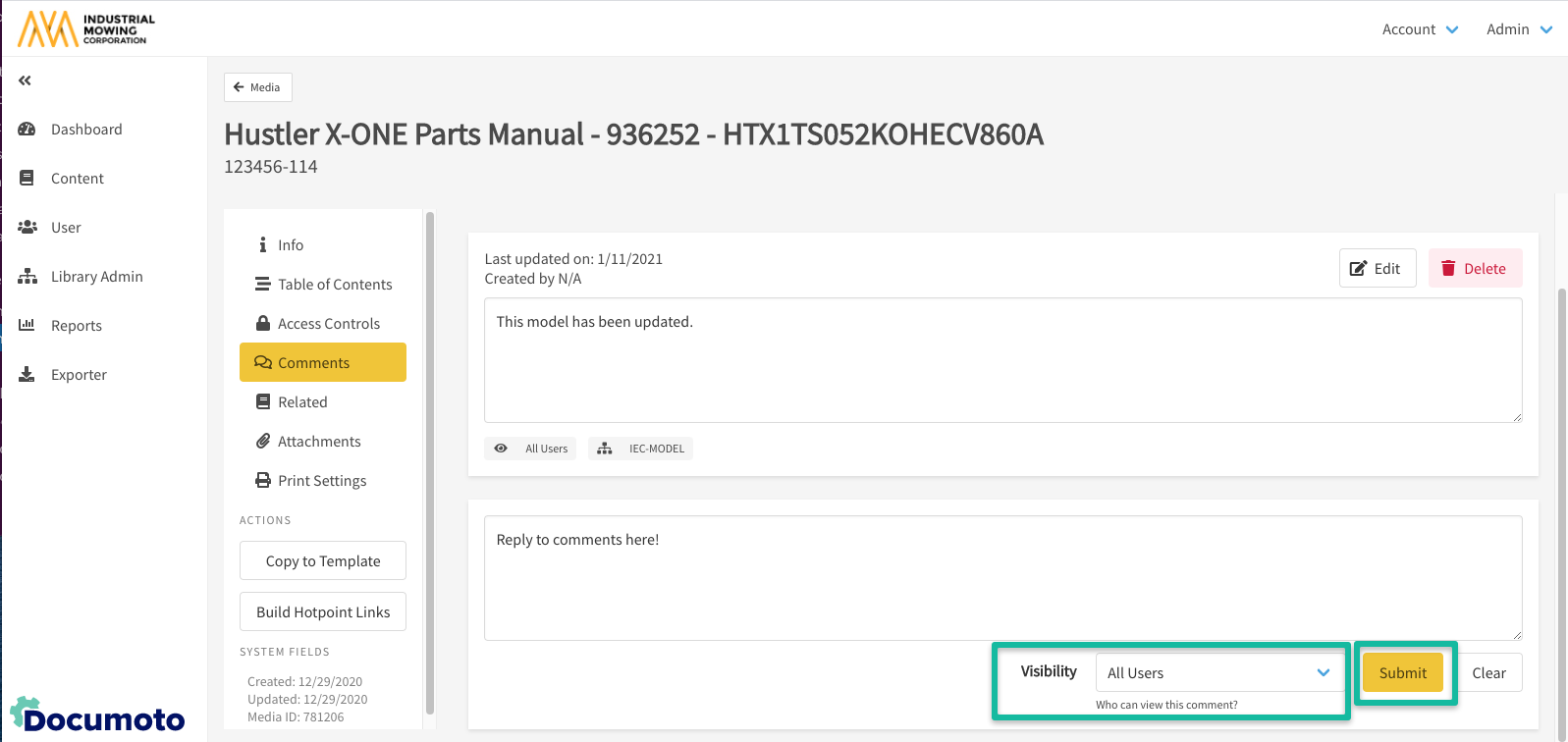
How to Delete Comments and Replies
- While viewing a comment, select the Delete button.
- When the window appears, select Delete to confirm.