How to Create a Part Supplier Key
This article describes how to create a new Part Supplier Key in the Documoto Admin Center. Publishers may need to create a new Part Supplier Key when a supplier for a part does not yet exist in Documoto.
Part Supplier Keys are configured in the Tenant Settings, these settings control tenant-wide properties and behaviors. Use care when making changes.
How to Create a New Part Supplier Key
- Within the Documoto Admin Center, go to System > Suppliers.
- Enter new Supplier Key and +Add.
- Click Save.
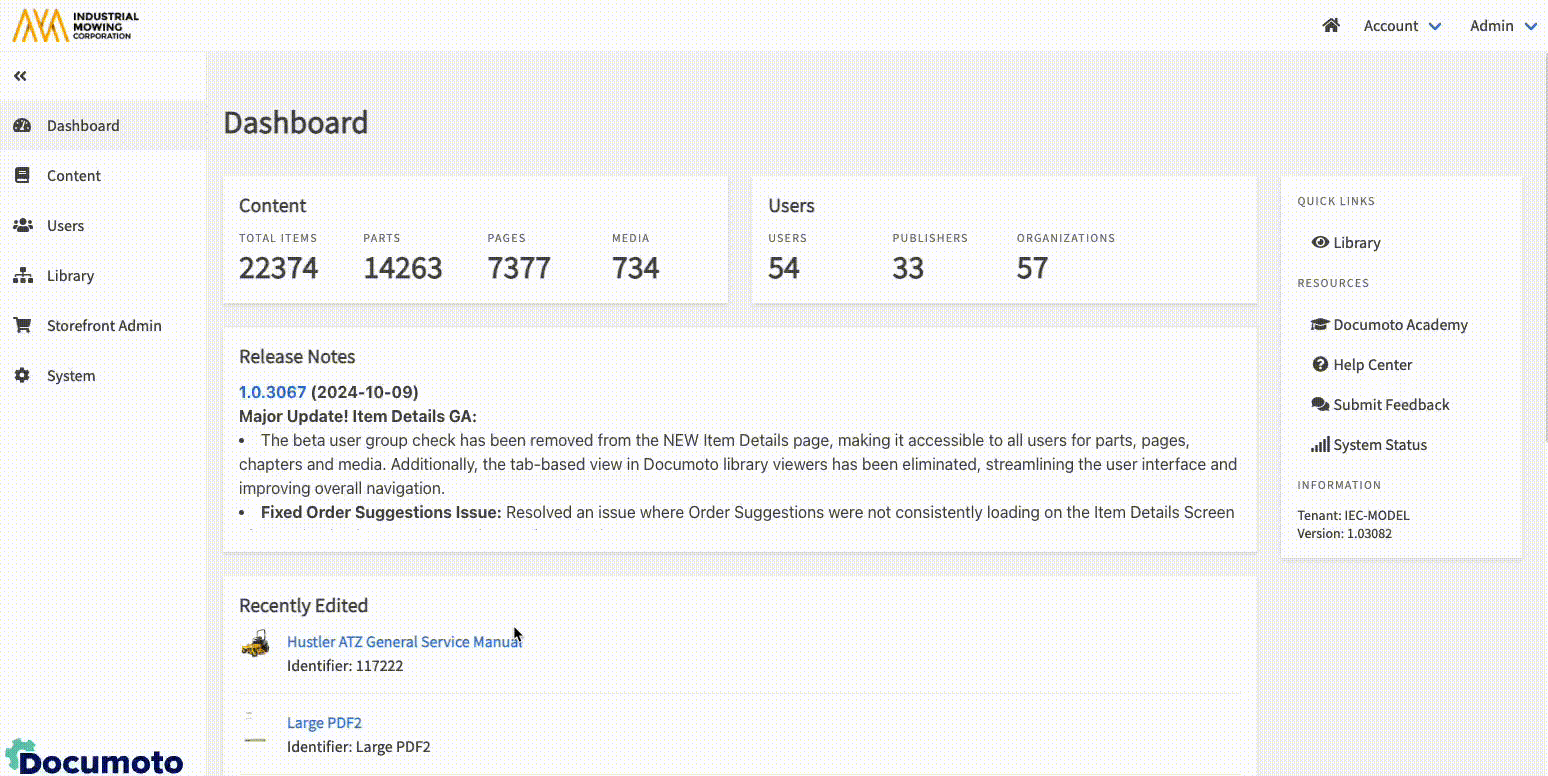
After a new Part Supplier Key has been created, you can assign it
to parts.
