How to Create a New Part
This article describes how to create a new standalone Part in the Documoto Admin Center.
Publishers may need to create a new Part when performing a part supersession and the new Part does not yet exist in Documoto.
In order for the Part to be visible within the Documoto Library, the part must be added to at least one page, and that page must be included in at least one book (with access controls set)
How to Create a New Part
- Within the Documoto Admin Center, go to Content > Parts.
- Select +Add.
- Complete the required information fields: Part Number, Supplier, UOM, and Name.
- Configure Orderable and Visible buttons as necessary.
- Click Save.
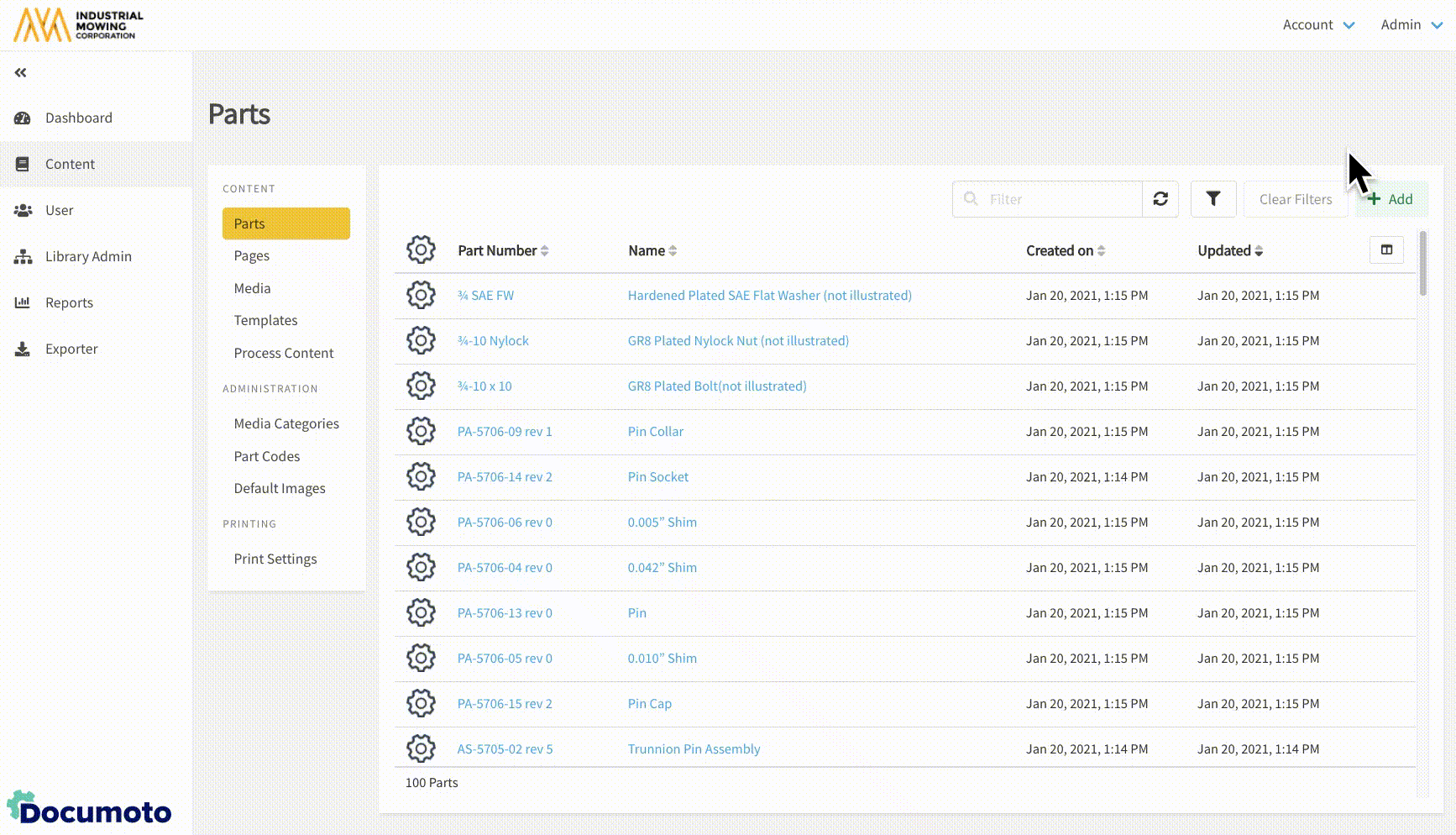
After a new part is created, part properties and tags may be configured within the Parts Editor.
