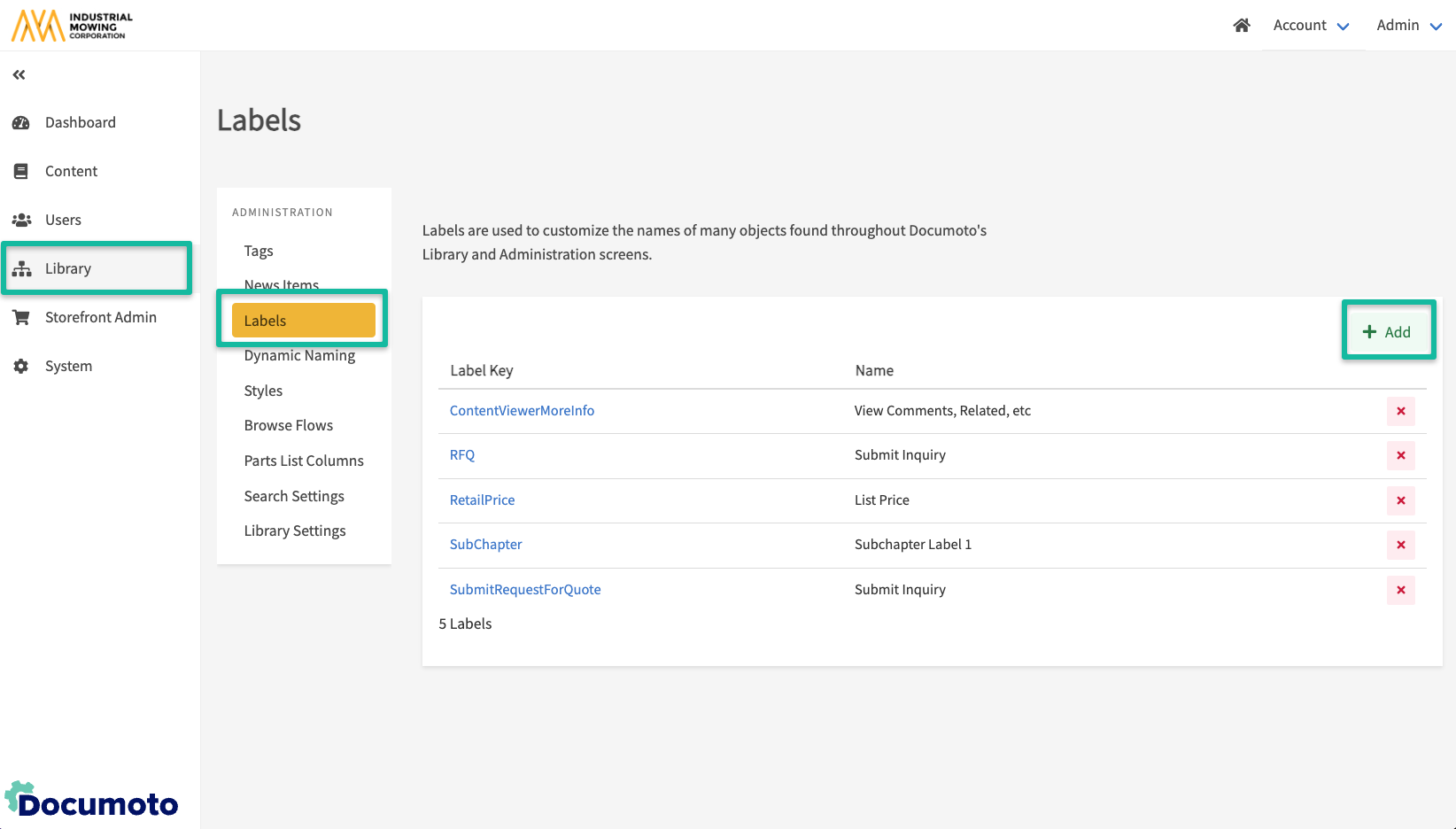How to Configure Where Used in the Search Bar
This article details how to configure the Where Used button in the Search Bar. Admin Users can disable the button through tenant settings, and change the text on the button via Labels.
Article Topics:
- How to Disable the Where Used Button in the Search Bar
- How to Change the Text on the Where Used Button
How to Disable the Where Used Button in the Search Bar
- In the Documoto Admin Center, go to Library > Search Settings
- Under Where Used Count in Search Bar, click Disable
- Note: Default behavior is the same as Enabled
- Click Save
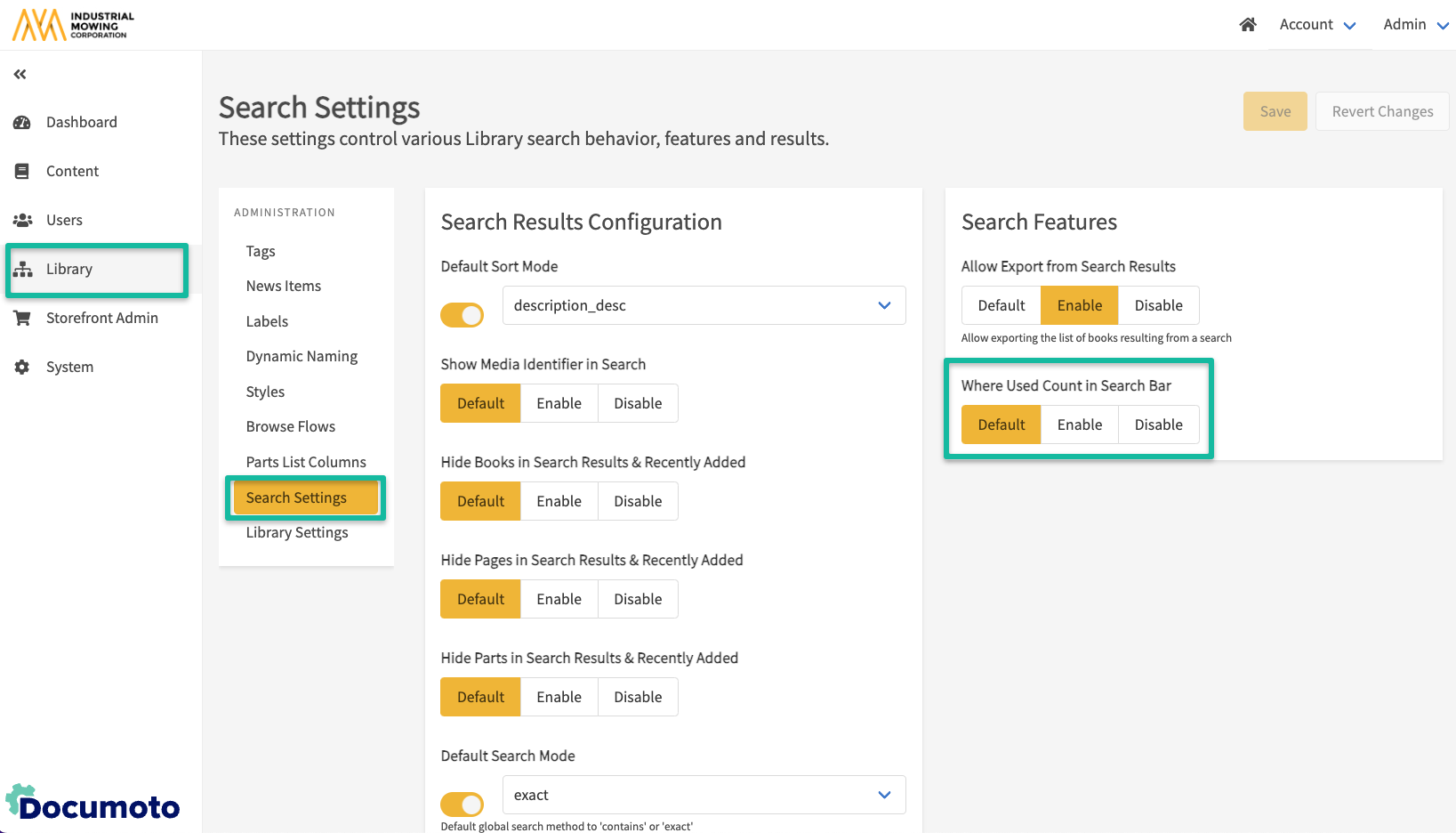
How to Change the Text on the Where Used Button in the Search Bar
Note: Proceed with caution! Changing the text on the Where Used button in the Search Bar will change the text everywhere 'Where Used' appears in Documoto.
- In the Documoto Admin Center, go to Library > Labels
- Click the +Add button
- Select WhereUsed from the dropdown
- Type the new name in the Translations textfield
- Click Save