How to Assign a Browse Flow to an Organization
This article describes how to assign an existing Browse Flow to one, or many, organization(s).
If a default Browse Flow is not set, consider assigning a Browse Flow to every organization.
Article Topics
How to Assign a Browse Flow to an Organization
- Within Documoto Admin Center, go to Users > Organizations > select organization > Browse Flow.
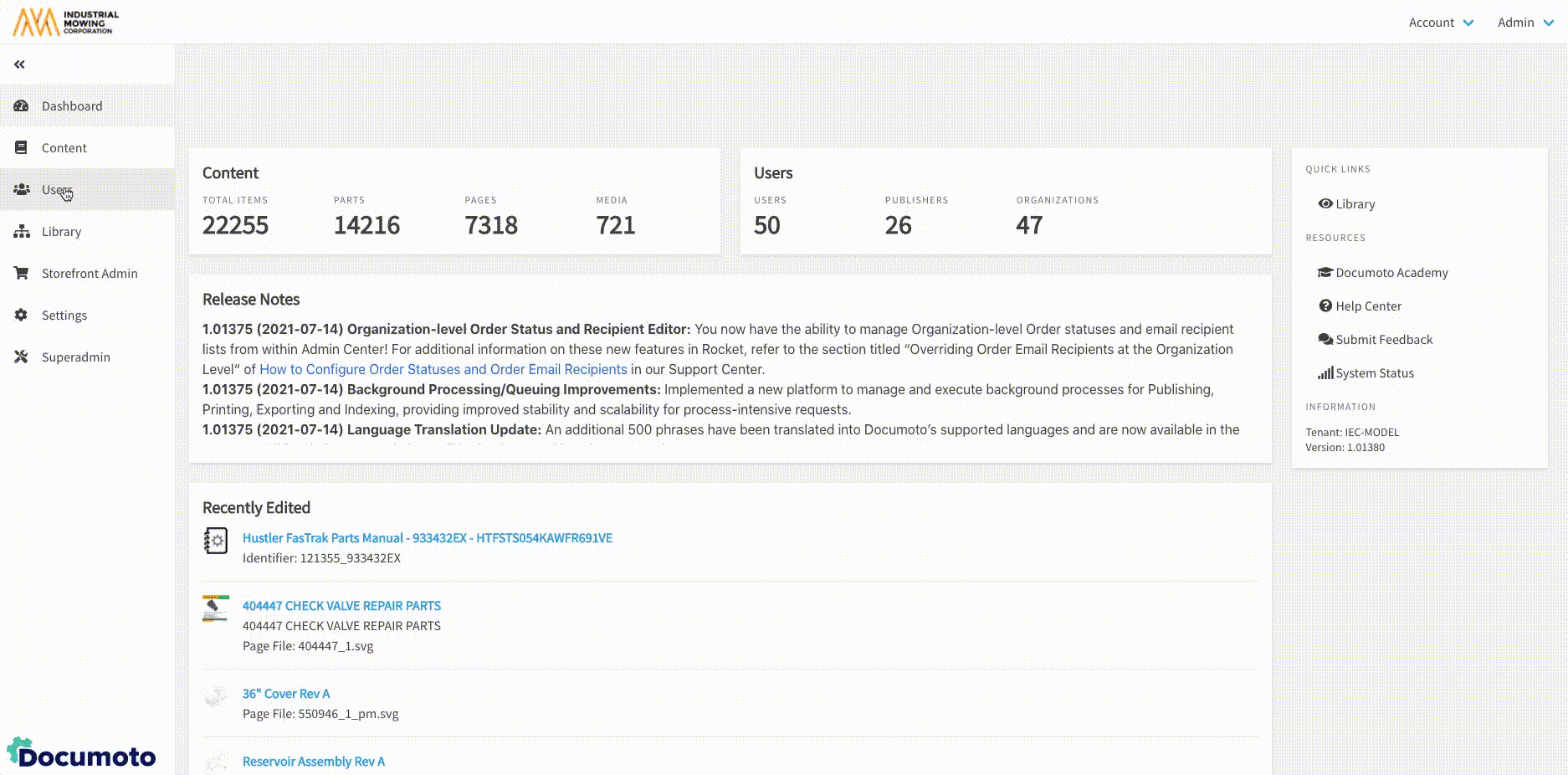
- Enable Override Browse Flow and select a Browse Flow.
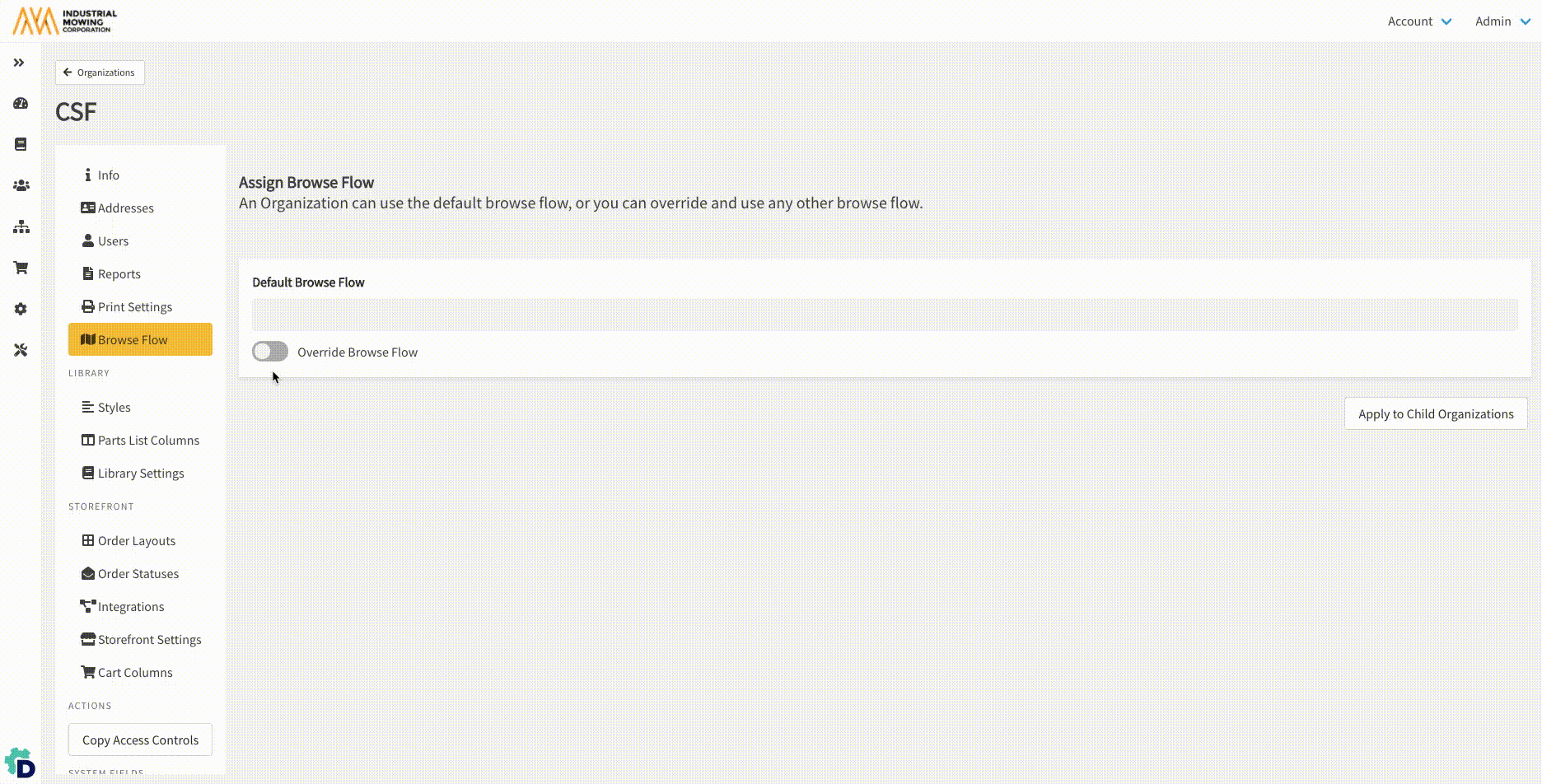
- If the organization has children, you can apply the Browse Flow override to the children by clicking Apply to Child Organizations.
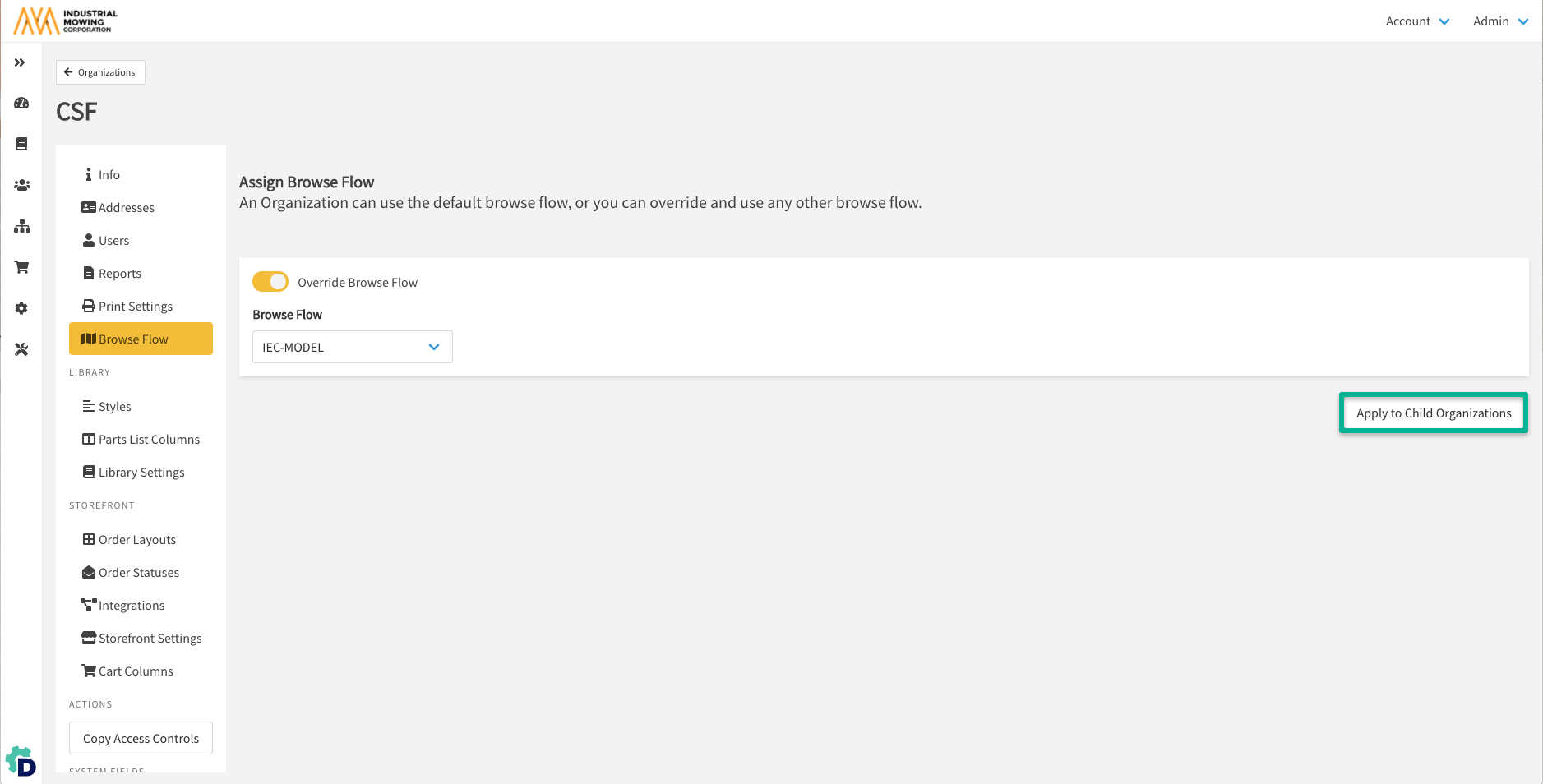
Browse Flow Support
If you need any help formulating a Browse Flow strategy or need support setting up your Browse Flow(s), contact your Documoto Customer Success Manager or Documoto Support at support@documoto.com.
