How to Add Parts to Cart from Static Content
This article details how users can add Parts to the Cart via Quick Add while viewing Static Media or a Static Page in the Documoto Library.
Quick Add must be enabled at the individual content level via the Admin Center in order for this feature to be available.
Article Topics
How to Add a Part to Cart from Static Media
- Within the Documoto Library, search for and open a static media, such as a: Document, Video, Image, Microsite or External Media.
- Click the Quick Add button.
- Type the desired Part Number or Part Name in the search bar.
- Select the desired Part from the suggested results.
- Click Add to add the Part to the cart.
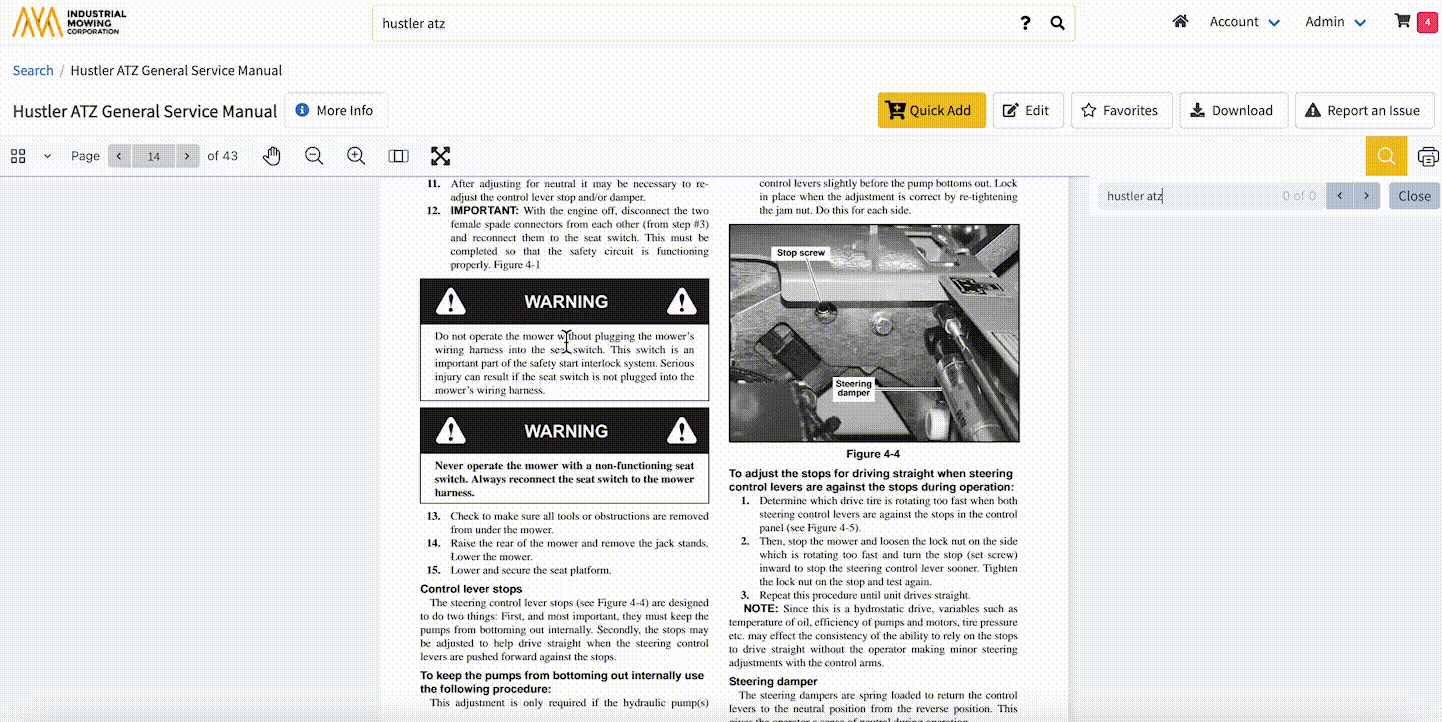
How to Add a Part to Cart from a Static Page
- Within the Documoto Library, search for and open a Static Page.
- Note: Static Pages can also be found within the context of an interactive Book.
- Click the Quick Add button at the top of the page.
- Type the desired Part Number or Part Name in the search bar.
- Select the desired Part from the suggested results.
- Click Add to add the Part to the cart.
