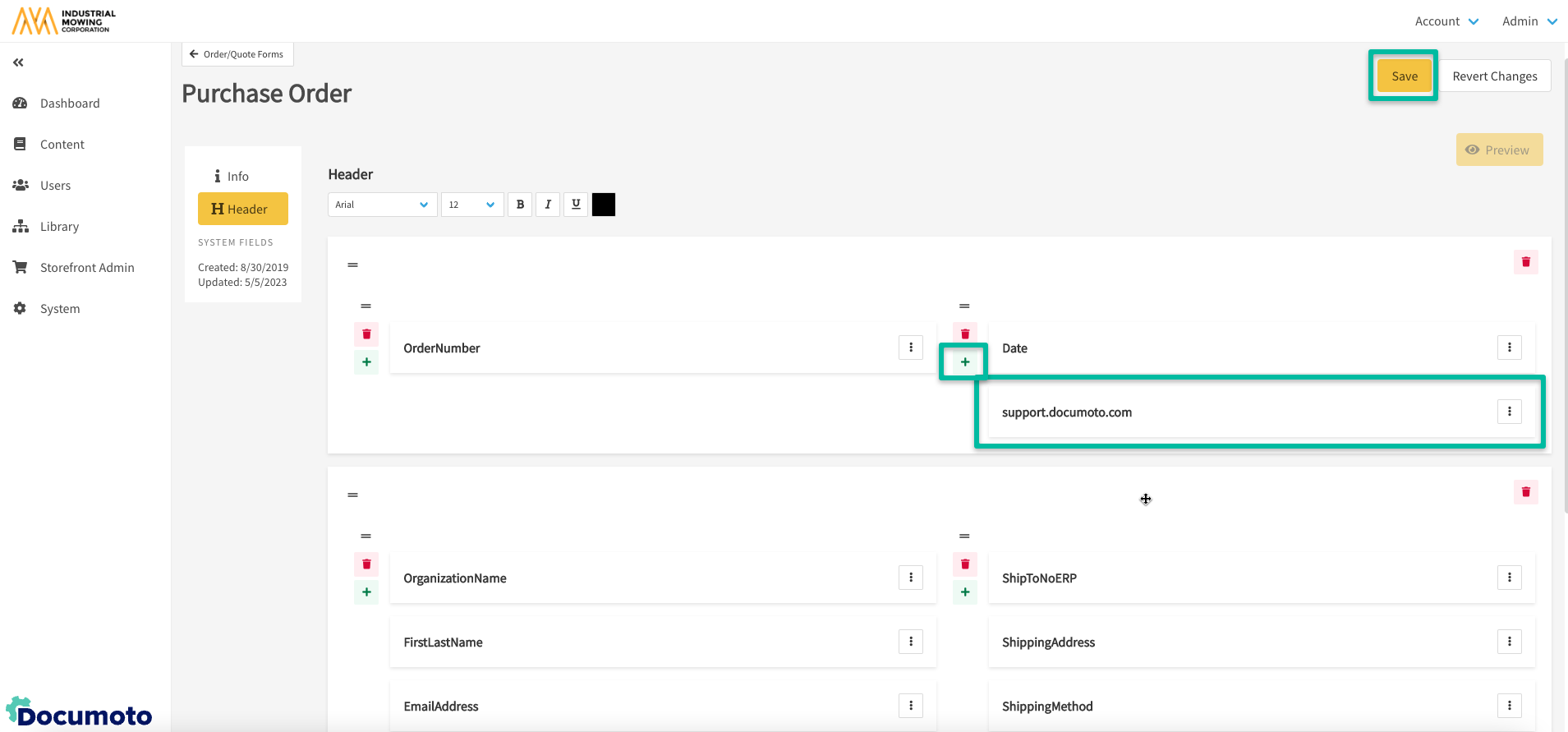How to Add a Hyperlink to an Order or Quote Form
In order to comply with government regulations, Documoto Order or Quote Forms may need to include an embedded hyperlink. This article describes how to create an embedded hyperlink using an Order Field and add the hyperlink to a new or existing Order or Quote Form.
Article Topics
How to Create a Hyperlink
- Within Documoto Admin Center, go to Storefront Admin > Order Fields.
- Click + Add at the top right.
- Define the Name that will serve as the Order Field's identifier (only viewable in Admin Center).
- From the Type drop-down menu, select Label.
- In the Translations Name, insert the URL.
- NOTE: the URL must include https://
- Define a Description, as needed (only viewable in Admin Center).
- Click Save in the top right.
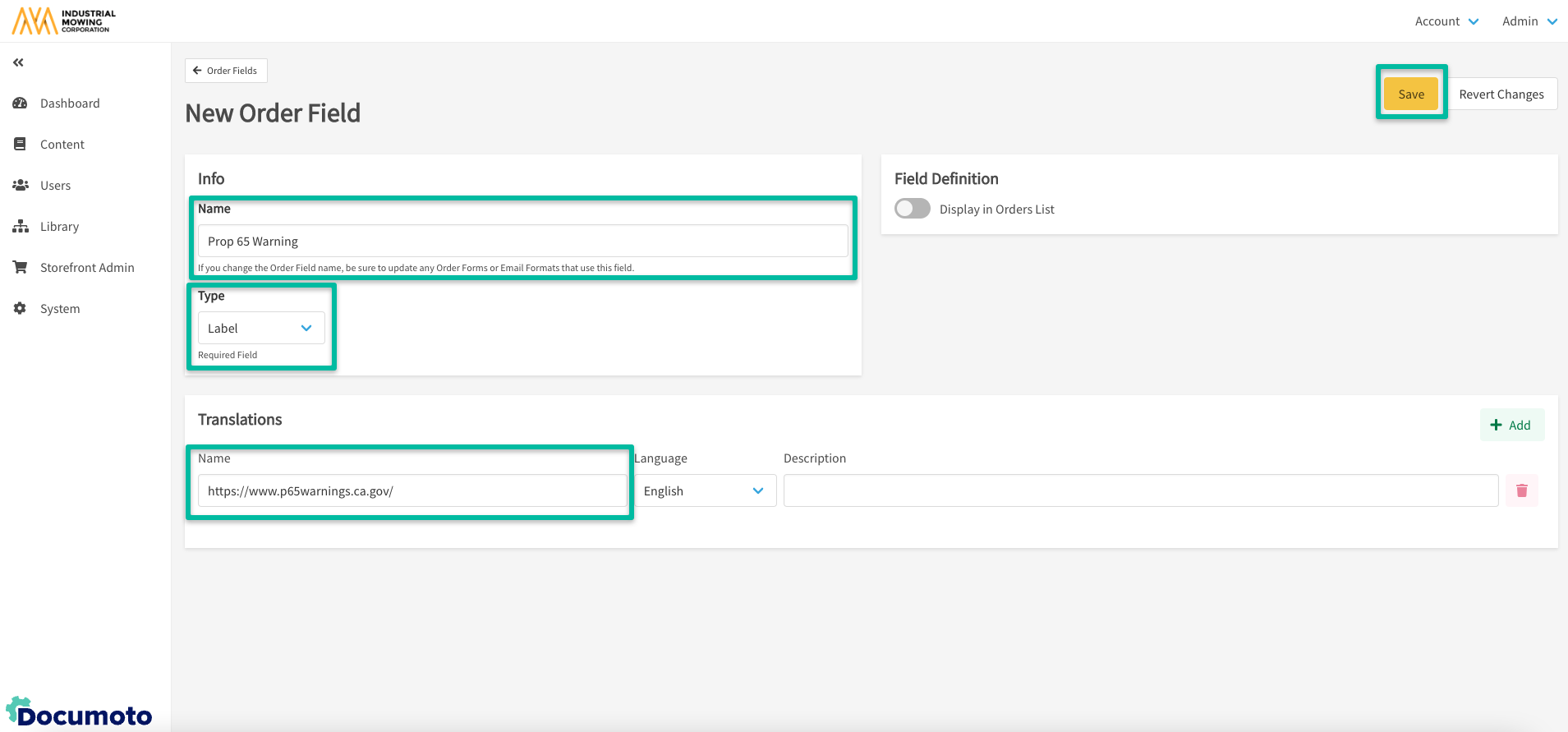
How to Add a Hyperlink to an Existing Order or Quote Form
- Within Documoto Admin Center, go to Storefront Admin > Order/Quote Forms.
- Select the desired Order or Quote Form.
- Select Header.
- Determine if you would like to add the hyperlink to a new row (click + Add Row), or add it to an existing row or column in the Order or Quote Form.
- Click + and select the hyperlink Order Field Name from the drop-down list.
- Click Save.