How to Enable Clipboard Access to Import BOM Data in Page Builder
This article explains how to enable clipboard permissions in your web browser so you can successfully import copied Bill of Materials (BOM) data using the Import Parts feature in Page Builder.
To import BOM data using the Clipboard option in Page Builder, you must enable clipboard access in your web browser. Without this permission, the import process will fail.
Article Topics
How to Determine if Clipboard Access is Blocked
When clipboard permissions are not enabled, Page Builder will display the following error after selecting Clipboard and clicking Load during import:
Error: Please adjust your browser settings to allow clipboard access.
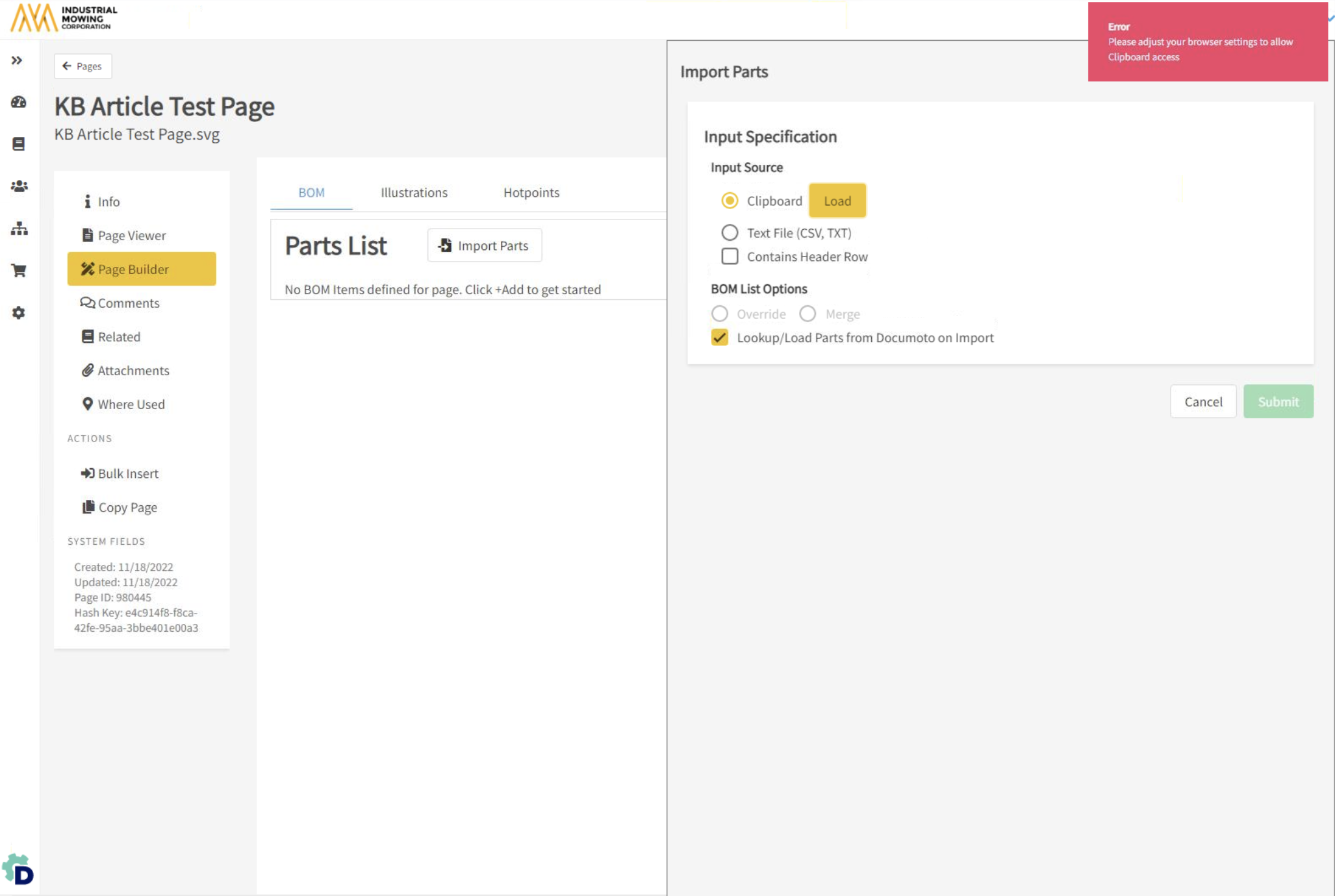
How to Enable Clipboard Access
Follow the steps below for your specific browser
Google Chrome
- Open Google Chrome
- Go to Settings (chrome://settings)
- In the search bar, type clipboard
- Under Privacy and security, select Site settings
- Under Additional permissions, select Clipboard
- Click Add under Allowed to see your clipboard
- Enter your Documoto site URL(s). For example:
- Click Add to save the st
Mozilla Firefox
- Open Mozilla Firefox
- In the address bar enter: about:config
- Click Accept the Risk and Continue
- In the search bar, find and set the following preferences to true:
- dom.events.testing.asyncClipboard
- dom.events.asyncClipboard.readtext
