Content Soft-Delete FAQs
Documoto is rolling out new features that will allow Content Administrators to soft-delete content via the Documoto Admin Center. Please check back for more information as these features are released for each content type.
Article Contents:
Page Soft-Delete FAQs
Documoto Content Administrators can now soft-delete Pages via the Documoto Admin Center (as of January 31st, 2024)! This feature will allow for Pages to be deleted but still have records retained in case restoration is required. For information on how to soft-delete pages, visit this Knowledge Base article: How to Soft-Delete Pages.
How long is Page Data retained for?
After 90 days the deleted record and all associations to this page will be permanently deleted.
How can a Page soft-delete be restored?
To restore a Page that was errantly deleted, please contact Documoto Support for assistance.
Can I soft-delete a Draft Page?
No. The same functionality can be used to delete a Draft Page. However, the Draft Page will be permanently deleted with no records retained.
How will the Content Administrator know if soft-deleting a Page will affect other entities in Documoto?
Prior to confirming the soft-delete, a pop-up window will show:
- The filename of the Page to be deleted
- How many parts are contained within the BOM of the page
- How many Media (Books) the page occurs within
- How many Book Templates the page occurs within
- A note that any Draft pages associated to the page will be deleted
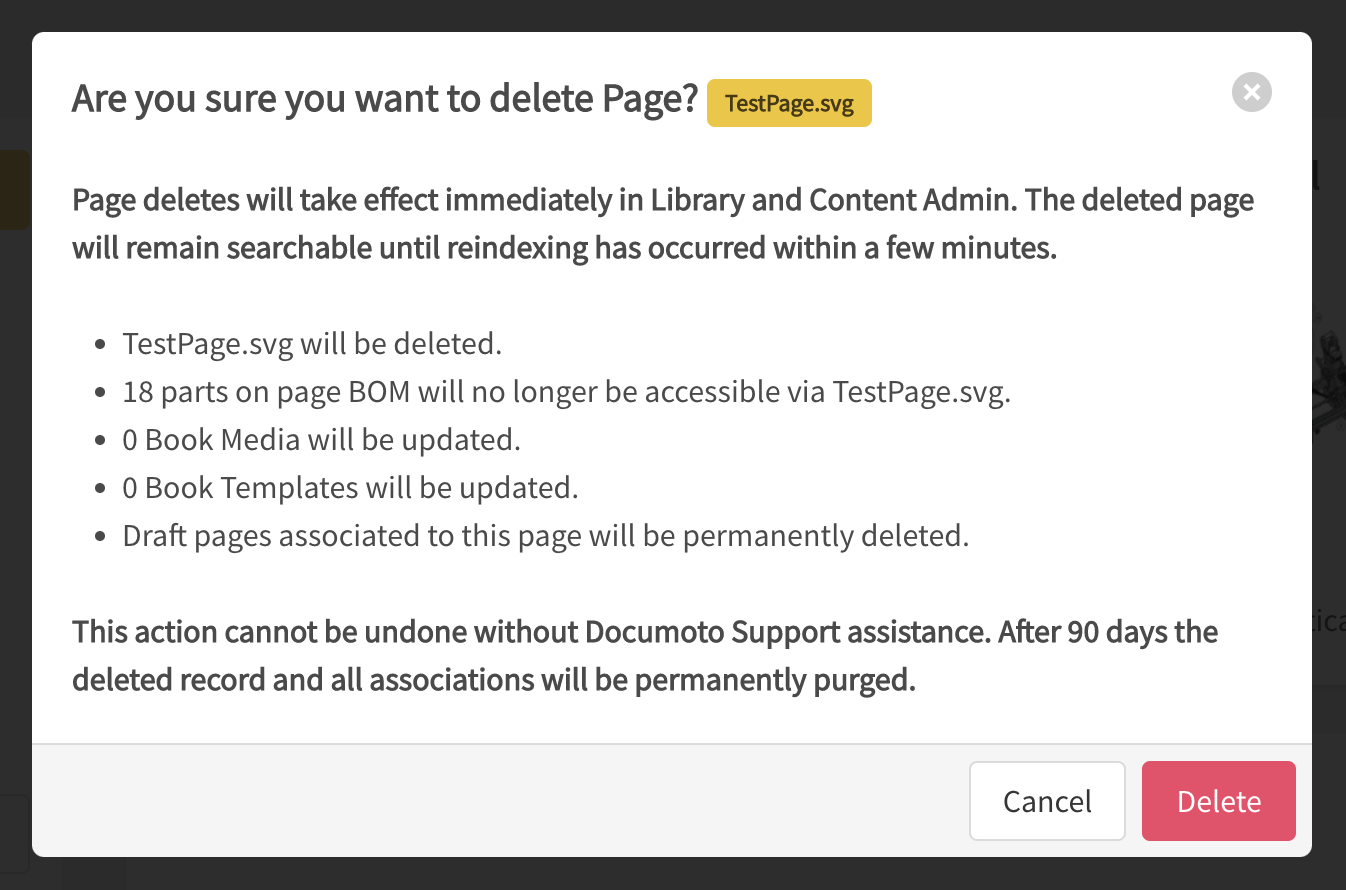
What happens if a Page is soft-deleted from an existing book?
Soft-deleted page records are retained in a book until the table of contents is edited. For instance, if a chapter containing a previously soft-deleted page is updated and saved, the soft-deleted records will be permanently removed.
What happens to Page records if a Page is soft-deleted and a Media is updated via automated publishing?
Soft-deleted page records are retained in a book until a media XML is republished. Publishing a media XML for a book that contains soft-deleted page records will wipe those existing soft-deleted pages from the table of contents, and they cannot be recovered if needed in the future within that book.
Part Soft-Delete FAQs
Documoto Content Administrators can now soft-delete Parts via the Documoto Admin Center (as of February 28, 2024)! This feature will allow for Parts to be deleted but still have records retained in case restoration is required. For information on how to soft-delete parts, visit this Knowledge Base article: (insert link)
How long is Part Data retained for?
After 90 days the deleted record and all associations to this part will be permanently deleted.
How can a Part soft-delete be restored?
To restore a Part that was errantly deleted, please contact Documoto Support for assistance.
Note: BOM indentations will not be retained if a deleted
page is being restored that includes deleted parts.
Can I soft-delete a Part that exists on a Page?
No. Only orphaned parts can be soft-deleted. This means the part cannot belong to a published Page or Page Builder Draft BOM. For a report of orphaned parts, please contact Documoto Support.
If you attempt to delete a part that exists on a Page, you will receive a pop-up modal that states the part cannot be deleted with a button that will take you to view Pages Where Used.
Note: if the Part is contained within a Draft Page, it will
not show in the Pages Where Used grid
What happens if I delete a part that is currently in an end user's Shopping Cart?
That part will be deleted from the shopping cart. For orders already placed, the part will be maintained within the Order History with indication that the part has been deleted.
