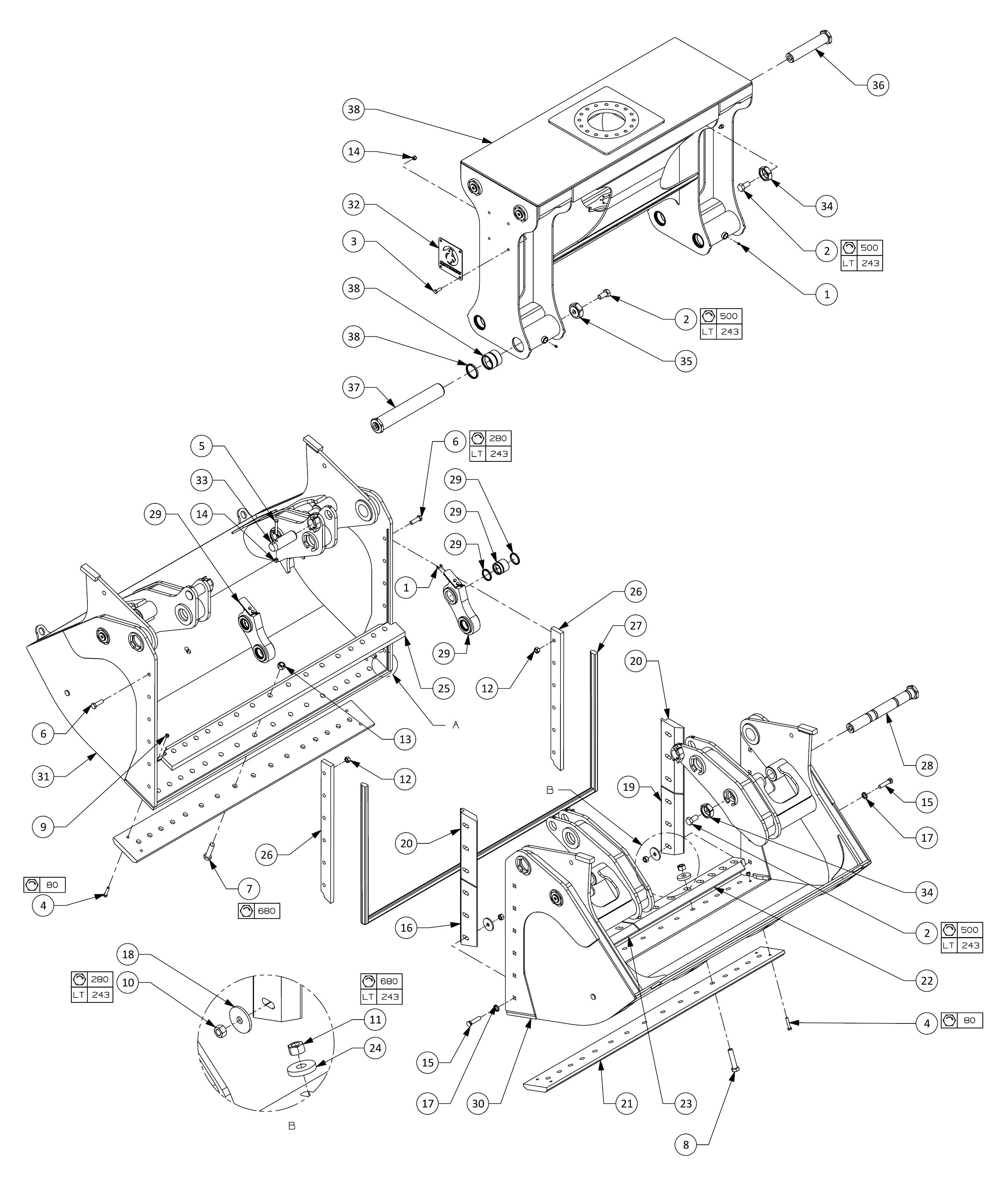Auto-Hotpoint Algorithm Options
In Page Builder, hotpoints can be automatically applied to illustrations using Optical Character Recognition ("OCR") algorithms that detect and apply hotpoints programmatically. This article describes the types of Auto-Hotpoint Algorithms we support.
Article Topics
SVG Finder
- How it Works: This algorithm reads in the SVG's XML, which should include x,y coordinates for the exact locations that item numbers exist on a diagram.Those coordinates are used to add hotpoints to the Documoto page.
- Types of Images: SVG Only
- Accuracy: Typically 100% - As long as the SVG contains properly formatted x,y coordinate data for each item number, this algorithm auto-hotpoints with near 100% accuracy. While the hotpoints will apply with 100% accuracy in most cases, the hotpoint size may still need to be manually adjusted (typically increased in size).
Contour Shape
- How it Works: This algorithm is an optical character recognition algorithm that looks for shapes (typically a circle) in the drawing, and then compares the numbers in those shapes to the bill of material to determine if there are any item numbers that match the numbers in the callouts. If so, Documoto adds a hotpoint to the callout.
- Types of Images: Raster (PNG, JPEG, JPG, GIF, TIF, TIFF)
- Accuracy: 0% - 90% - This algorithm is dependent on the quality of the image and the callout font-readability, and auto-hotpoint accuracy varies depending on that. With high quality drawings, this algorithm can near 90% accuracy in many cases.
- Example Raster Image that would Require Contour Shape Algorithm:
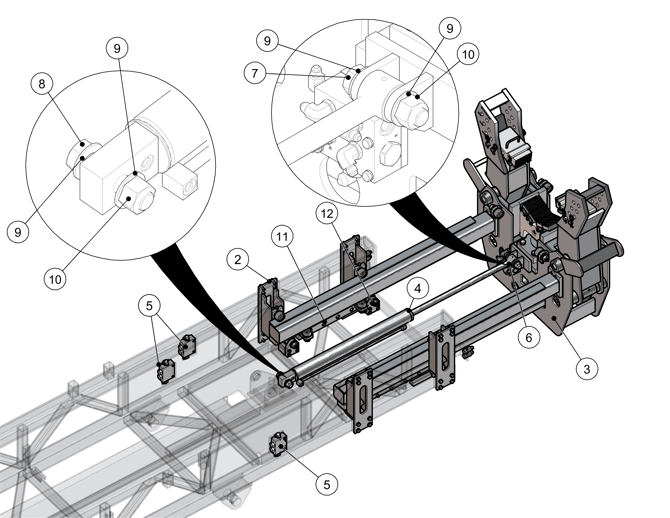
Blob Finder
- How it Works: This algorithm is an optical character recognition algorithm that looks in the drawing for any line that looks like an item number in the BOM, then adds a hotpoint to the number.
- Types of Images: Raster (PNG, JPEG, JPG, GIF, TIF, TIFF)
- Accuracy: 0% - 60% - This algorithm is dependent on the quality of the image and the callout font-readability, and auto-hotpoint accuracy varies depending on that, but this is the least accurate in general due to the fact that lines often could look like numbers (ex. 1's typically hotpoint with less accuracy). If additional text is included in the drawing with numbers, the numbers will often be hotpointed as well.
- Example Raster Image that would Require Blob Finder Algorithm:
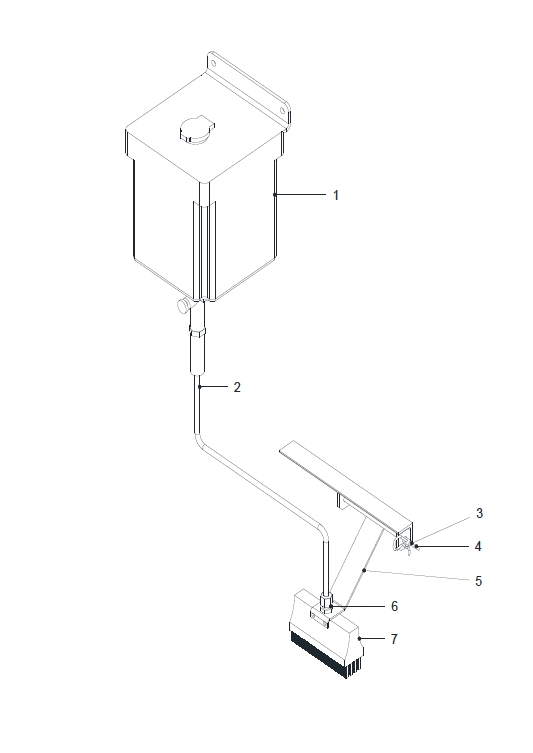
AI Scanner
- How it Works: This algorithm uses OCR to first look at the image to find characters (numeric, alphabetic, or both together) and then looks for items in the BOM to make matches. If there are matches between the image and BOM, Documoto creates the hotpoint.
- Types of Images: Raster (PNG, JPEG, JPG, GIF, TIF, TIFF)
- Accuracy: 0%-95%+ This algorithm is dependent on the quality of the image and the callout font-readability, and auto-hotpoint accuracy varies depending on that, but this is the most accurate in general due to the fact that it is able to better interpret characters and distinguish them from lines.
- Example image that would require AI scanner: Both images above would benefit from the use of the AI Scanner algorithm for auto hotpointing. The following example shows the complexity that AI Scanner can generally process successfully.